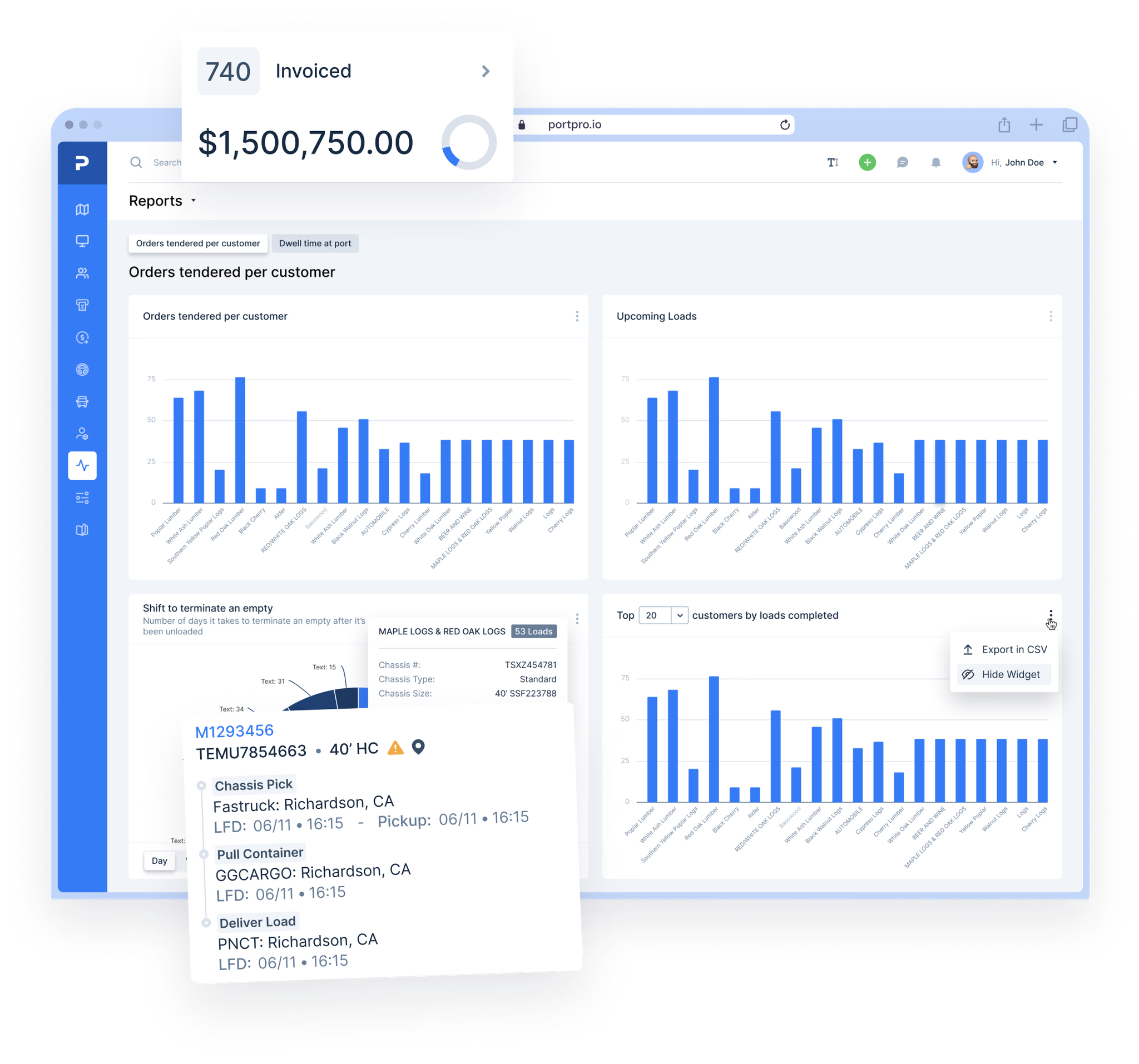Account Payable

Run Driver Settlements
Simplify your driver settlements with PortPro's Accounts Payable process. You can also give your driver's visibility of their settlements on their driver app, if you choose to enable that permission.


Account Payable

Run Driver Settlements
Simplify your driver settlements with PortPro's Accounts Payable process. You can also give your driver's visibility of their settlements on their driver app, if you choose to enable that permission.


Account Payable

Run Driver Settlements
Simplify your driver settlements with PortPro's Accounts Payable process. You can also give your driver's visibility of their settlements on their driver app, if you choose to enable that permission.


Account Payable

Run Driver Settlements
Simplify your driver settlements with PortPro's Accounts Payable process. You can also give your driver's visibility of their settlements on their driver app, if you choose to enable that permission.


Account Payable

Run Driver Settlements
Simplify your driver settlements with PortPro's Accounts Payable process. You can also give your driver's visibility of their settlements on their driver app, if you choose to enable that permission.


Account Payable

Run Driver Settlements
Simplify your driver settlements with PortPro's Accounts Payable process. You can also give your driver's visibility of their settlements on their driver app, if you choose to enable that permission.








Setup Driver Settlements
Setup Driver Settlements
Setup Driver Settlements
Setup Driver Settlements
Setup Driver Settlements
Setup Driver Settlements
Setup Driver Settlements
Configure your driver's settlement periods, ranging from daily and weekly to bi-weekly, bi-monthly, monthly, and even custom intervals. This flexibility allows you to setup different settlement periods for different driver groups.
Configure your driver's settlement periods, ranging from daily and weekly to bi-weekly, bi-monthly, monthly, and even custom intervals. This flexibility allows you to setup different settlement periods for different driver groups.
Configure your driver's settlement periods, ranging from daily and weekly to bi-weekly, bi-monthly, monthly, and even custom intervals. This flexibility allows you to setup different settlement periods for different driver groups.
Pending
Pending
Pending
Pending Settlements
Pending Settlements
Pending Settlements
Pending Settlements
View the driver pay for any non-completed loads, so you can properly forecast what's upcoming.
View the driver pay for any non-completed loads, so you can properly forecast what's upcoming.
View the driver pay for any non-completed loads, so you can properly forecast what's upcoming.






Select Driver or Settlement Period
Select Driver or Settlement Period
Select Driver or Settlement Period
Select a Driver and/or Settlement Pay Period to view all pending settlements.
Select a Driver and/or Settlement Pay Period to view all pending settlements.
Select a Driver and/or Settlement Pay Period to view all pending settlements.
Driver Information
Driver Information
Driver Information
Audit your driver's pending settlements to ensure they are correct and add any one-off deductions, if needed. Once the settlements look correct, you can individually mark each one as reviewed or bulk update multiple settlements to reviewed.
Audit your driver's pending settlements to ensure they are correct and add any one-off deductions, if needed. Once the settlements look correct, you can individually mark each one as reviewed or bulk update multiple settlements to reviewed.
Audit your driver's pending settlements to ensure they are correct and add any one-off deductions, if needed. Once the settlements look correct, you can individually mark each one as reviewed or bulk update multiple settlements to reviewed.
Reviewed
Reviewed
Reviewed
Review Settlements
Review Settlements
Review Settlements
Review Settlements
Once you have marked your driver settlements as "reviewed" they will go into the Reviewed status.
Once you have marked your driver settlements as "reviewed" they will go into the Reviewed status.
Once you have marked your driver settlements as "reviewed" they will go into the Reviewed status.
Settlement Reviewed Status
Settlement Reviewed Status
Settlement Reviewed Status
Once the settlements have been marked as reviewed, you now have a settlement # in the settlement # column.
Once the settlements have been marked as reviewed, you now have a settlement # in the settlement # column.
Once the settlements have been marked as reviewed, you now have a settlement # in the settlement # column.
Review or Unreview
Review or Unreview
Review or Unreview
When a settlement is marked as "reviewed" you have the ability to un-review it to make any necessary changes before finalizing.
When a settlement is marked as "reviewed" you have the ability to un-review it to make any necessary changes before finalizing.
When a settlement is marked as "reviewed" you have the ability to un-review it to make any necessary changes before finalizing.
Download Review Drafts
Download Review Drafts
Download Review Drafts
You can download or email a settlement statement before finalizing, make changes if needed, and apply those changes to this current settlement.
You can download or email a settlement statement before finalizing, make changes if needed, and apply those changes to this current settlement.
You can download or email a settlement statement before finalizing, make changes if needed, and apply those changes to this current settlement.












Finalized
Finalized
Finalized
Finalize Settlements
Finalize Settlements
Finalize Settlements
Finalize Settlements
Once your settlements are reviewed and confirmed accurate, you can designate them as "Finalized." You have the capability to mass email the finalized settlement statements directly to your drivers. You can also grant your drivers permission to access their settlement details in real-time through the PortPro driver app.
Once your settlements are reviewed and confirmed accurate, you can designate them as "Finalized." You have the capability to mass email the finalized settlement statements directly to your drivers. You can also grant your drivers permission to access their settlement details in real-time through the PortPro driver app.
Once your settlements are reviewed and confirmed accurate, you can designate them as "Finalized." You have the capability to mass email the finalized settlement statements directly to your drivers. You can also grant your drivers permission to access their settlement details in real-time through the PortPro driver app.
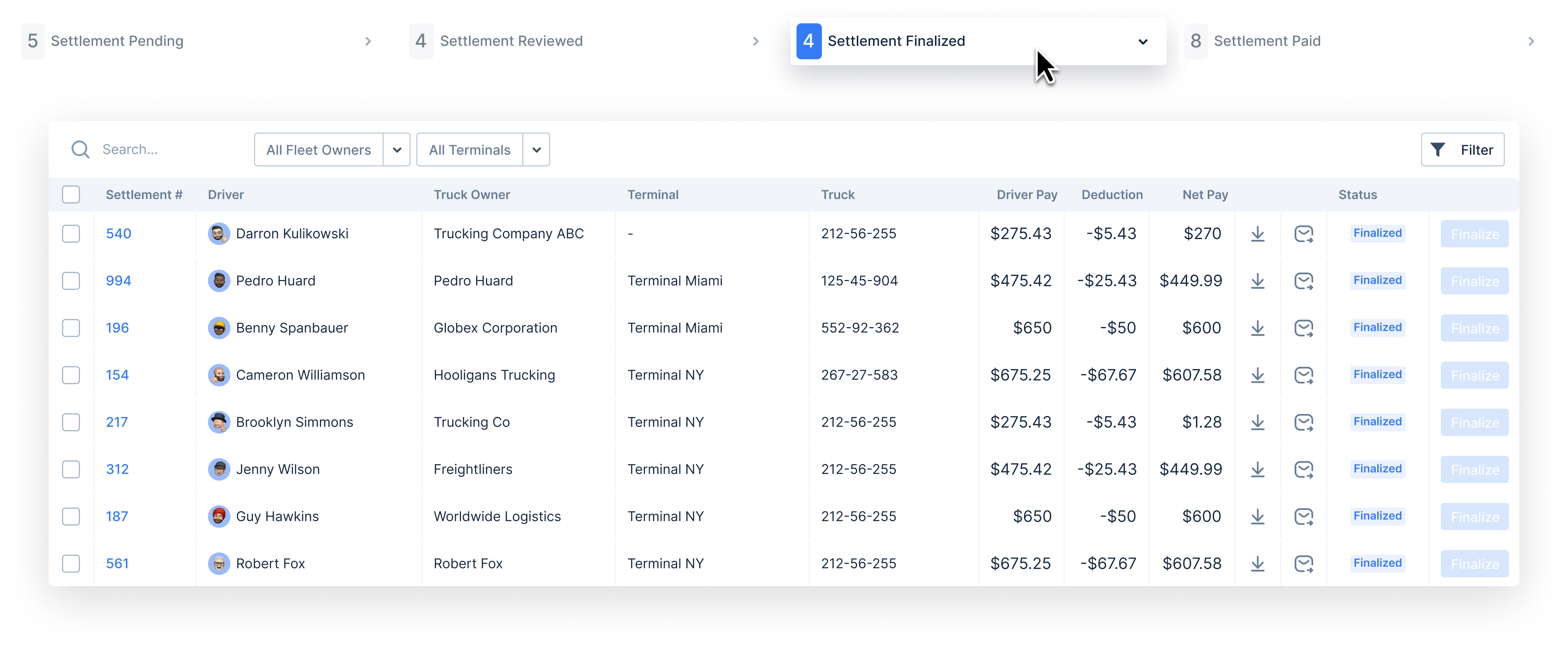
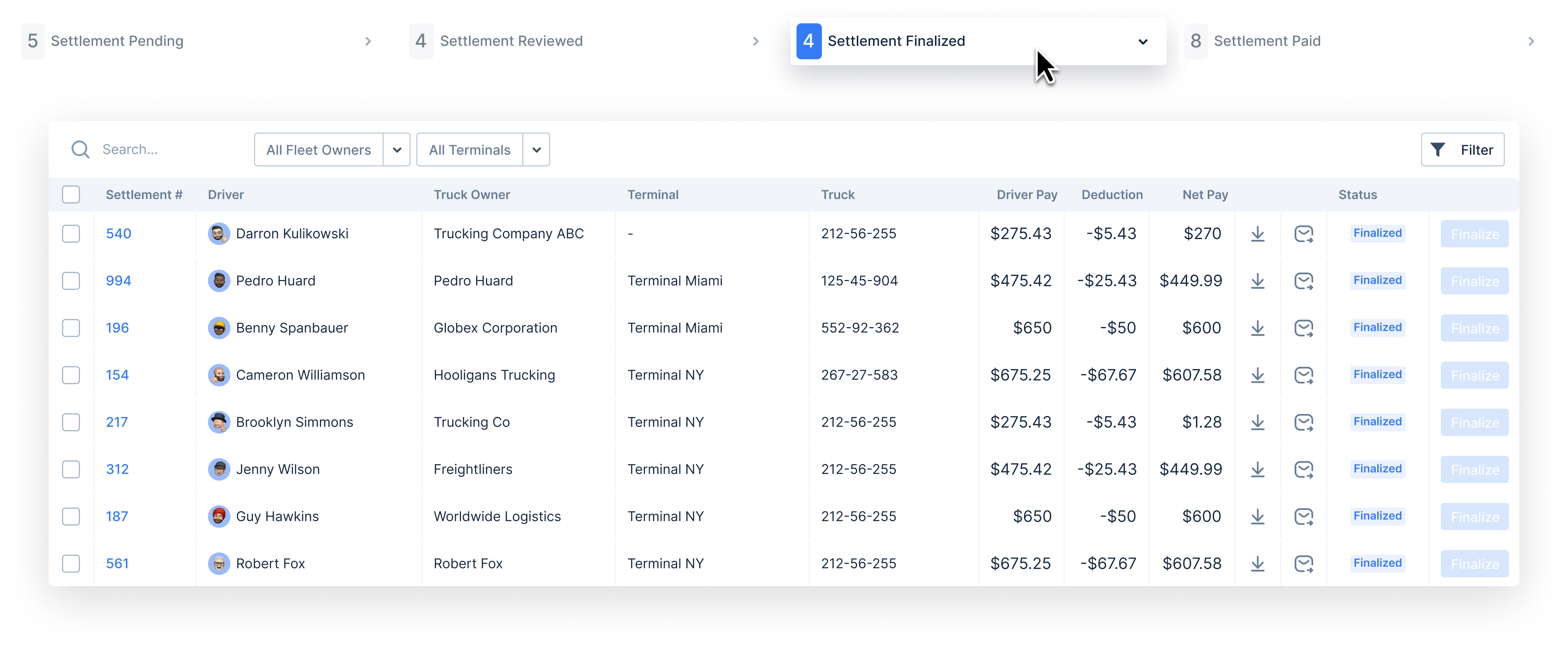
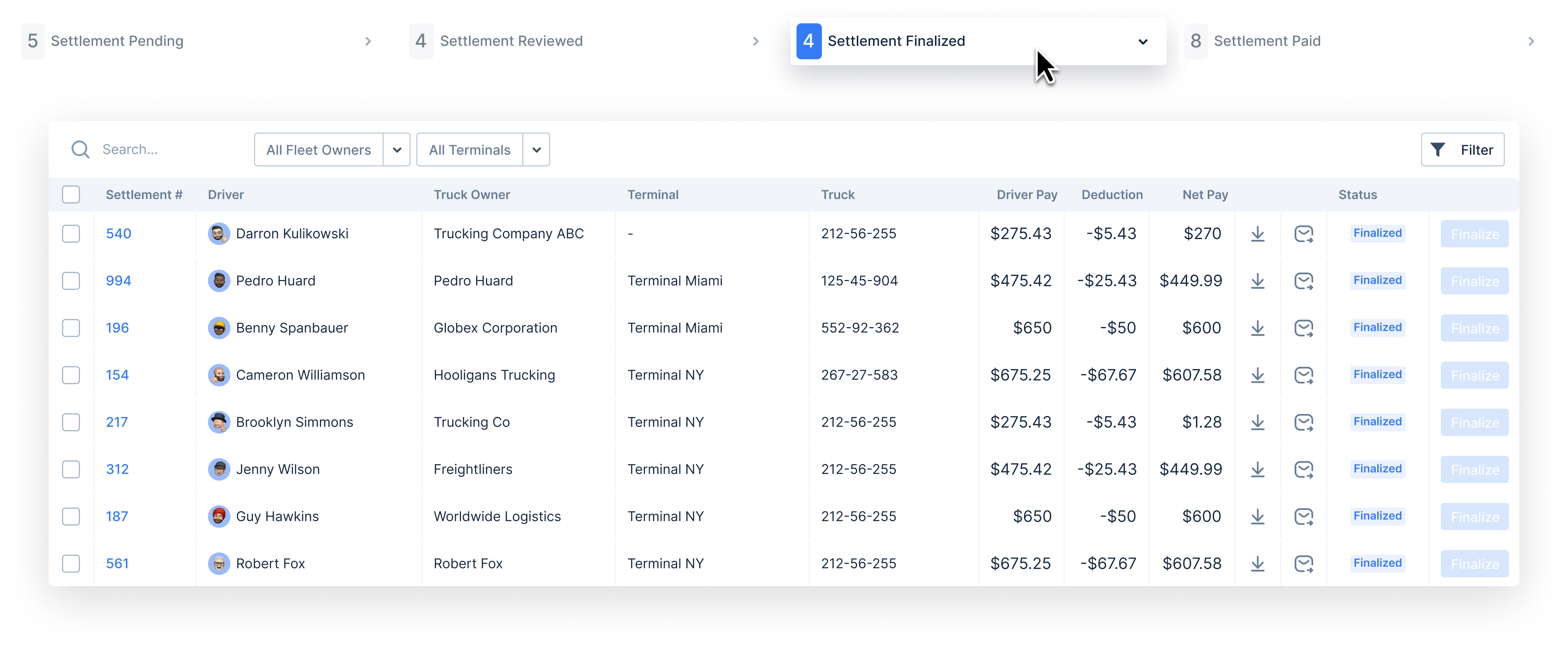
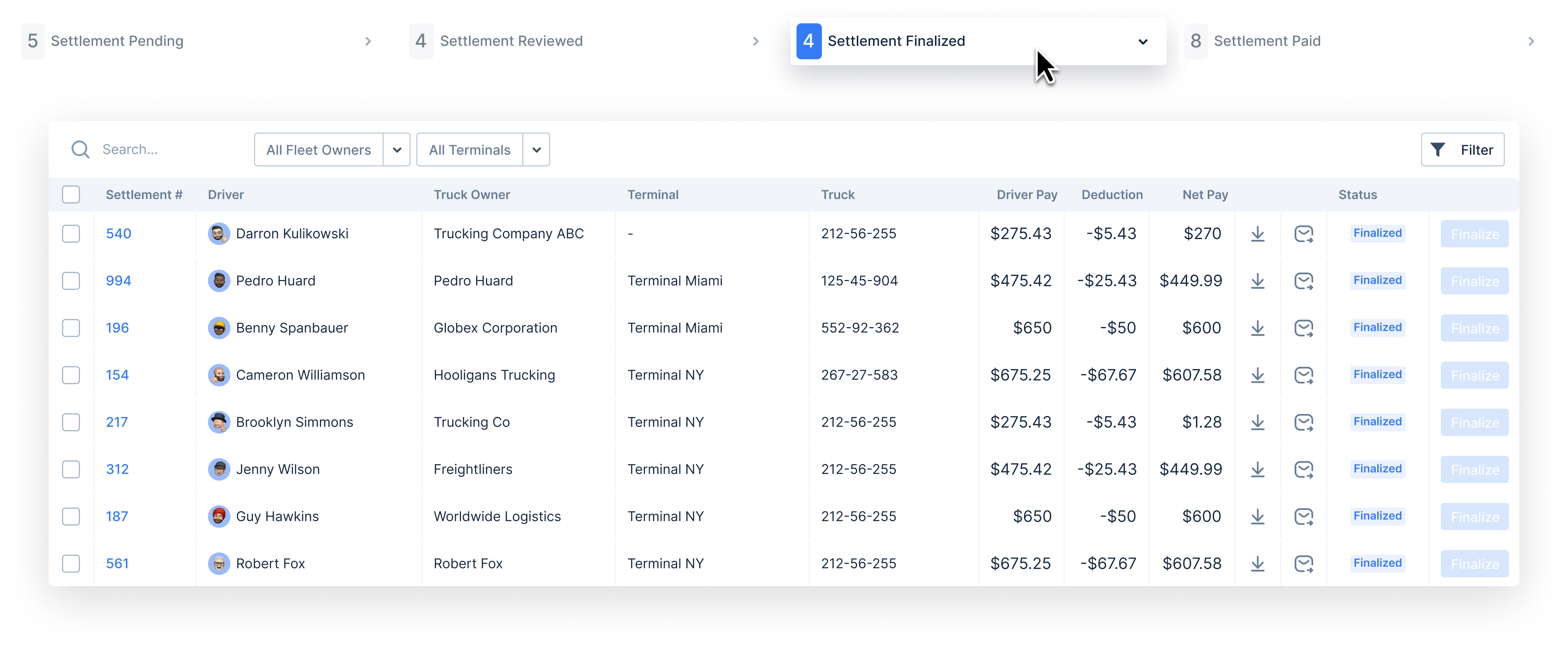
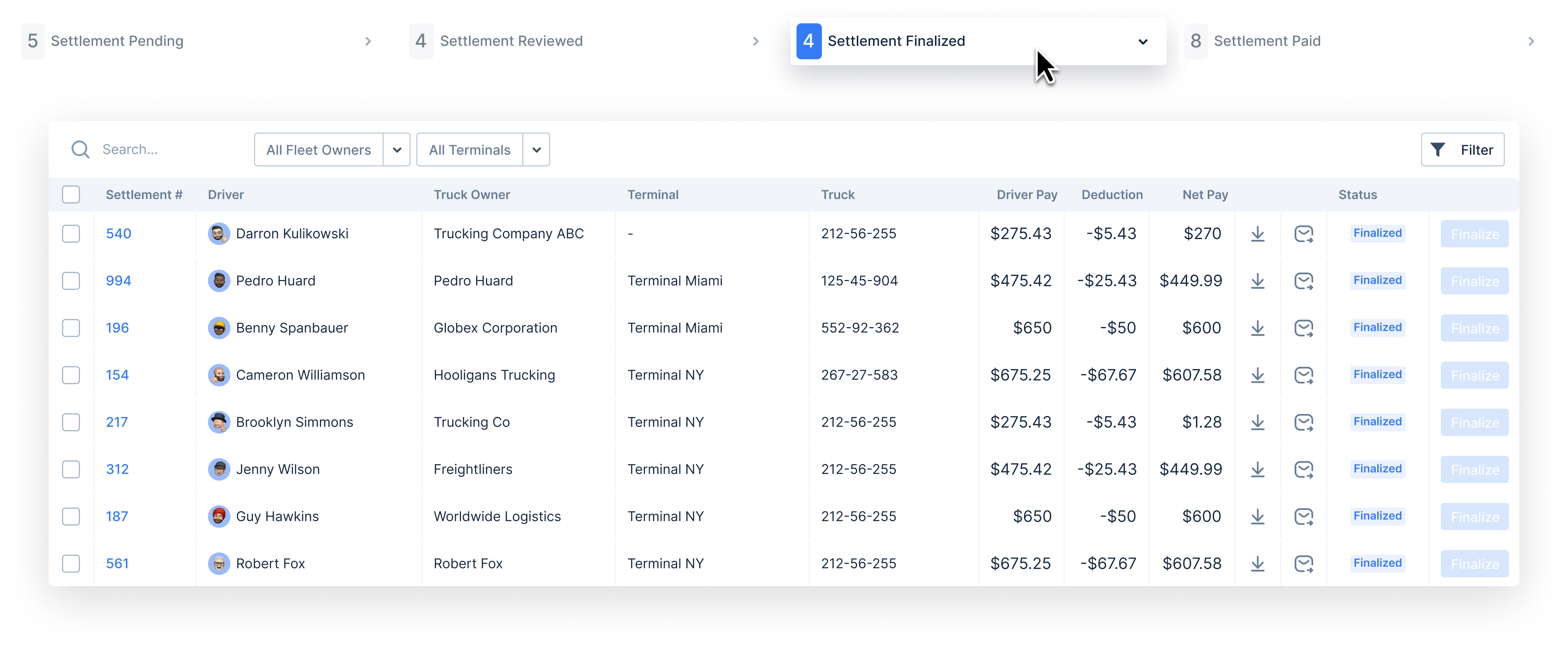
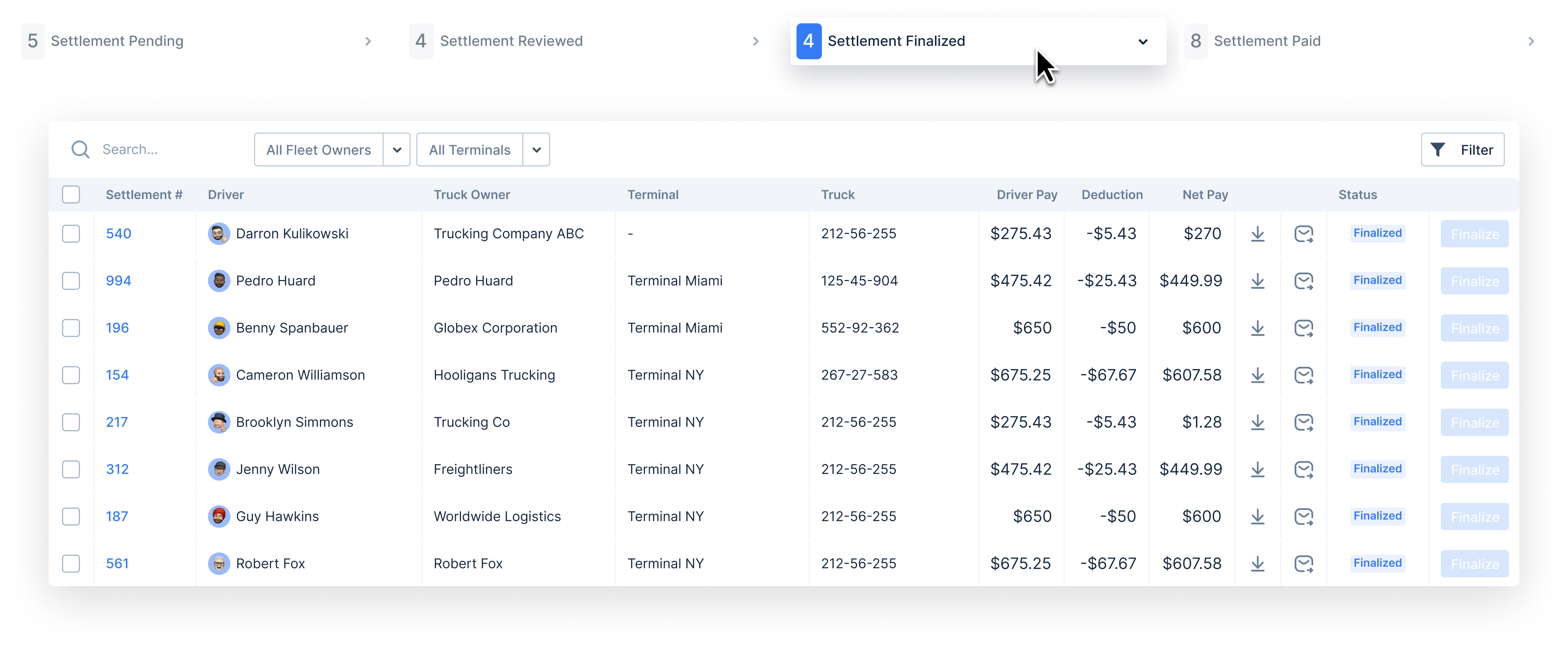
The Next Level of Drayage Logistics
with PortPro
Ready to revolutionize your drayage operations? Join the ranks of industry leaders and transform your operations with PortPro's suite of solutions.
Schedule a Demo
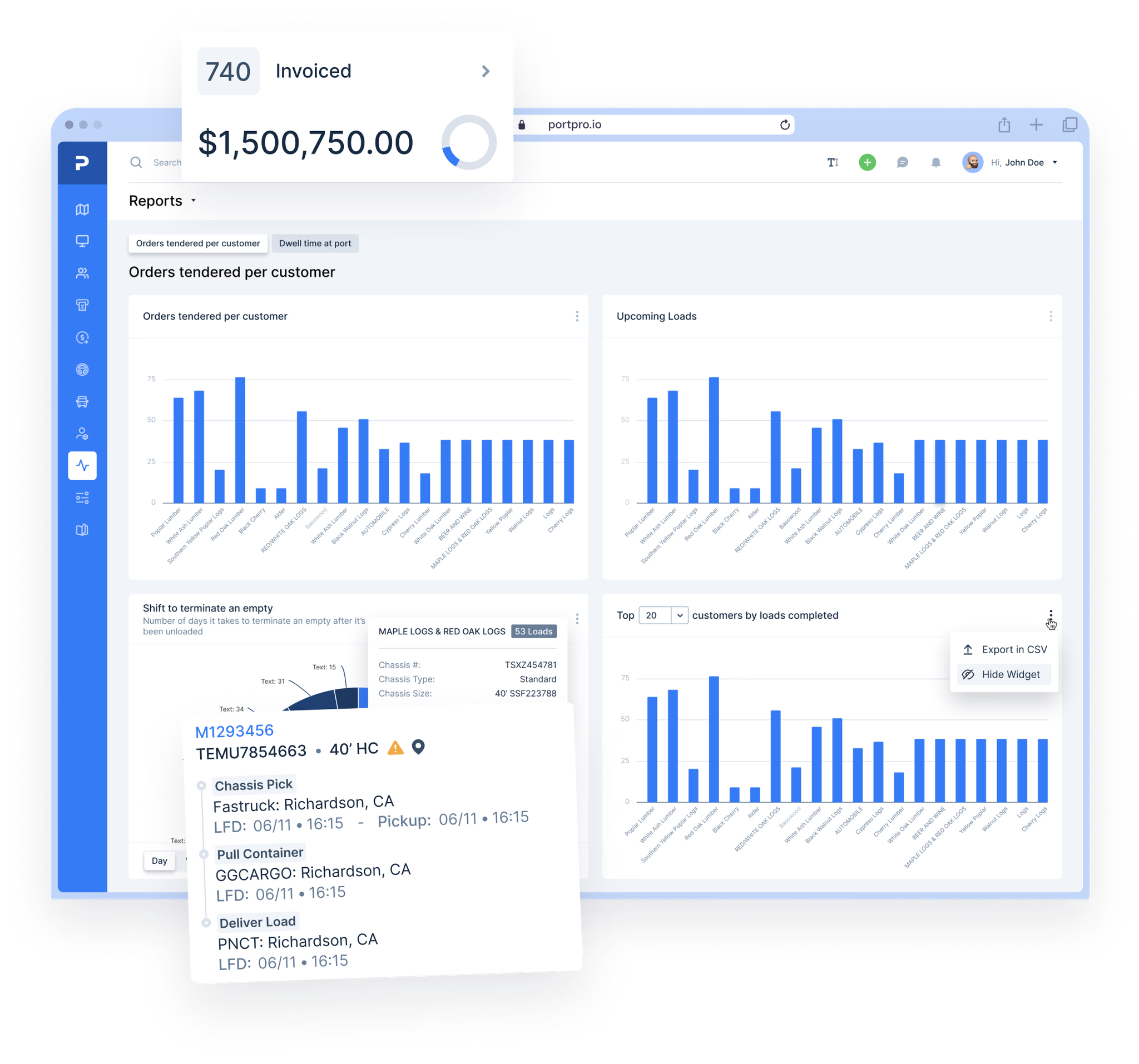
The Next Level of Drayage Logistics
with PortPro
Ready to revolutionize your drayage operations? Join the ranks of industry leaders and transform your operations with PortPro's suite of solutions.
Schedule a Demo
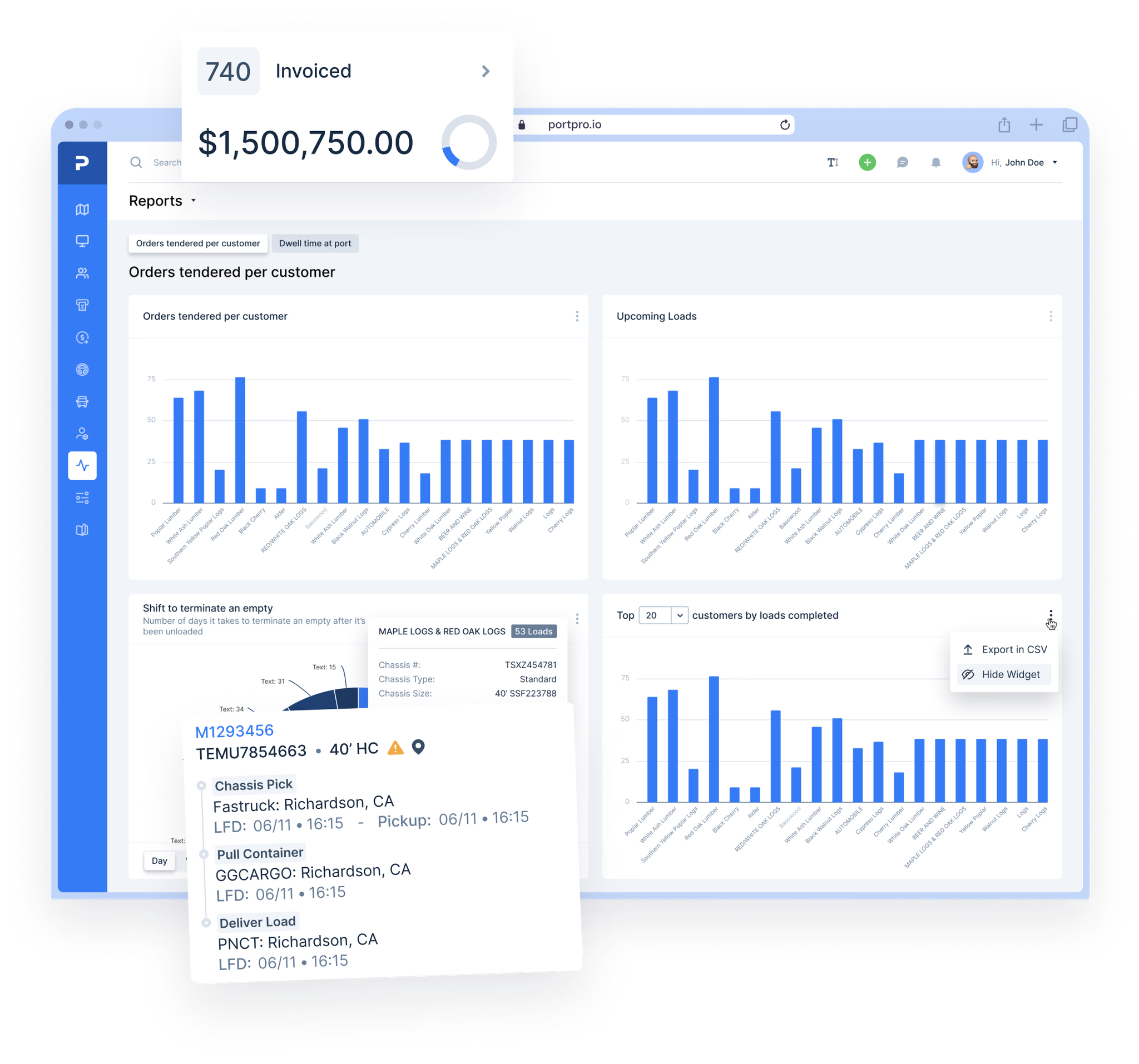
The Next Level of Drayage Logistics
with PortPro
Ready to revolutionize your drayage operations? Join the ranks of industry leaders and transform your operations with PortPro's suite of solutions.
Schedule a Demo
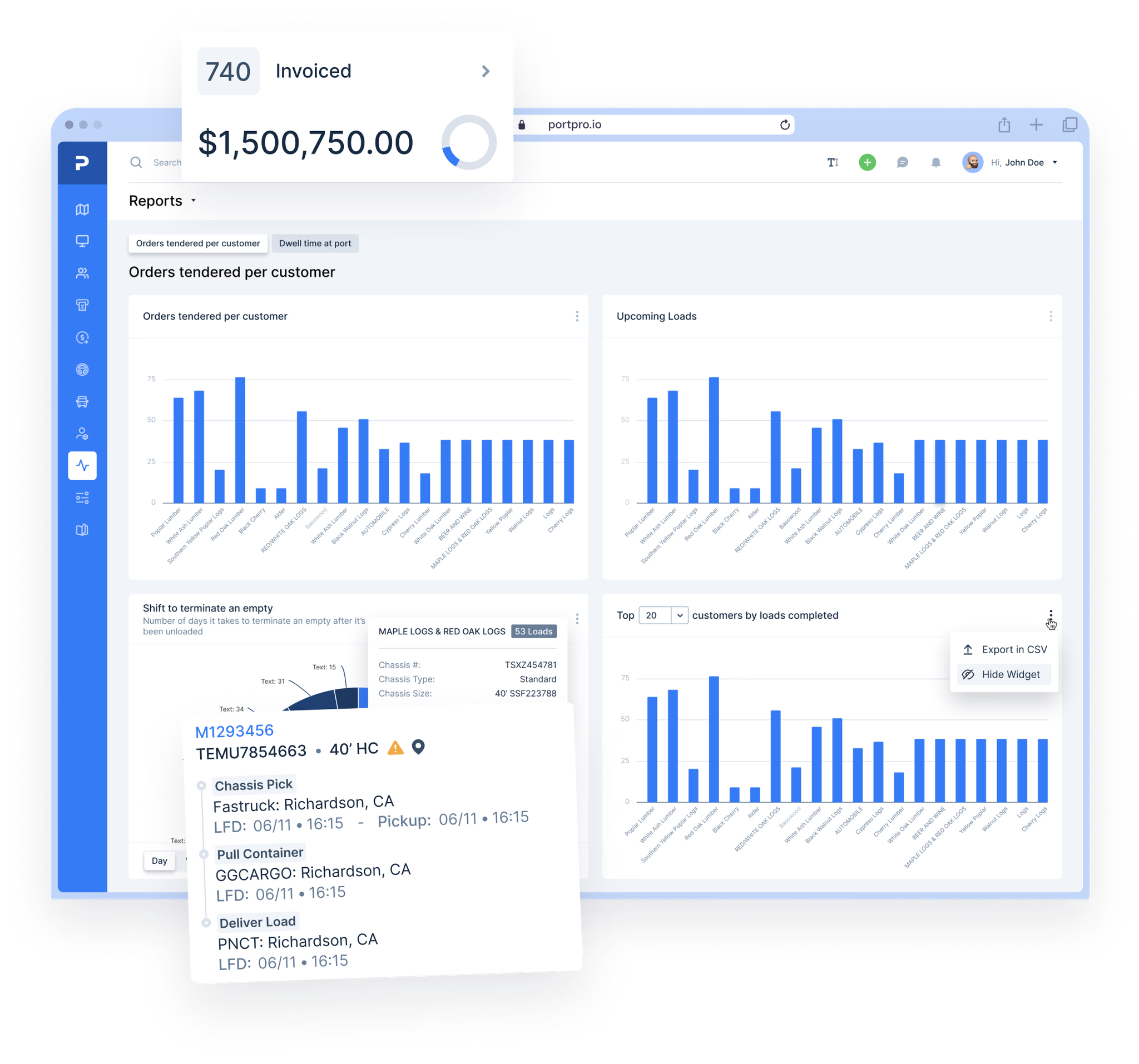
The Next Level of Drayage Logistics
with PortPro
Ready to revolutionize your drayage operations? Join the ranks of industry leaders and transform your operations with PortPro's suite of solutions.
Schedule a Demo
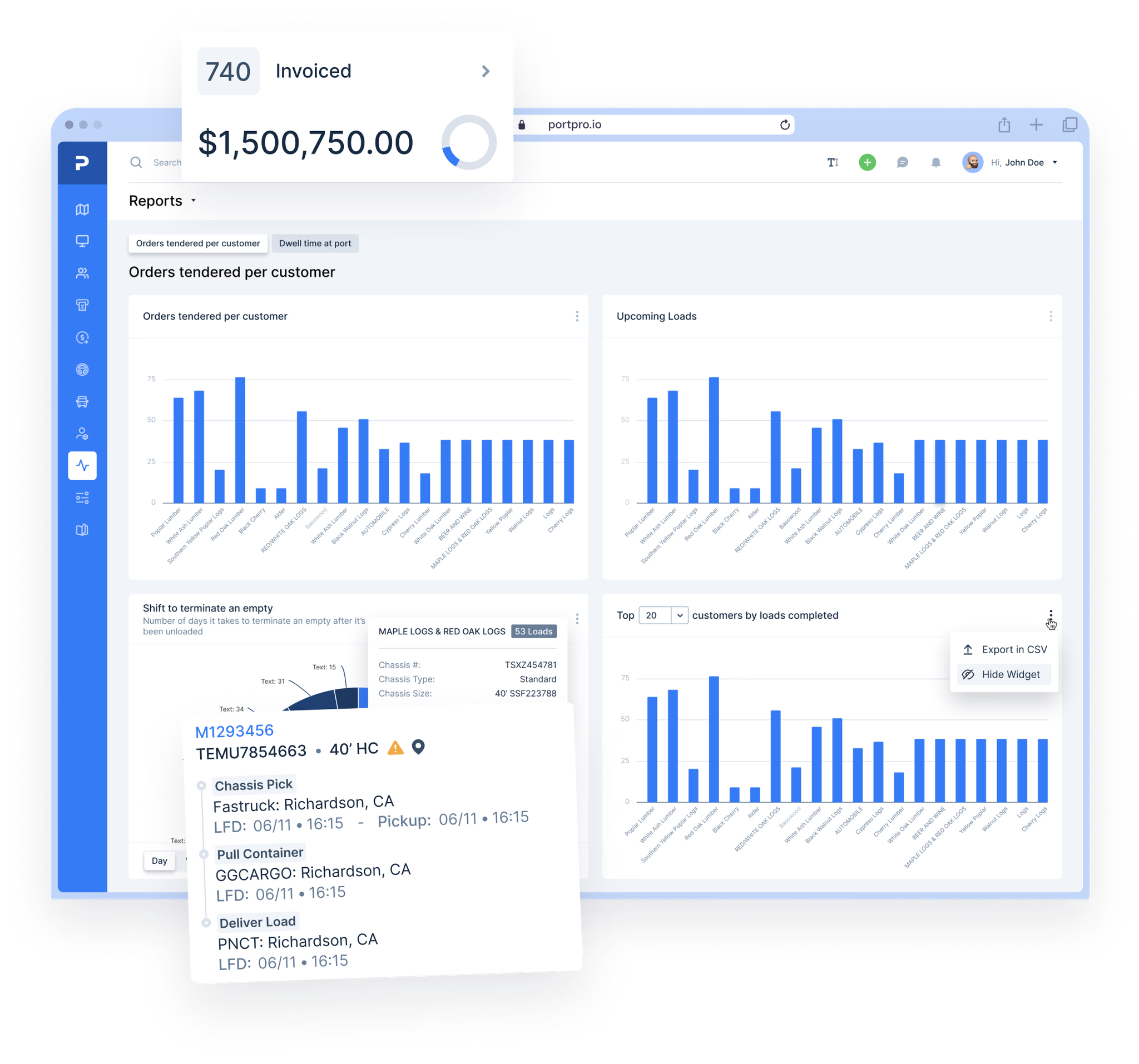
The Next Level of Drayage Logistics
with PortPro
Ready to revolutionize your drayage operations? Join the ranks of industry leaders and transform your operations with PortPro's suite of solutions.
Schedule a Demo
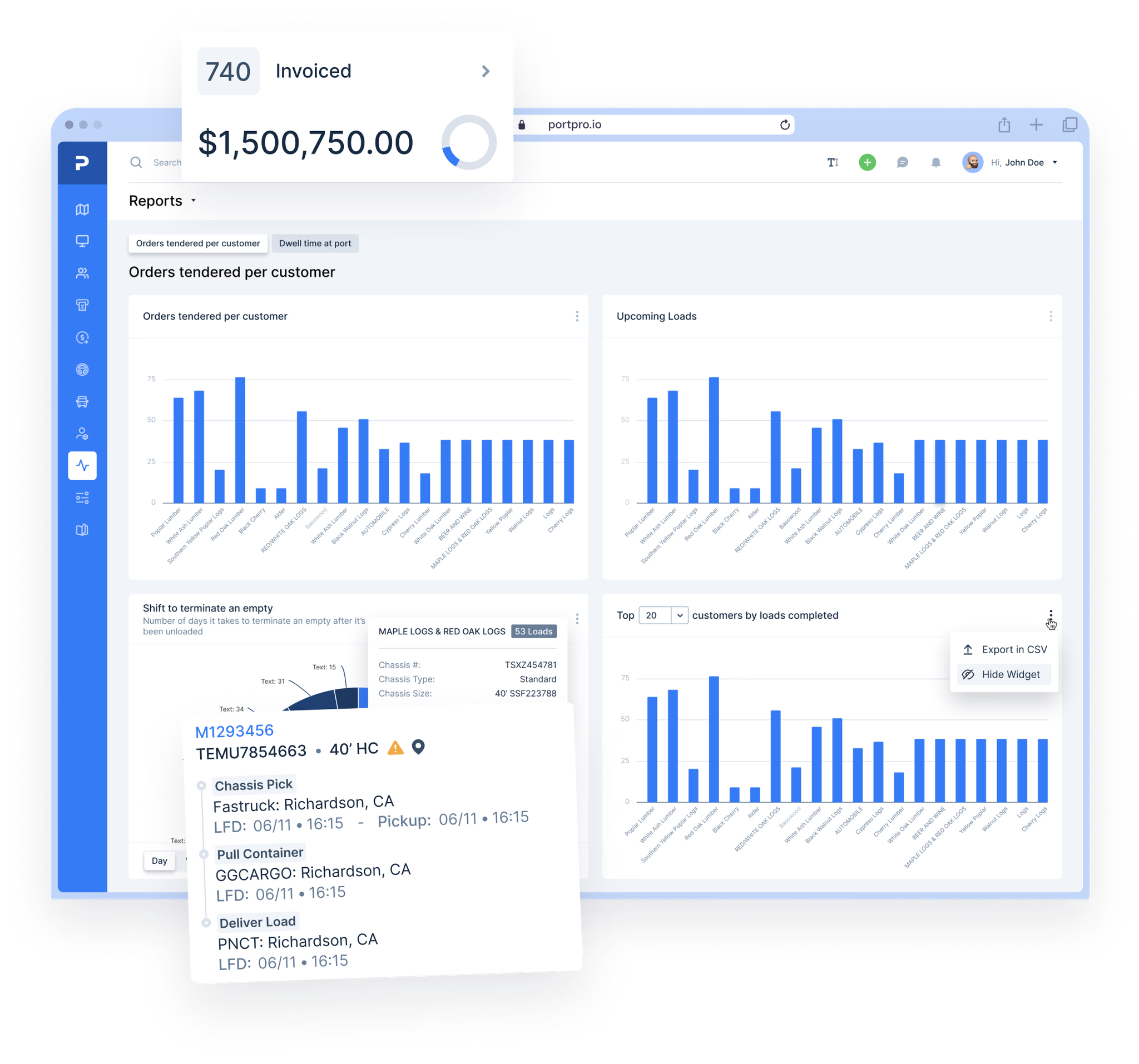
The Next Level of Drayage Logistics
with PortPro
Ready to revolutionize your drayage operations? Join the ranks of industry leaders and transform your operations with PortPro's suite of solutions.
Schedule a Demo