Drayage Broker

An Operating System Built for Drayage Brokers
The first web-based operating system for drayage freight brokerages that will allow you to better operate your company while streamlining communication with your carriers.

Drayage Broker

An Operating System Built for Drayage Brokers
The first web-based operating system for drayage freight brokerages that will allow you to better operate your company while streamlining communication with your carriers.

Drayage Broker

An Operating System Built for Drayage Brokers
The first web-based operating system for drayage freight brokerages that will allow you to better operate your company while streamlining communication with your carriers.

Drayage Broker

An Operating System Built for Drayage Brokers
The first web-based operating system for drayage freight brokerages that will allow you to better operate your company while streamlining communication with your carriers.

Drayage Broker

An Operating System Built for Drayage Brokers
The first web-based operating system for drayage freight brokerages that will allow you to better operate your company while streamlining communication with your carriers.

Drayage Broker

An Operating System Built for Drayage Brokers
The first web-based operating system for drayage freight brokerages that will allow you to better operate your company while streamlining communication with your carriers.

Order Entry
Order Entry
Order Entry
automate order entry
automate order entry
automate order entry
automate order entry
In PortPro, there are multiple ways of streamlining and automating your order entry.
In PortPro, there are multiple ways of streamlining and automating your order entry.
In PortPro, there are multiple ways of streamlining and automating your order entry.

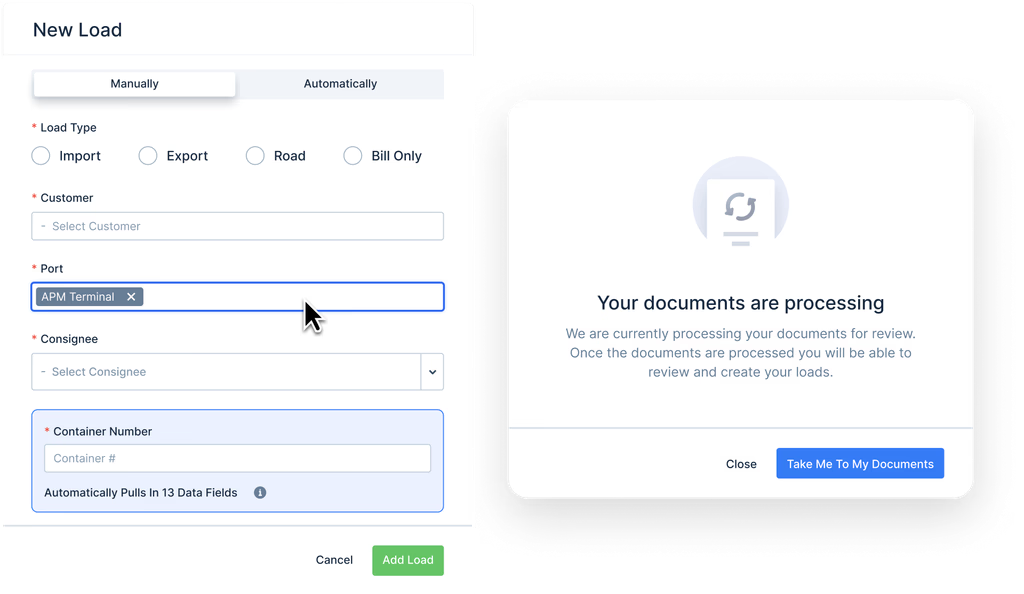

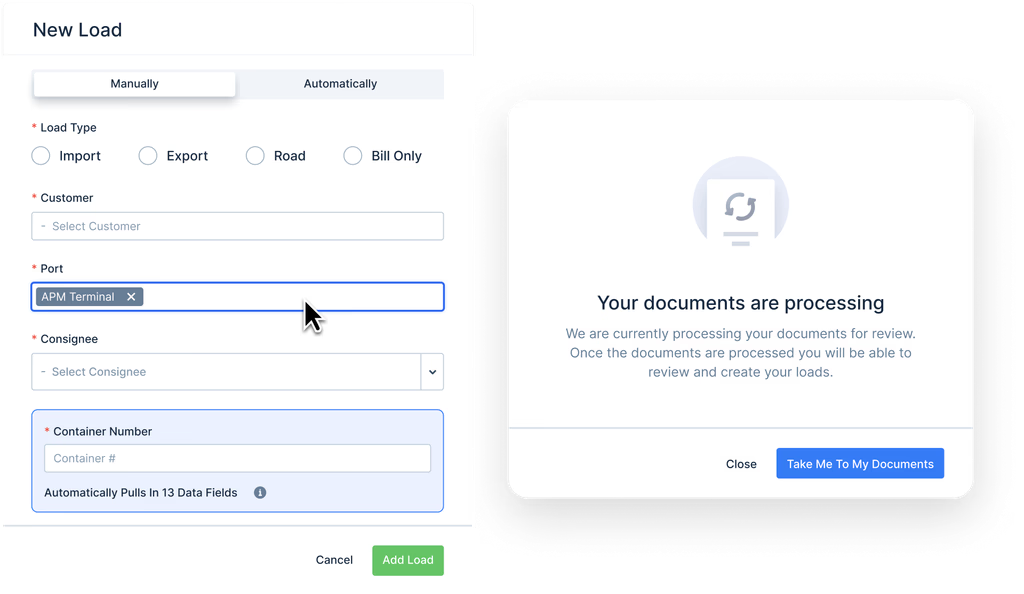

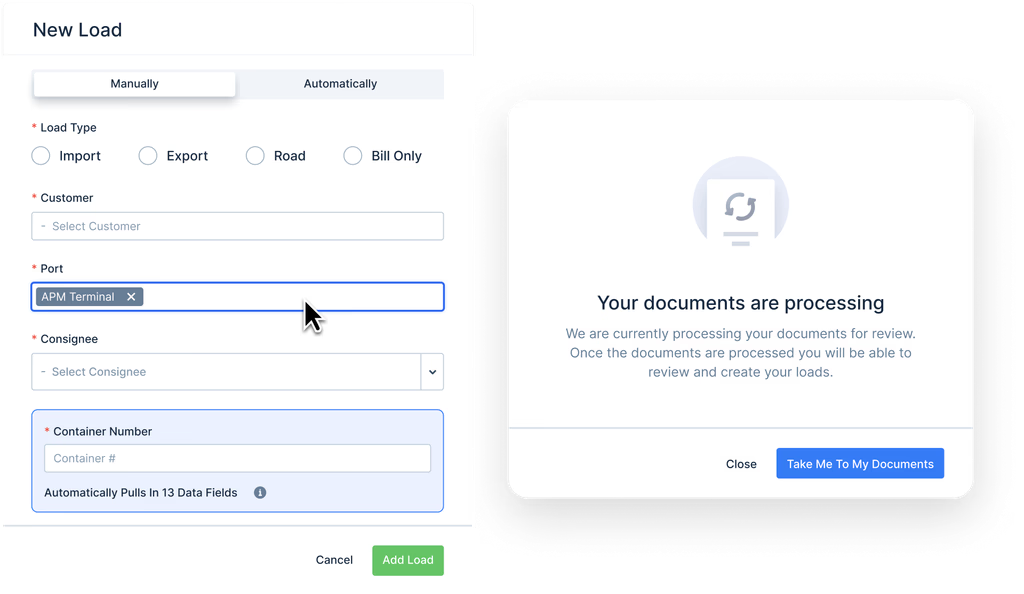

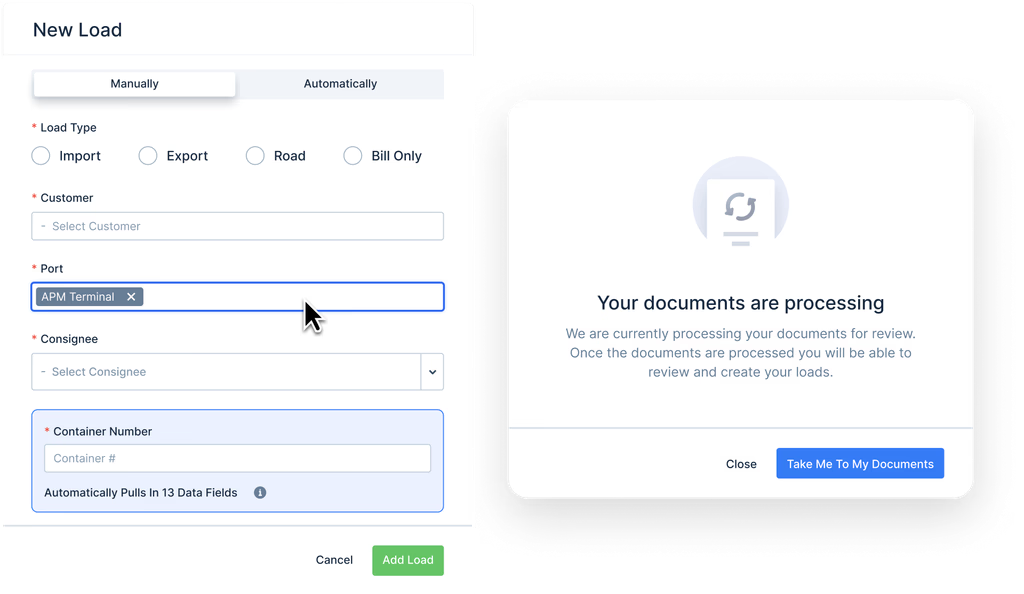

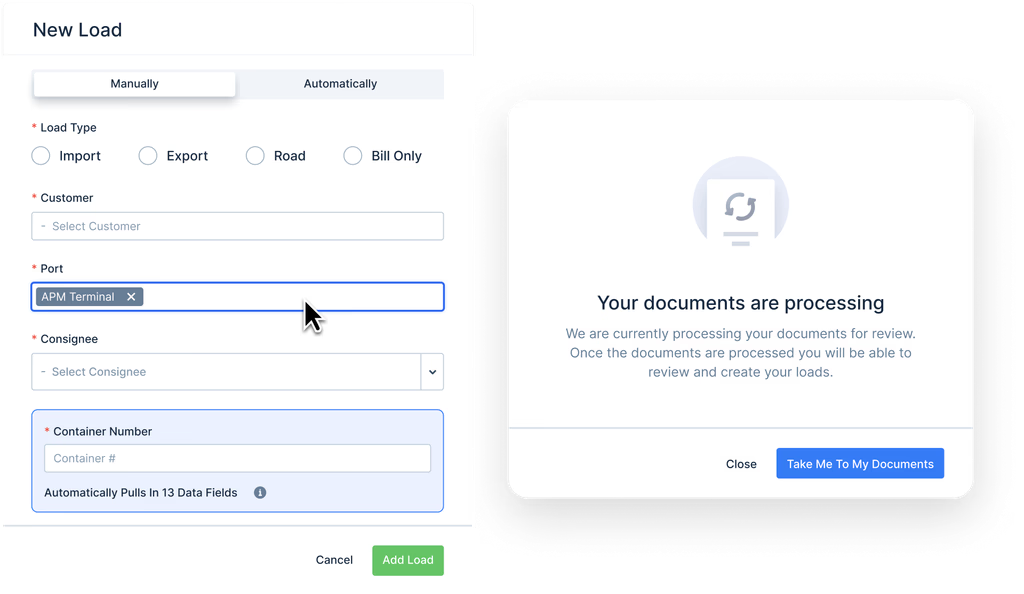

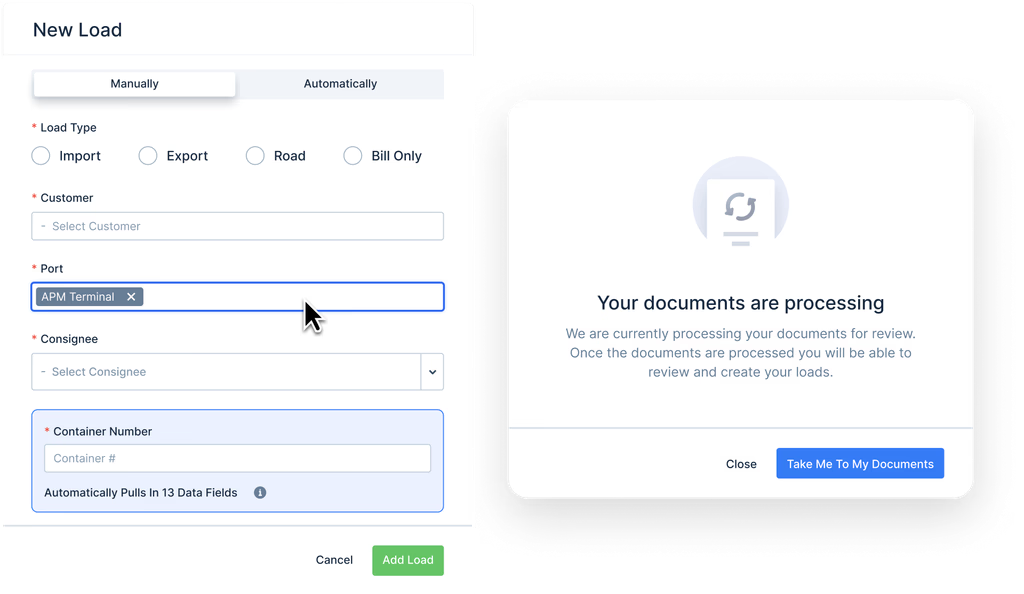
OCR
OCR
OCR
Using OCR (Optical Character Recognition) you can upload PDF files and the system will
transcribe them to create your loads.
Using OCR (Optical Character Recognition) you can upload PDF files and the system will
transcribe them to create your loads.
Using OCR (Optical Character Recognition) you can upload PDF files and the system will
transcribe them to create your loads.
API
API
API
You can integrate with your customers using "new-age" EDI technology called API (Application Programming Interface) and have your loads created in real time.
You can integrate with your customers using "new-age" EDI technology called API (Application Programming Interface) and have your loads created in real time.
You can integrate with your customers using "new-age" EDI technology called API (Application Programming Interface) and have your loads created in real time.
EDI
EDI
EDI
Connect via EDI (Electronic Data Interchange) to your customer’s systems to receive loads. We even have an awesome EDI partner that you can speak to if looking for assistance with the setup.
Connect via EDI (Electronic Data Interchange) to your customer’s systems to receive loads. We even have an awesome EDI partner that you can speak to if looking for assistance with the setup.
Connect via EDI (Electronic Data Interchange) to your customer’s systems to receive loads. We even have an awesome EDI partner that you can speak to if looking for assistance with the setup.
Bulk Upload
Bulk Upload
Bulk Upload
Do you receive orders in spreadsheet format from your customers? Upload them into your PortPro system and in a few easy steps you can convert each order into a separate load.
Do you receive orders in spreadsheet format from your customers? Upload them into your PortPro system and in a few easy steps you can convert each order into a separate load.
Do you receive orders in spreadsheet format from your customers? Upload them into your PortPro system and in a few easy steps you can convert each order into a separate load.
Manual Order Entry
Manual Order Entry
Manual Order Entry
Want to handle things the old fashion way? Not a problem. You can enter in a load one-by-one with just a few clicks.
Want to handle things the old fashion way? Not a problem. You can enter in a load one-by-one with just a few clicks.
Want to handle things the old fashion way? Not a problem. You can enter in a load one-by-one with just a few clicks.
Connect
Connect
Connect
Do you have customers that operate on PortPro? You can connect to that customer via our app store and choose the information you want to share back and forth.
Do you have customers that operate on PortPro? You can connect to that customer via our app store and choose the information you want to share back and forth.
Do you have customers that operate on PortPro? You can connect to that customer via our app store and choose the information you want to share back and forth.
Container Tracking
Container Tracking
Container Tracking
Track your containers
Track your containers
Track your containers
Track your containers
Stop manually checking multiple terminal and SSL websites in order to stay updated on the availability of your containers. Our system will automatically pull in Vessel ETA, LFD & Container Status/Holds simply from entering in a Container Number. Depending on your subscription tier, our system will also automatically populate an additional 10 unique data points* on your order.
Stop manually checking multiple terminal and SSL websites in order to stay updated on the availability of your containers. Our system will automatically pull in Vessel ETA, LFD & Container Status/Holds simply from entering in a Container Number. Depending on your subscription tier, our system will also automatically populate an additional 10 unique data points* on your order.
Stop manually checking multiple terminal and SSL websites in order to stay updated on the availability of your containers. Our system will automatically pull in Vessel ETA, LFD & Container Status/Holds simply from entering in a Container Number. Depending on your subscription tier, our system will also automatically populate an additional 10 unique data points* on your order.
Stop manually checking multiple terminal and SSL websites in order to stay updated on the availability of your containers. Our system will automatically pull in Vessel ETA, LFD & Container Status/Holds simply from entering in a Container Number. Depending on your subscription tier, our system will also automatically populate an additional 10 unique data points* on your order.
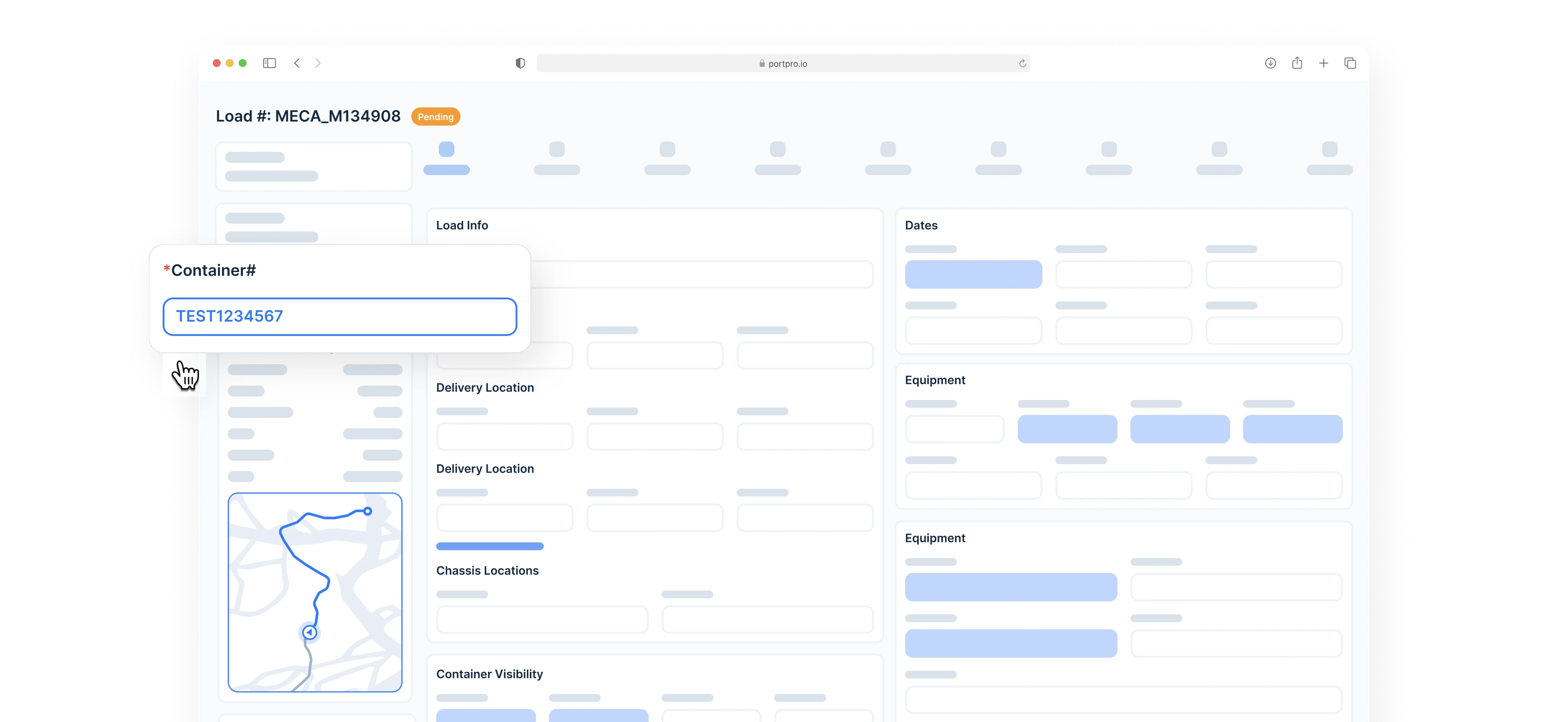
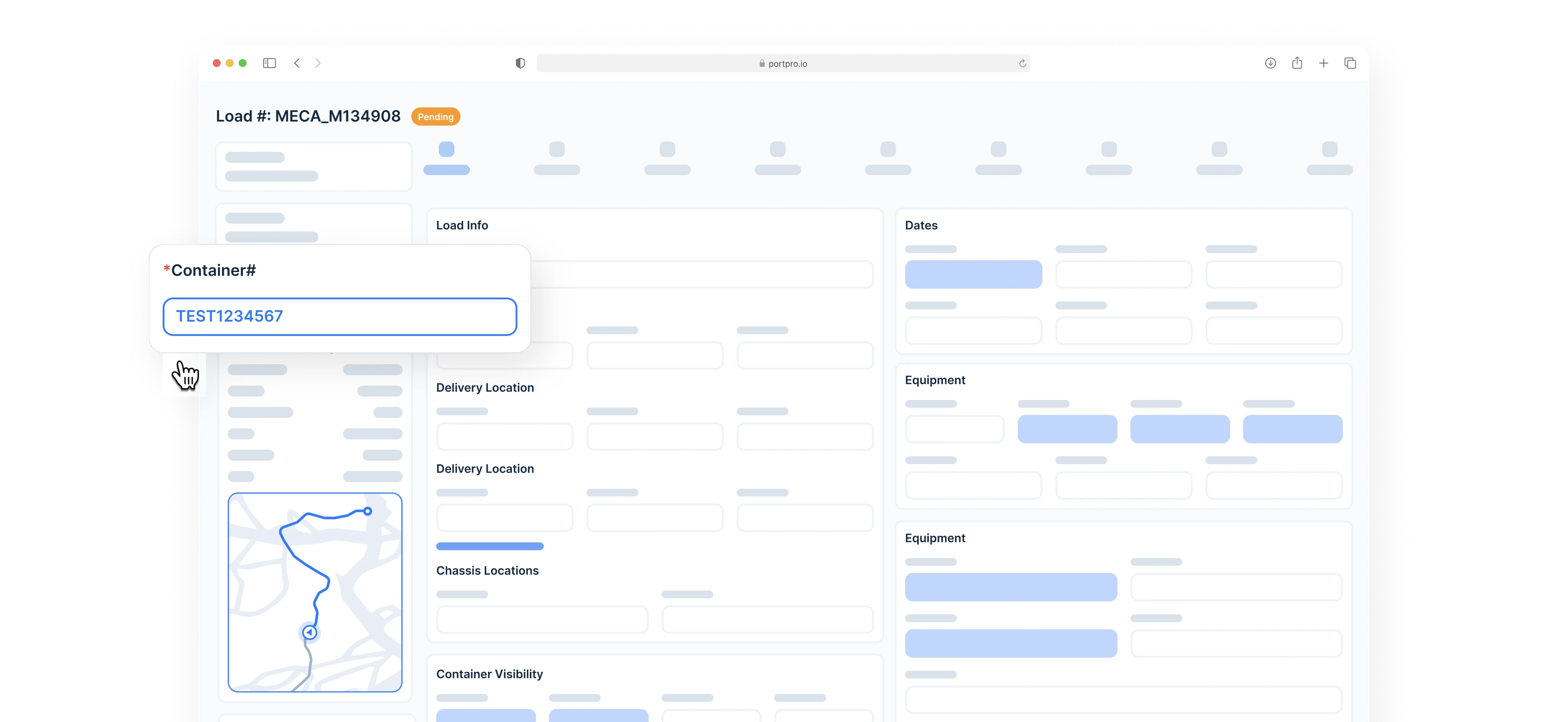
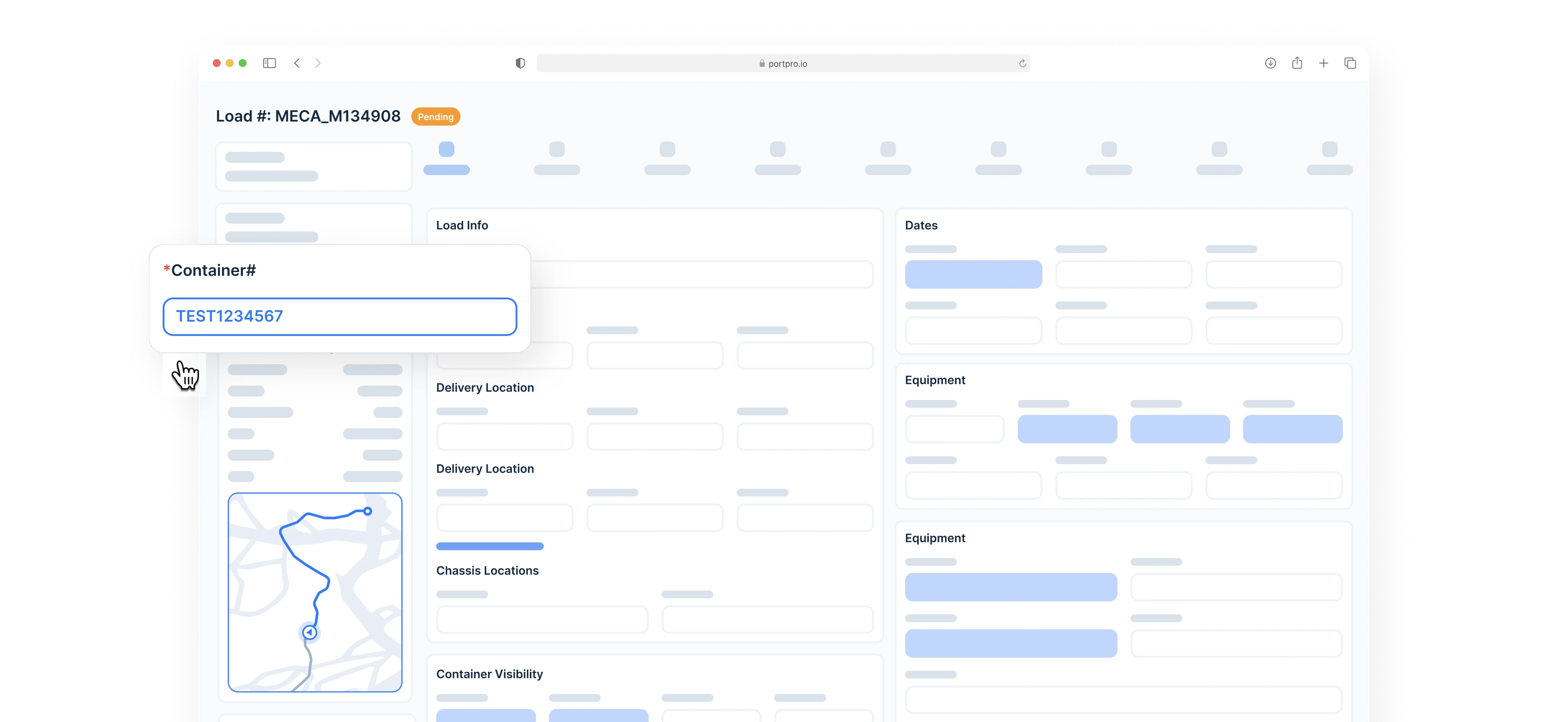
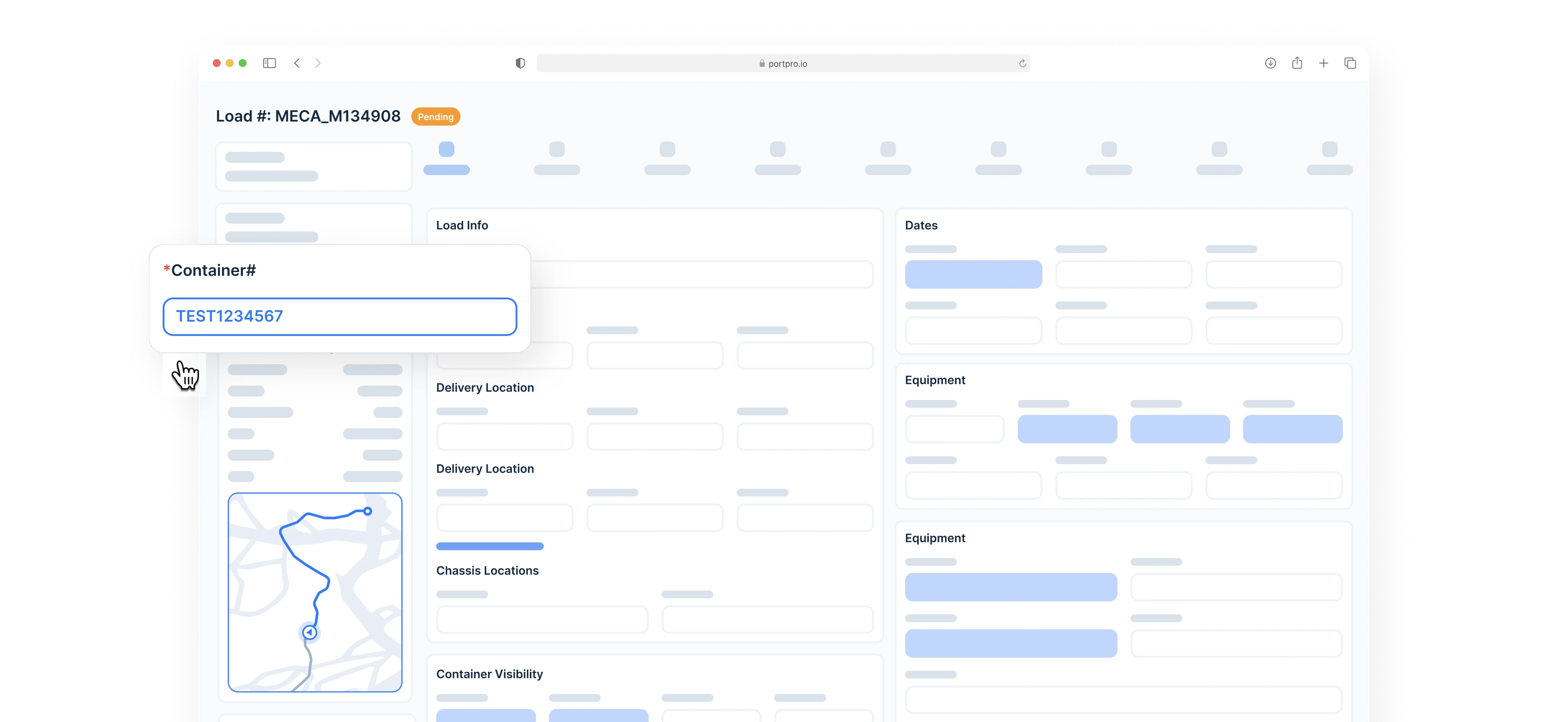
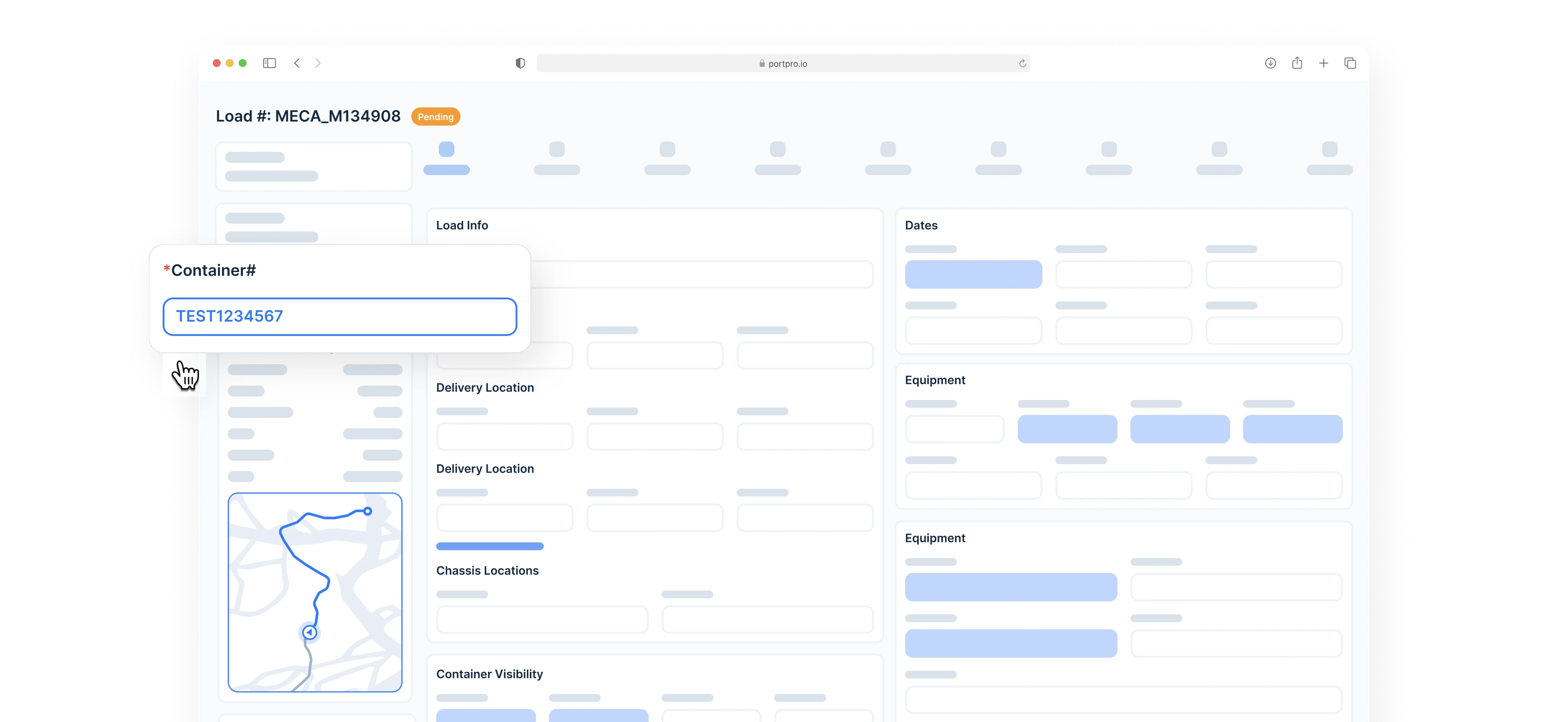
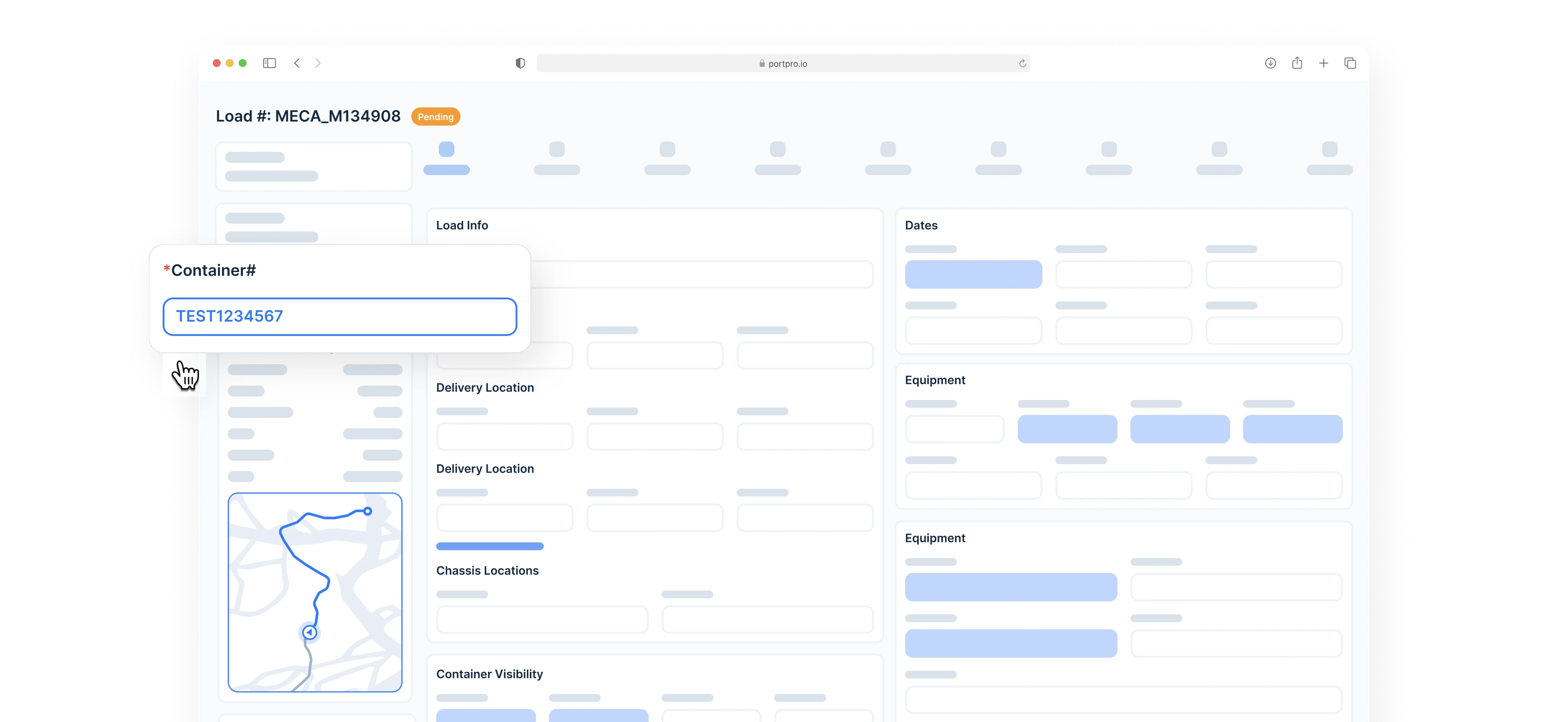
Vessel ETA
Vessel ETA
Vessel ETA
Last Free Day (Demurrage)
Last Free Day (Demurrage)
Last Free Day (Demurrage)
Container Status & Holds
Container Status & Holds
Container Status & Holds
Container Discharge Date*
Container Discharge Date*
Container Discharge Date*
Container Outgate Date/Time*
Container Outgate Date/Time*
Container Outgate Date/Time*
Container Ingate Date/ Time*
Container Ingate Date/ Time*
Container Ingate Date/ Time*
Container Type*
Container Type*
Container Type*
Container Size*
Container Size*
Container Size*
Container SSL(owner)*
Container SSL(owner)*
Container SSL(owner)*
Master BOL*
Master BOL*
Master BOL*
Vessel Name*
Vessel Name*
Vessel Name*
Voyage*
Voyage*
Voyage*
Seal #*
Seal #*
Seal #*
Carrier Rates
Carrier Rates
Carrier Rates
Automate carrier rates
Automate carrier rates
Automate carrier rates
Automate carrier rates
Expedite your carrier pay by setting up your carrier pay rates. That way, all your team needs to do is review the auto-populated rates and make any necessary changes before tendering orders to your carriers.
Expedite your carrier pay by setting up your carrier pay rates. That way, all your team needs to do is review the auto-populated rates and make any necessary changes before tendering orders to your carriers.
Expedite your carrier pay by setting up your carrier pay rates. That way, all your team needs to do is review the auto-populated rates and make any necessary changes before tendering orders to your carriers.
Expedite your carrier pay by setting up your carrier pay rates. That way, all your team needs to do is review the auto-populated rates and make any necessary changes before tendering orders to your carriers.
Setup Base Rates
Setup Base Rates
Setup Base Rates
Setup your carrier base rates for a specific carrier or for a group of carriers. These can be setup by city/state, by zip code, by percentage or by mile.
Setup your carrier base rates for a specific carrier or for a group of carriers. These can be setup by city/state, by zip code, by percentage or by mile.
Setup your carrier base rates for a specific carrier or for a group of carriers. These can be setup by city/state, by zip code, by percentage or by mile.
Setup Accessorials
Setup Accessorials
Setup Accessorials
In PortPro, you can also setup carrier accessorials. For example, if you pay your carriers for prepulls, storage, fuel overweight or detention you can set that up to auto-populate.
In PortPro, you can also setup carrier accessorials. For example, if you pay your carriers for prepulls, storage, fuel overweight or detention you can set that up to auto-populate.
In PortPro, you can also setup carrier accessorials. For example, if you pay your carriers for prepulls, storage, fuel overweight or detention you can set that up to auto-populate.
Auto Populate Rates
Auto Populate Rates
Auto Populate Rates
When you create a load that meets the criteria you set for your carrier base rates and accessorials, these rates will automatically populate as line items on your carrier pay. This will save your team time from having to do this manually, while giving you the flexibility to make changes where needed.
When you create a load that meets the criteria you set for your carrier base rates and accessorials, these rates will automatically populate as line items on your carrier pay. This will save your team time from having to do this manually, while giving you the flexibility to make changes where needed.
When you create a load that meets the criteria you set for your carrier base rates and accessorials, these rates will automatically populate as line items on your carrier pay. This will save your team time from having to do this manually, while giving you the flexibility to make changes where needed.
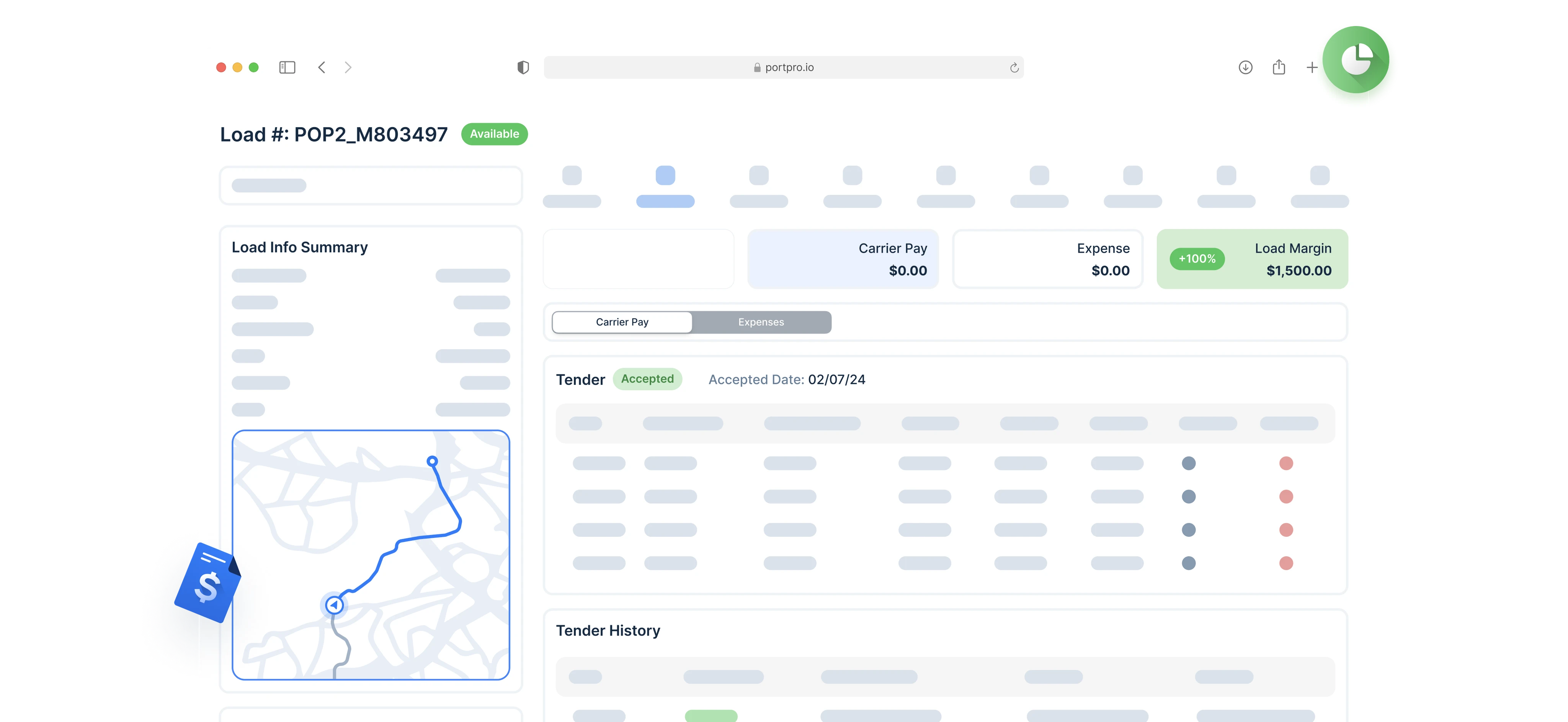
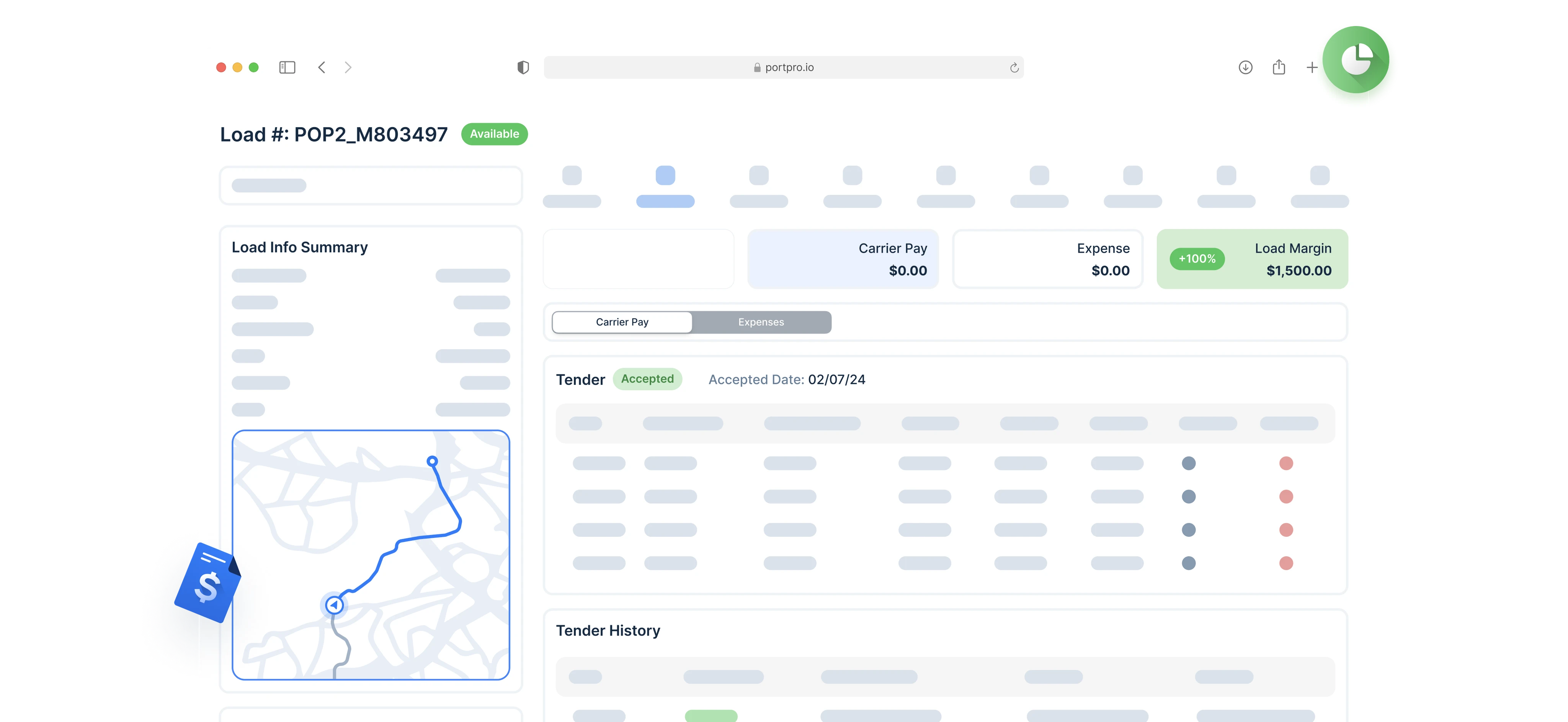
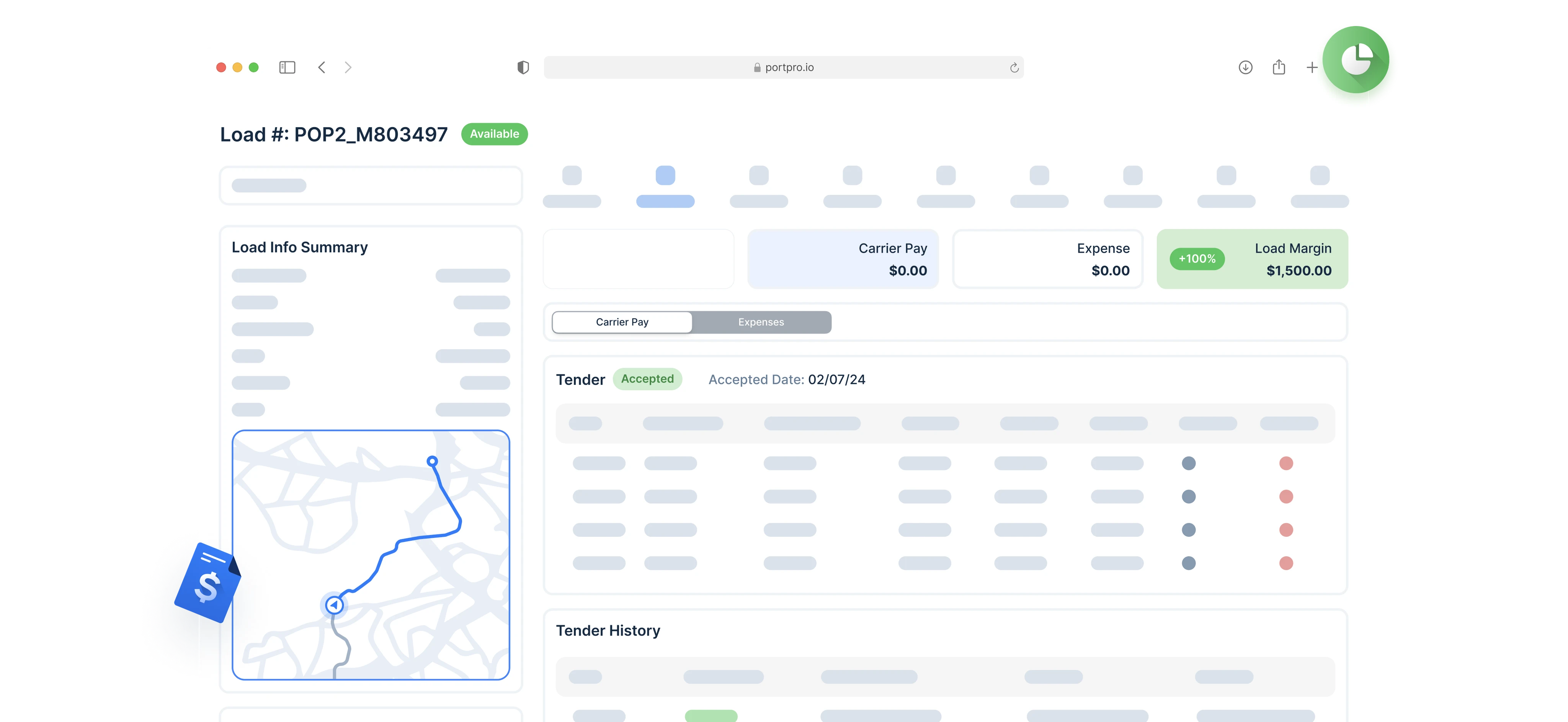
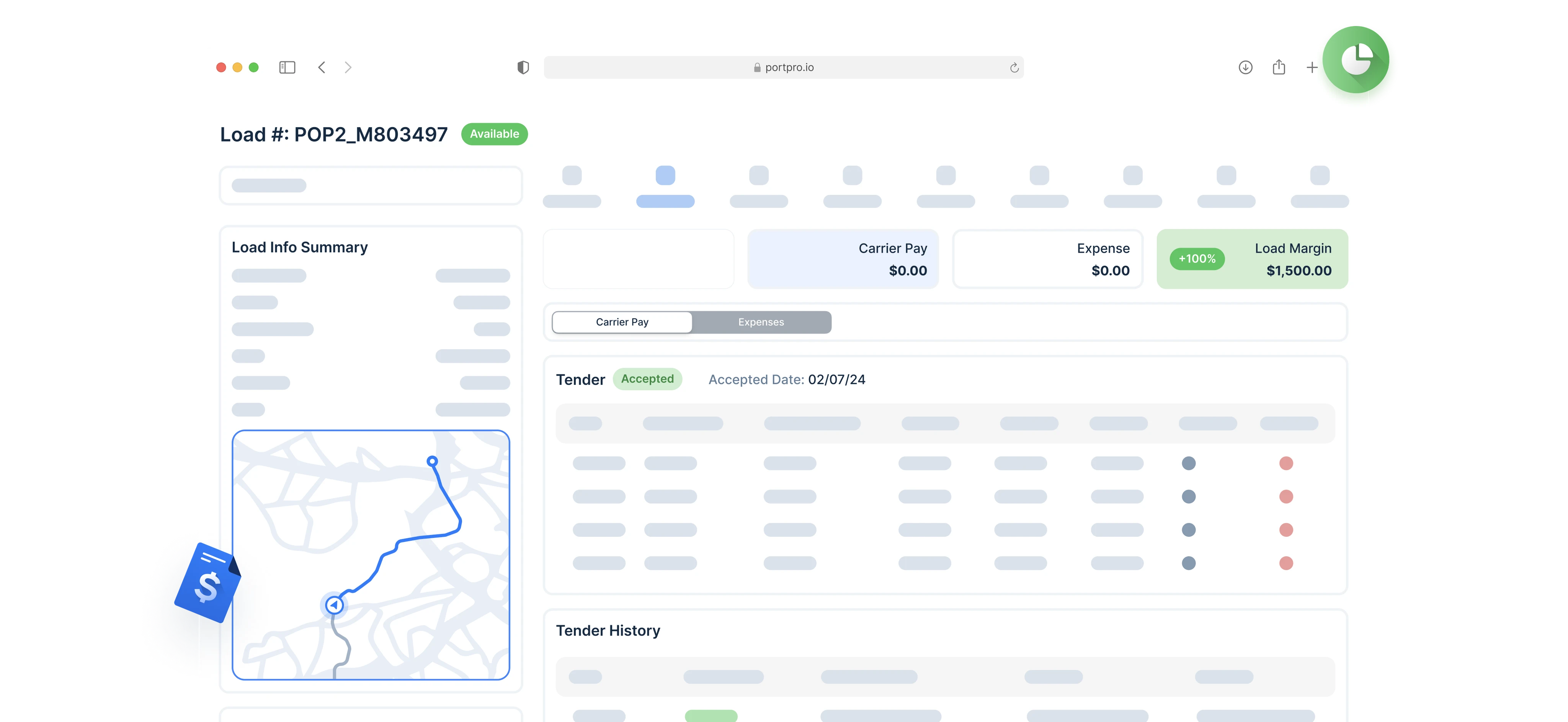
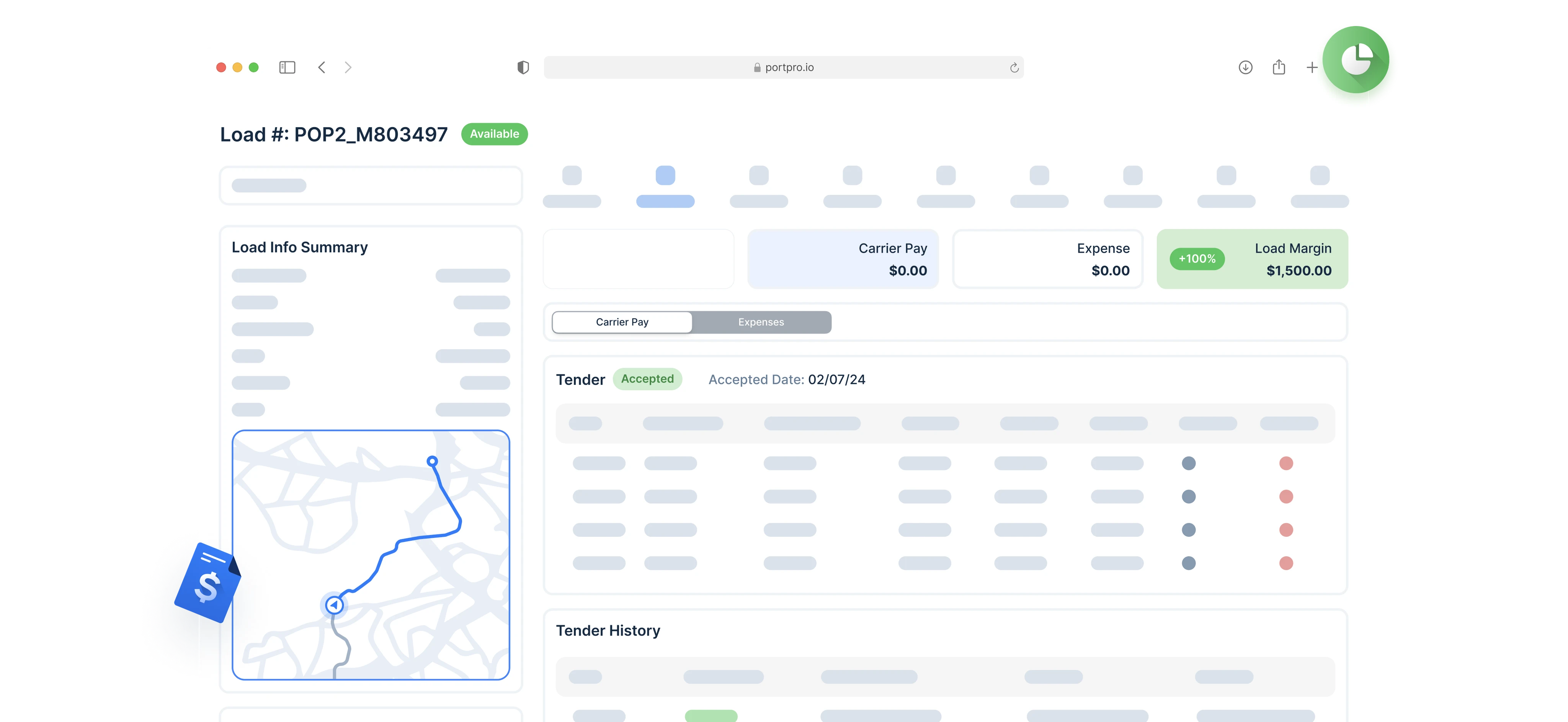
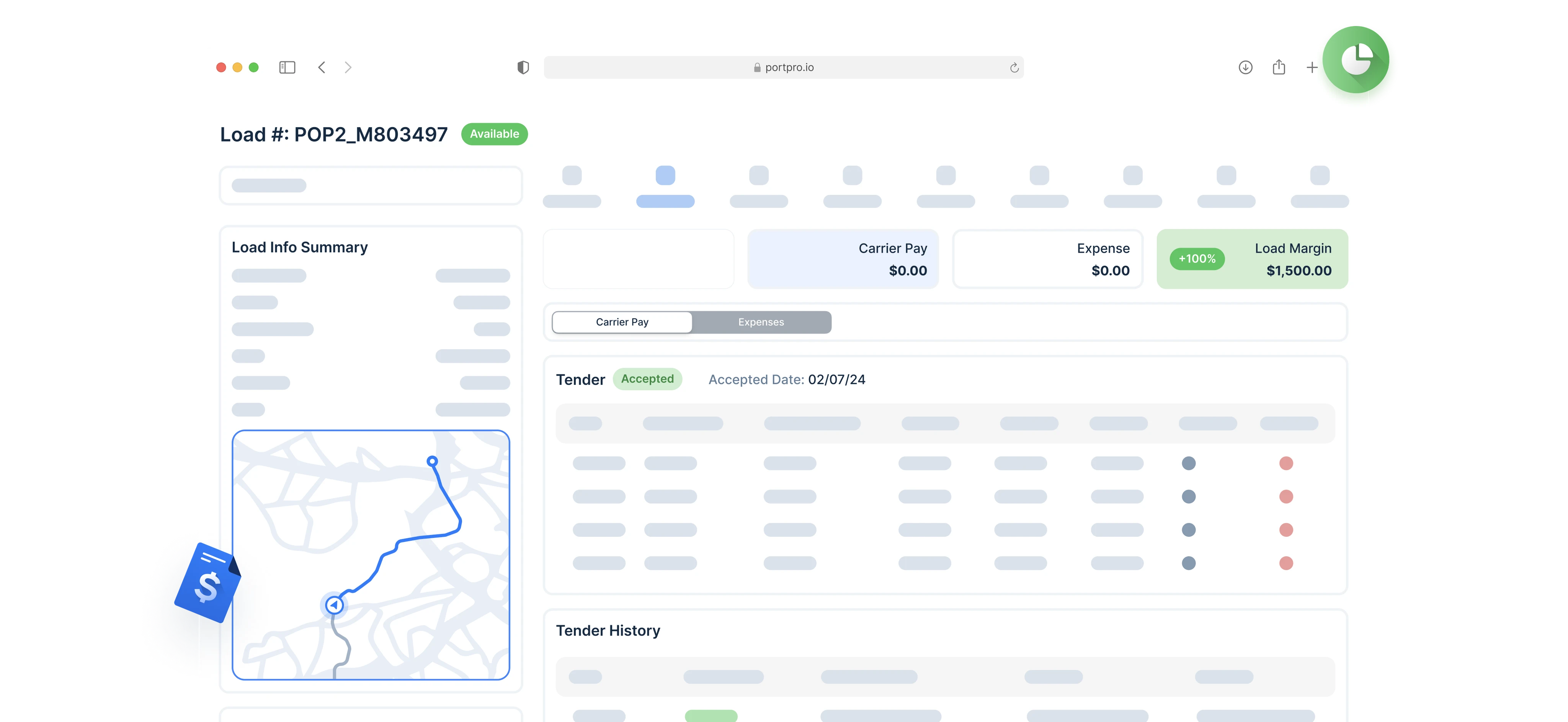
Rate Confirmations
Rate Confirmations
Rate Confirmations
Automate Rate Confirmation
Automate Rate Confirmation
Automate Rate Confirmation
Automate Rate Confirmation
Tender a load to your carrier and give them the ability
to accept or reject the order.
Tender a load to your carrier and give them the ability
to accept or reject the order.
Tender a load to your carrier and give them the ability
to accept or reject the order.
Tender a load to your carrier and give them the ability
to accept or reject the order.






Create a Load & Assign Carrier
Create a Load & Assign Carrier
Create a Load & Assign Carrier
Easily create a load and assign which carrier you'd like to tender that load to.
Easily create a load and assign which carrier you'd like to tender that load to.
Easily create a load and assign which carrier you'd like to tender that load to.
Send Load Tender
Send Load Tender
Send Load Tender
When sending a load tender to your carrier, this will serve as a rate confirmation. The carrier will receive an email and the load tender will also show up in their PortPro portal.
When sending a load tender to your carrier, this will serve as a rate confirmation. The carrier will receive an email and the load tender will also show up in their PortPro portal.
When sending a load tender to your carrier, this will serve as a rate confirmation. The carrier will receive an email and the load tender will also show up in their PortPro portal.
Carrier Accepts or Rejects Tender
Carrier Accepts or Rejects Tender
Carrier Accepts or Rejects Tender
The carrier can then accept or reject the order through their PortPro portal. You will receive an instant notification.
The carrier can then accept or reject the order through their PortPro portal. You will receive an instant notification.
The carrier can then accept or reject the order through their PortPro portal. You will receive an instant notification.
Status Updates
Status Updates
Status Updates
Live Dispatch Updates
Live Dispatch Updates
Live Dispatch Updates
Live Dispatch Updates
Your carriers can provide you with real-time updates on your load(s) through their PortPro Carrier Portal. Save time by reducing back and forth emails and phone calls.
Your carriers can provide you with real-time updates on your load(s) through their PortPro Carrier Portal. Save time by reducing back and forth emails and phone calls.
Your carriers can provide you with real-time updates on your load(s) through their PortPro Carrier Portal. Save time by reducing back and forth emails and phone calls.
Your carriers can provide you with real-time updates on your load(s) through their PortPro Carrier Portal. Save time by reducing back and forth emails and phone calls.
Add Your Carriers
Add Your Carriers
Add Your Carriers
After adding your carriers to the system, they will receive a link to sign in to their PortPro Carrier Portal. If they already use PortPro, even better, you can connect directly to them through our App Store.
After adding your carriers to the system, they will receive a link to sign in to their PortPro Carrier Portal. If they already use PortPro, even better, you can connect directly to them through our App Store.
After adding your carriers to the system, they will receive a link to sign in to their PortPro Carrier Portal. If they already use PortPro, even better, you can connect directly to them through our App Store.
Carrier Adds Drivers
Carrier Adds Drivers
Carrier Adds Drivers
Once your carrier has accepted a load tender, they can choose to onboard their drivers to the PortPro driver app and assign their drivers to a load.
Once your carrier has accepted a load tender, they can choose to onboard their drivers to the PortPro driver app and assign their drivers to a load.
Once your carrier has accepted a load tender, they can choose to onboard their drivers to the PortPro driver app and assign their drivers to a load.
Receive Live Updates
Receive Live Updates
Receive Live Updates
Using the PortPro Carrier Portal, carriers can provide real-time updates on the status of their load(s) with you.
Using the PortPro Carrier Portal, carriers can provide real-time updates on the status of their load(s) with you.
Using the PortPro Carrier Portal, carriers can provide real-time updates on the status of their load(s) with you.






Electronic Documentation
Electronic Documentation
Electronic Documentation
view electronic documents
view electronic documents
view electronic documents
view electronic documents
Within PortPro, documentation is entirely electronic, eliminating the necessity for your team to wait on driver paperwork, scan documents, and manually attach them to emails.
Within PortPro, documentation is entirely electronic, eliminating the necessity for your team to wait on driver paperwork, scan documents, and manually attach them to emails.
Within PortPro, documentation is entirely electronic, eliminating the necessity for your team to wait on driver paperwork, scan documents, and manually attach them to emails.
Within PortPro, documentation is entirely electronic, eliminating the necessity for your team to wait on driver paperwork, scan documents, and manually attach them to emails.
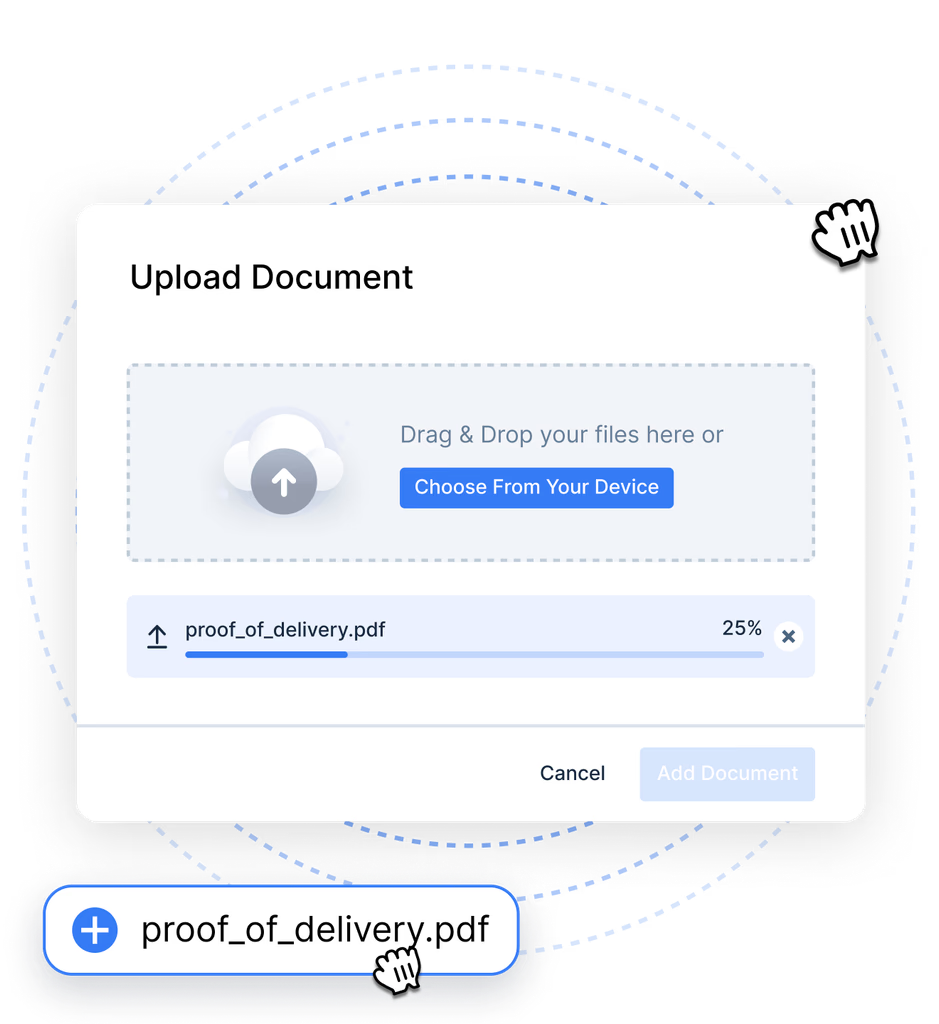
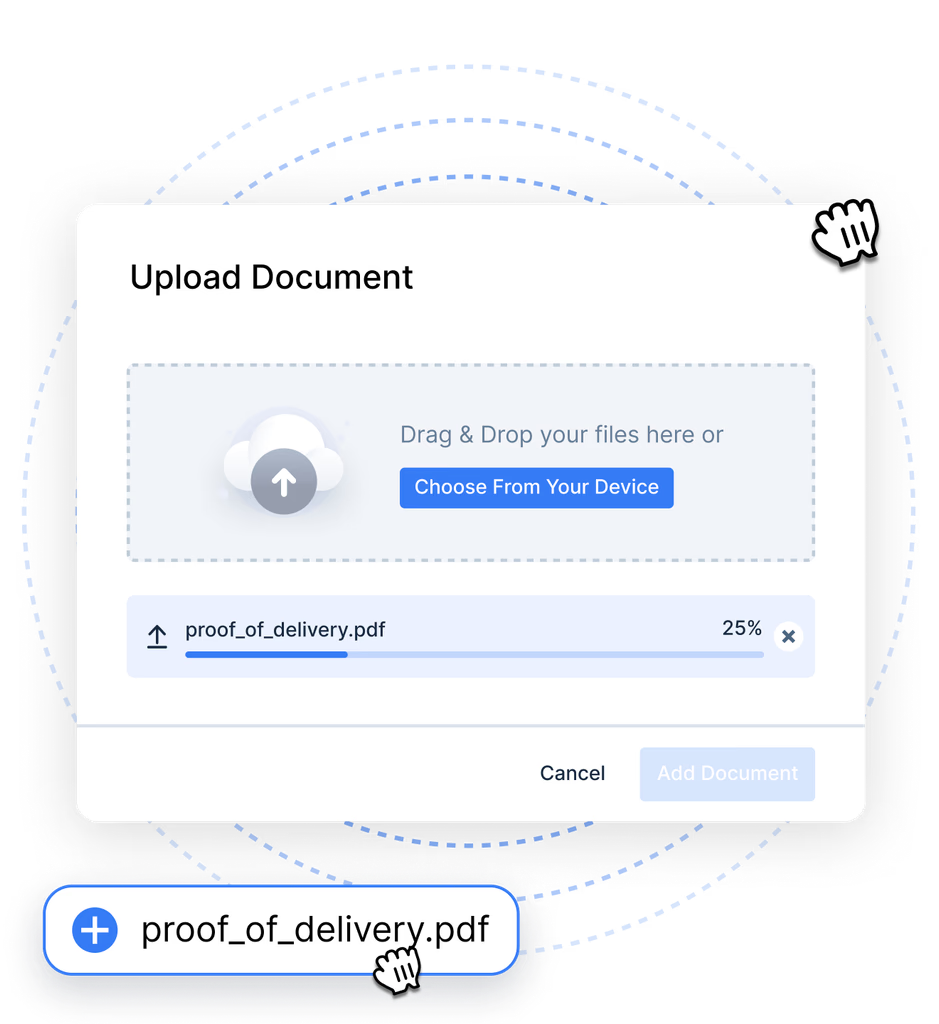
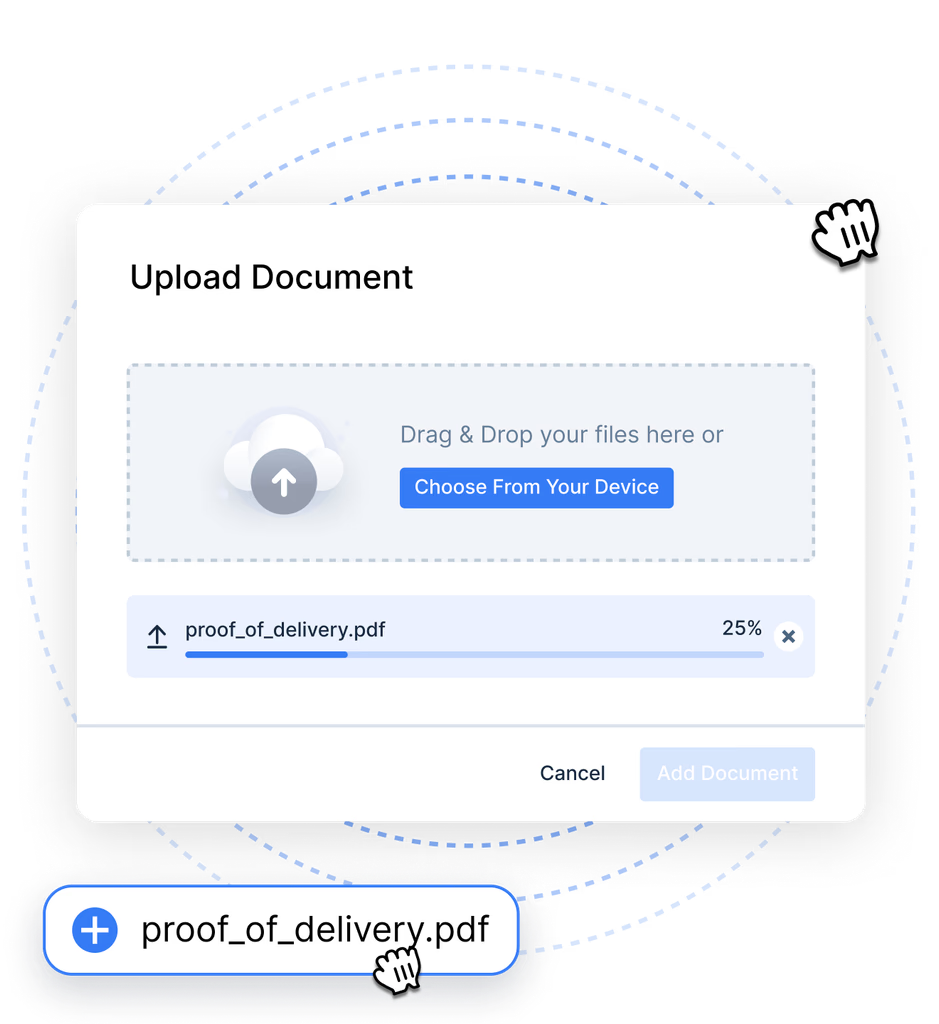
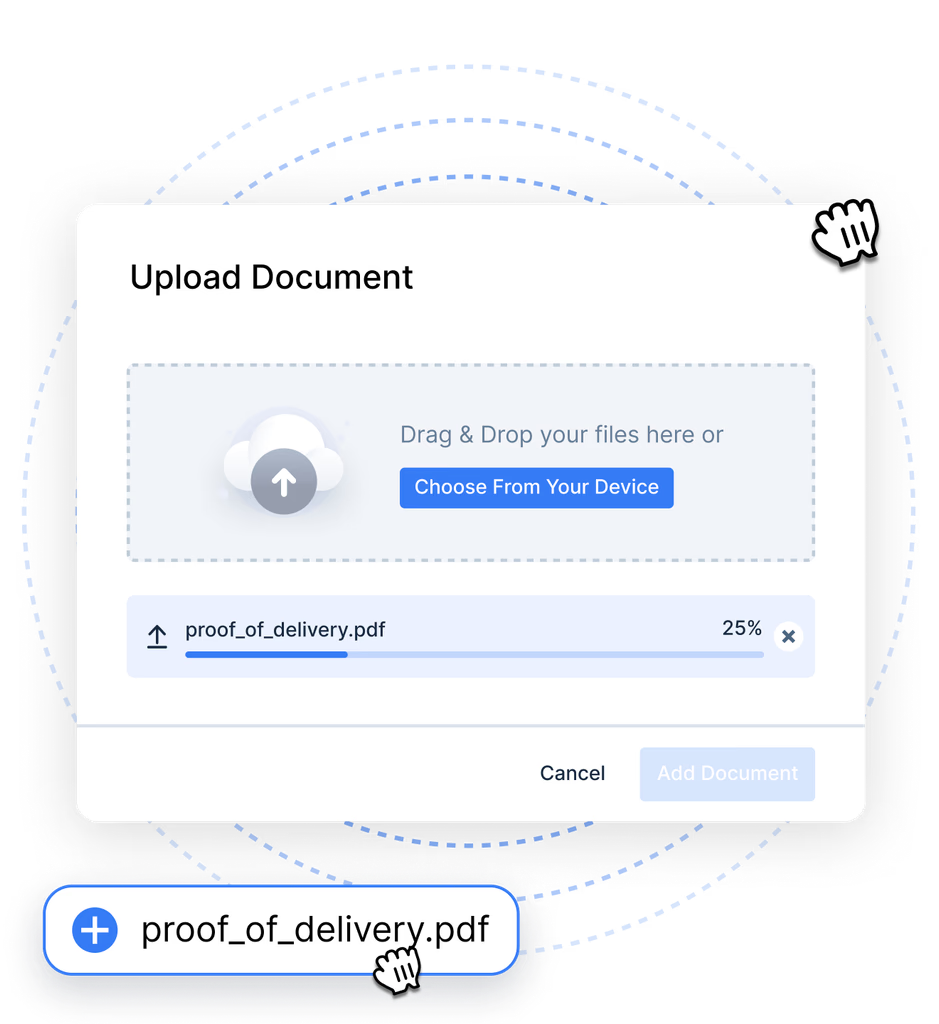
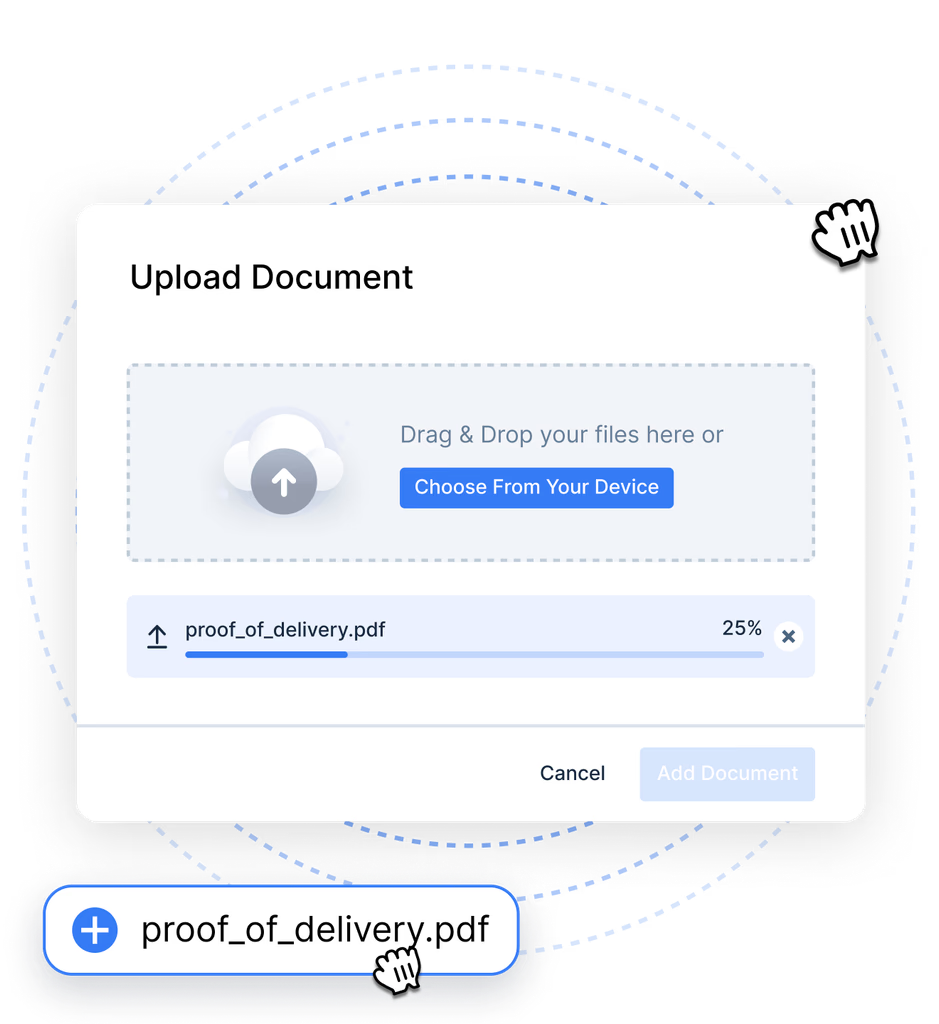
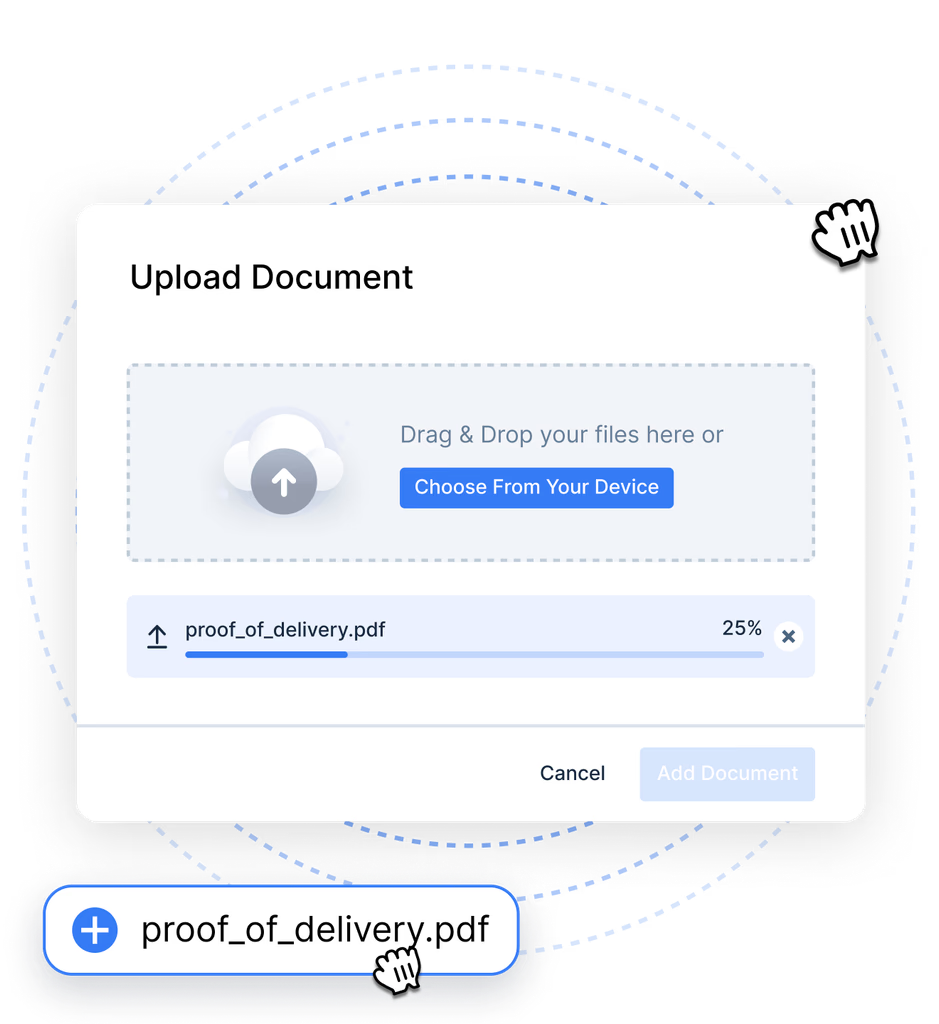
Carrier Uploads Documents
Carrier Uploads Documents
Carrier Uploads Documents
In order to complete a load, the carrier is prompted to scan in the required load documentation.
In order to complete a load, the carrier is prompted to scan in the required load documentation.
In order to complete a load, the carrier is prompted to scan in the required load documentation.
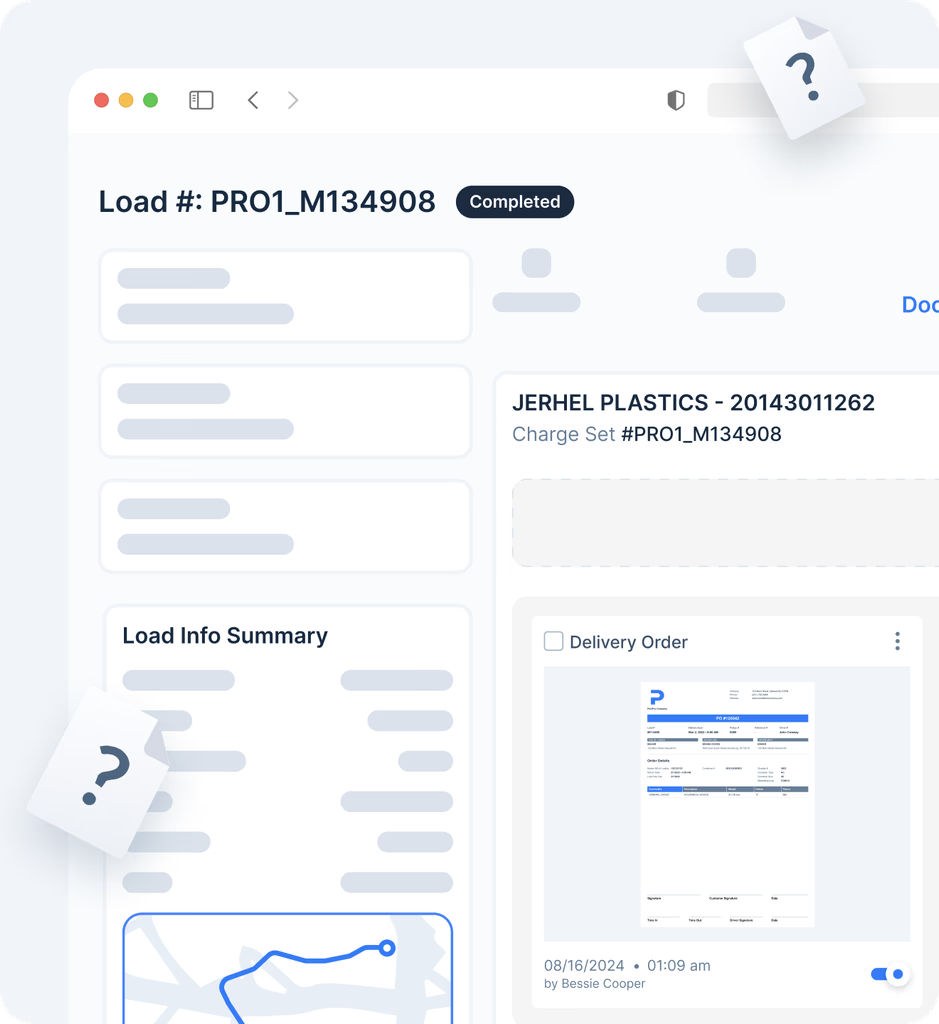
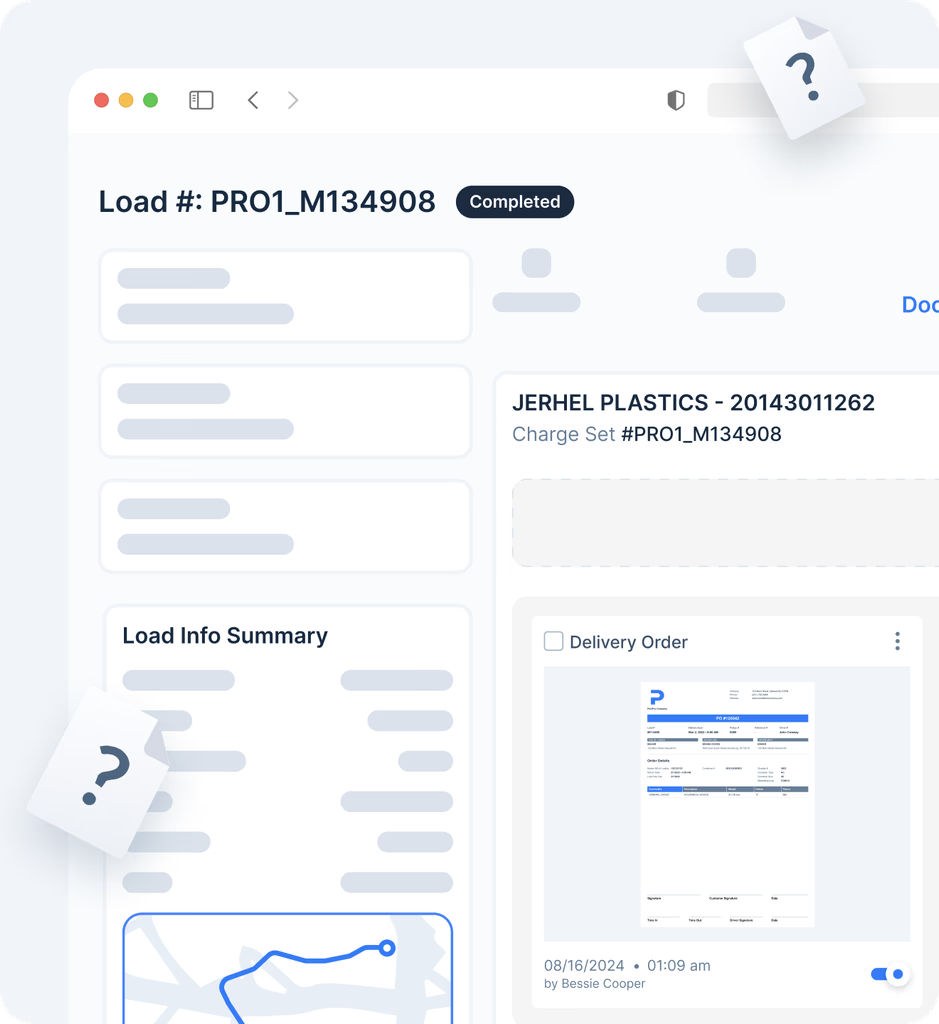
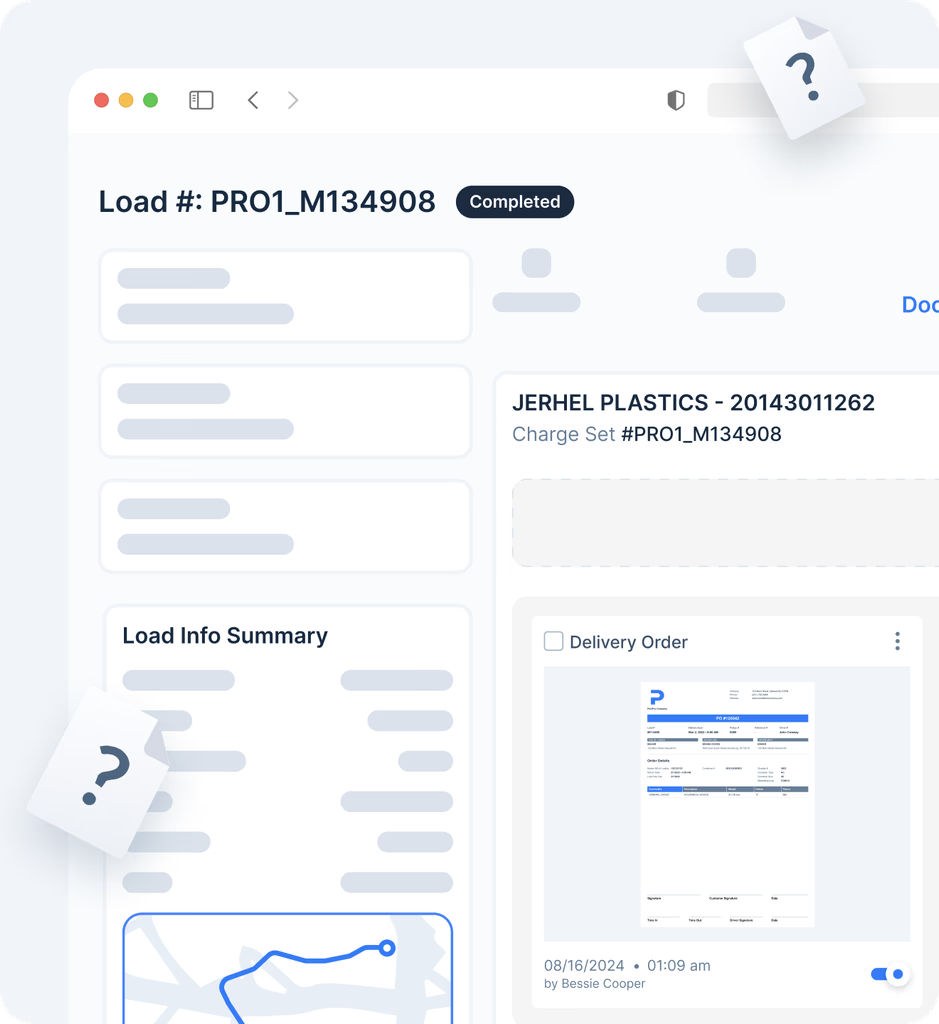
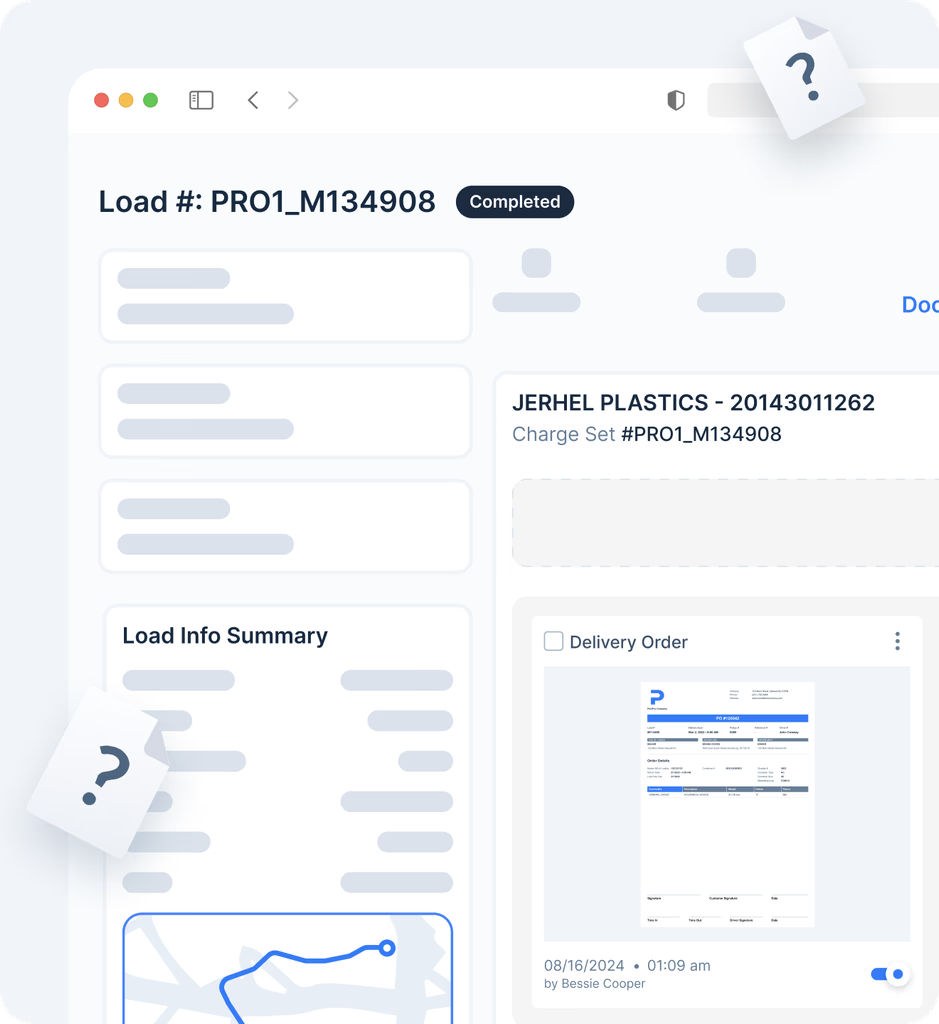
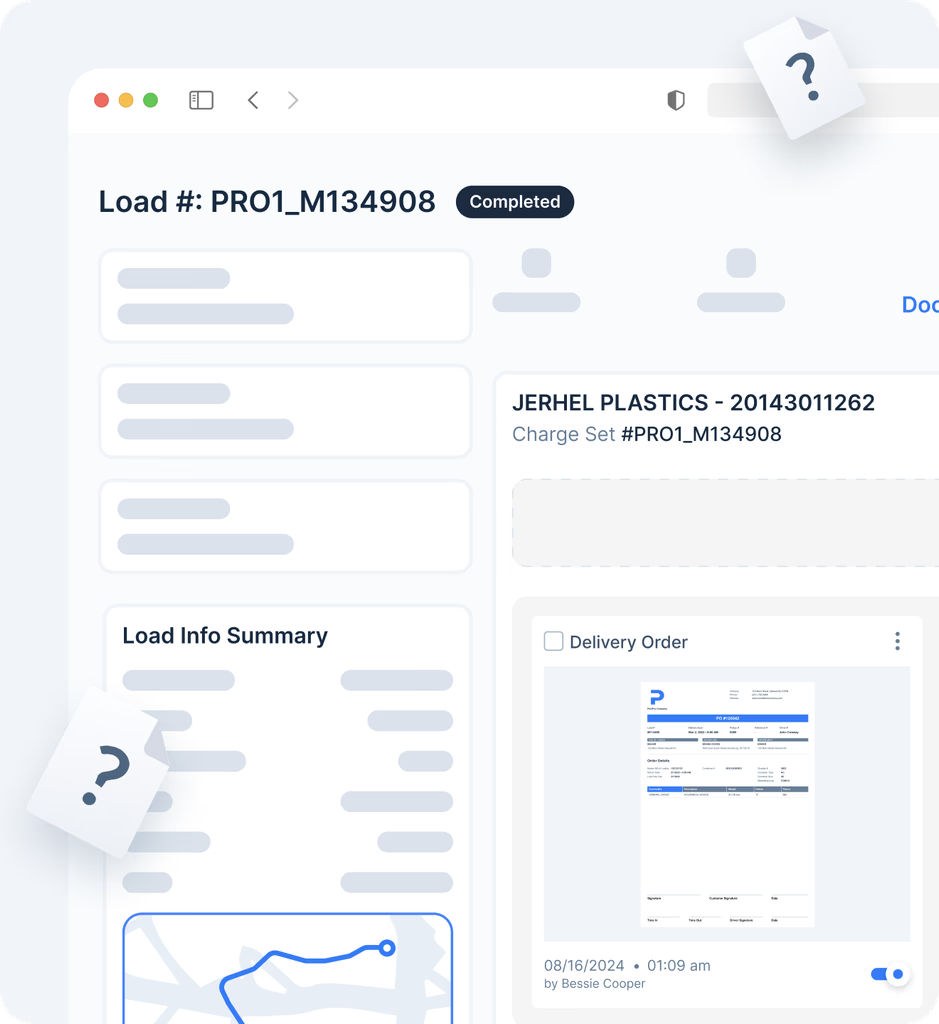
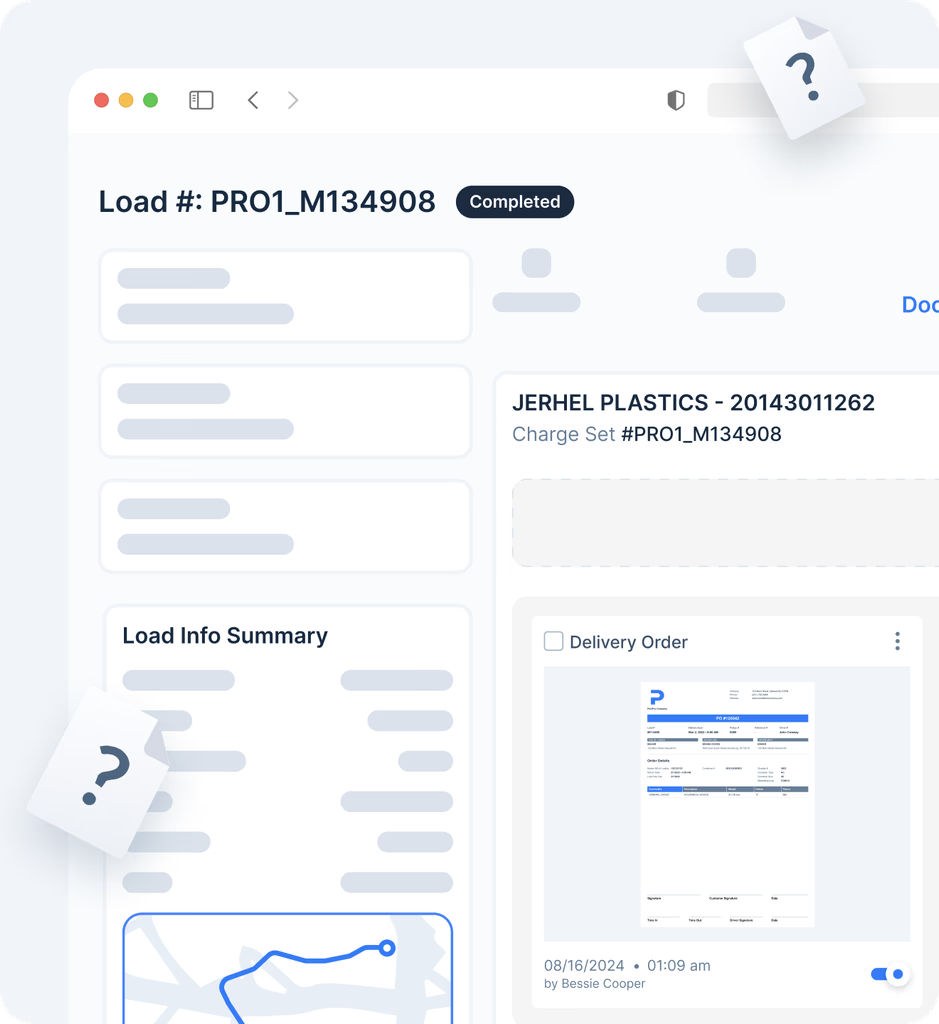
Documents Instantly Upload
Documents Instantly Upload
Documents Instantly Upload
Once scanned in by the carrier, the documents will instantly populate in the load's document section.
Once scanned in by the carrier, the documents will instantly populate in the load's document section.
Once scanned in by the carrier, the documents will instantly populate in the load's document section.
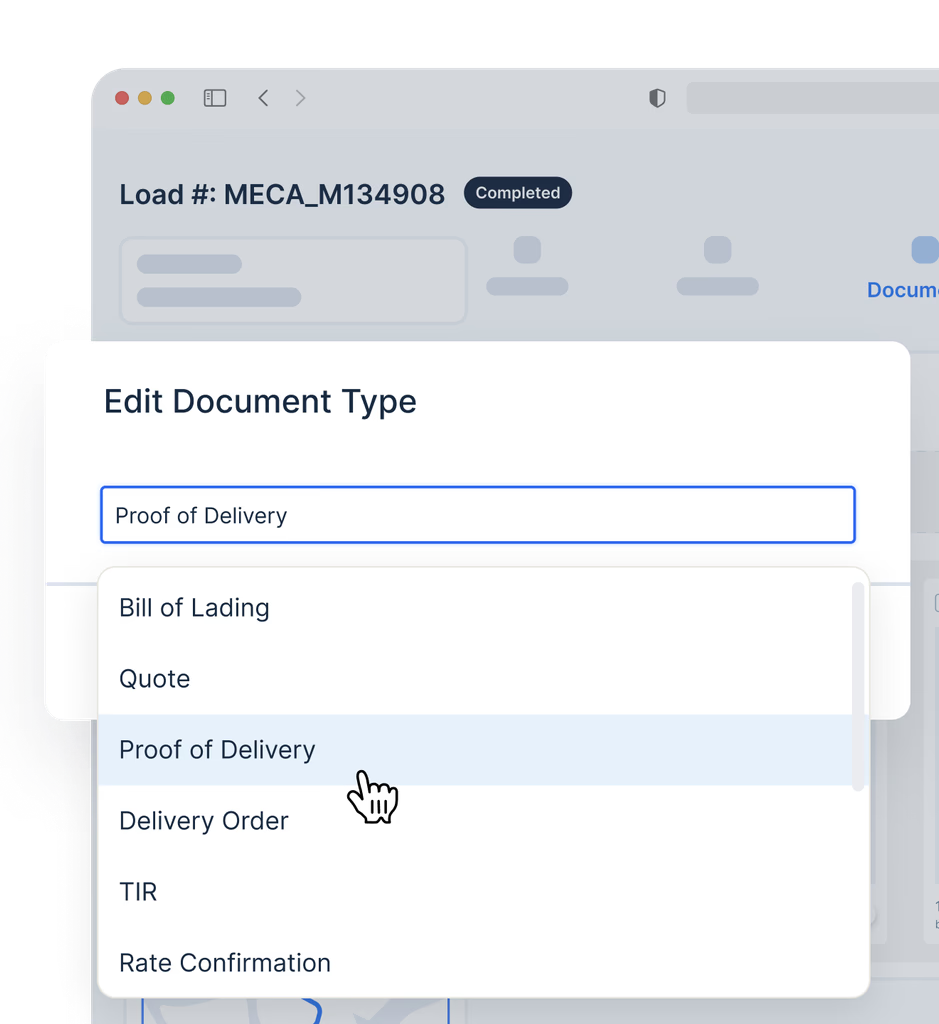
Simplify Document Management
Simplify Document Management
Simplify Document Management
You can remove, add and adjust document types - while selecting the documents to be attached to your customer's invoices.
You can remove, add and adjust document types - while selecting the documents to be attached to your customer's invoices.
You can remove, add and adjust document types - while selecting the documents to be attached to your customer's invoices.
Automate Customer Rates
Automate Customer Rates
Automate Customer Rates
Automate Your
Customer Rates
Automate Your
Customer Rates
Automate Your
Customer Rates
Automate Your
Customer Rates
Set up your customer's rate tariffs, so that each rate automatically populates -
that way all your billing team has to do is review & invoice.
Set up your customer's rate tariffs, so that each rate automatically populates -
that way all your billing team has to do is review & invoice.
Set up your customer's rate tariffs, so that each rate automatically populates -
that way all your billing team has to do is review & invoice.
Set up your customer's rate tariffs, so that each rate automatically populates -
that way all your billing team has to do is review & invoice.
Setup Rate Tariffs
Setup Rate Tariffs
Setup Rate Tariffs
PortPro's customer rates setup is highly flexible and dynamic, allowing you to set up both simple and complex rates.
PortPro's customer rates setup is highly flexible and dynamic, allowing you to set up both simple and complex rates.
PortPro's customer rates setup is highly flexible and dynamic, allowing you to set up both simple and complex rates.
Automate Rates
Automate Rates
Automate Rates
The pre-set rates will auto-populate on the load based on the specified parameters being met or triggering of certain events.
The pre-set rates will auto-populate on the load based on the specified parameters being met or triggering of certain events.
The pre-set rates will auto-populate on the load based on the specified parameters being met or triggering of certain events.
Review Rates
Review Rates
Review Rates
Confirm all auto-generated rates are good to invoice, while having the flexibility to make changes.
Confirm all auto-generated rates are good to invoice, while having the flexibility to make changes.
Confirm all auto-generated rates are good to invoice, while having the flexibility to make changes.






Accounts Receivable
Accounts Receivable
Accounts Receivable
Invoice Your Customers Faster
Invoice Your Customers Faster
Invoice Your Customers Faster
Invoice Your Customers Faster
Now that documents are electronic and instant, you can invoice your customers same day - allowing you to get paid faster.
Now that documents are electronic and instant, you can invoice your customers same day - allowing you to get paid faster.
Now that documents are electronic and instant, you can invoice your customers same day - allowing you to get paid faster.
Now that documents are electronic and instant, you can invoice your customers same day - allowing you to get paid faster.
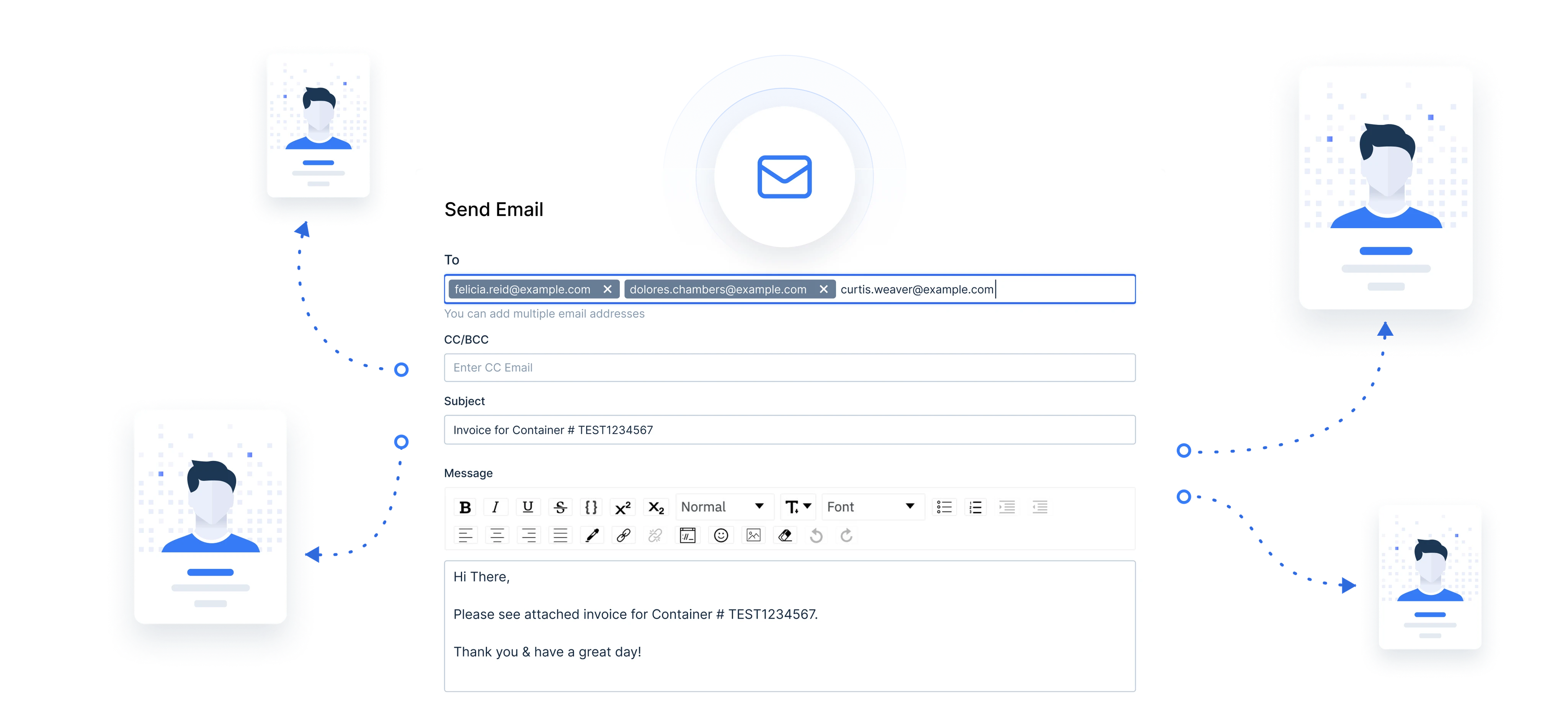
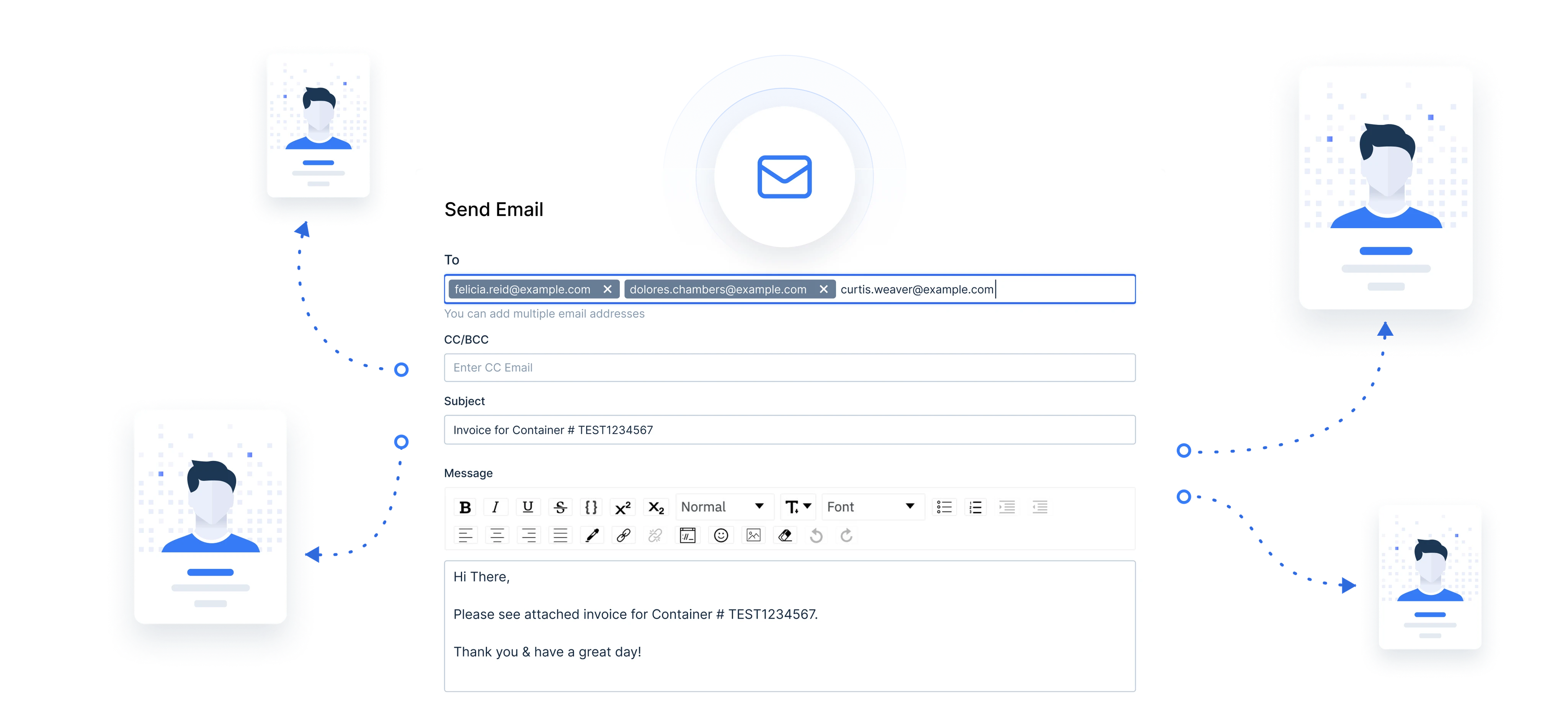
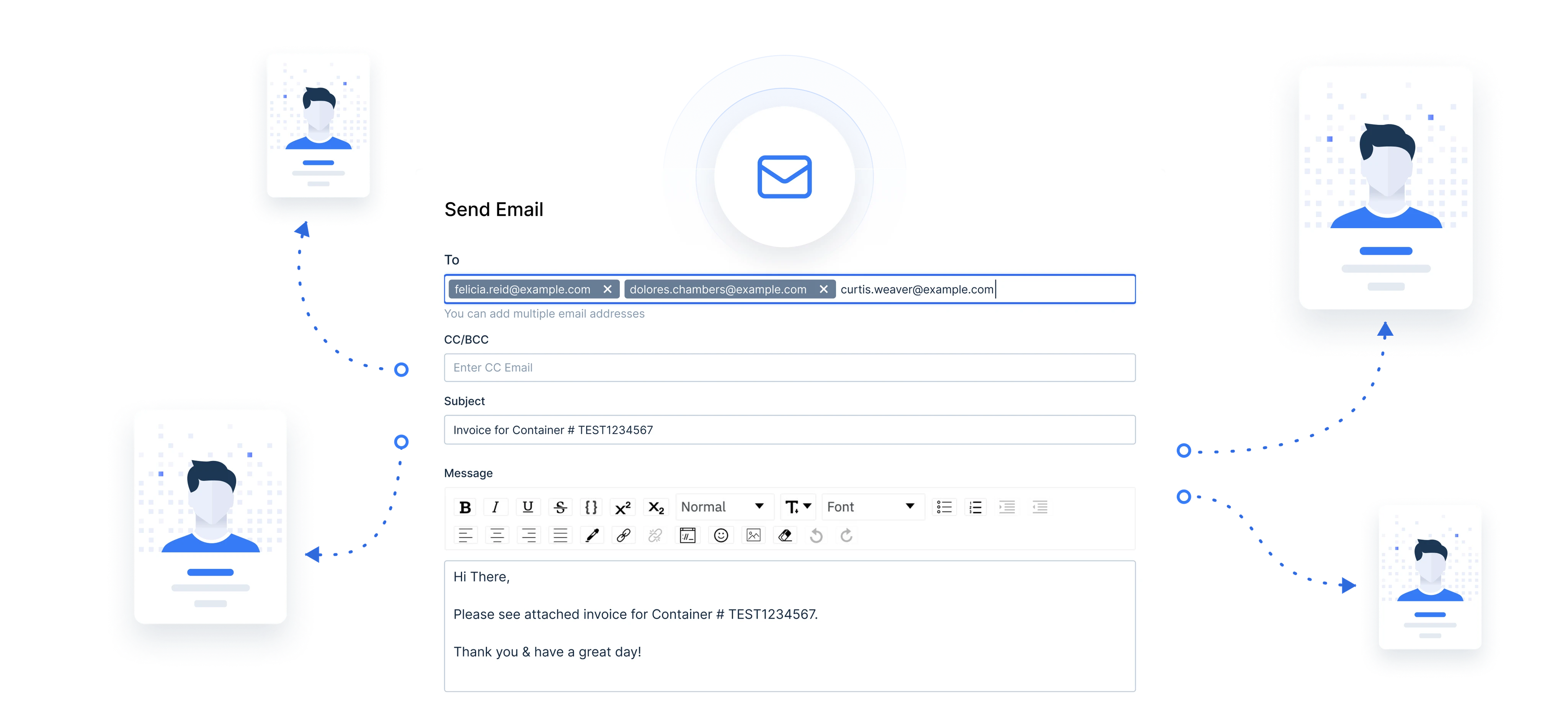
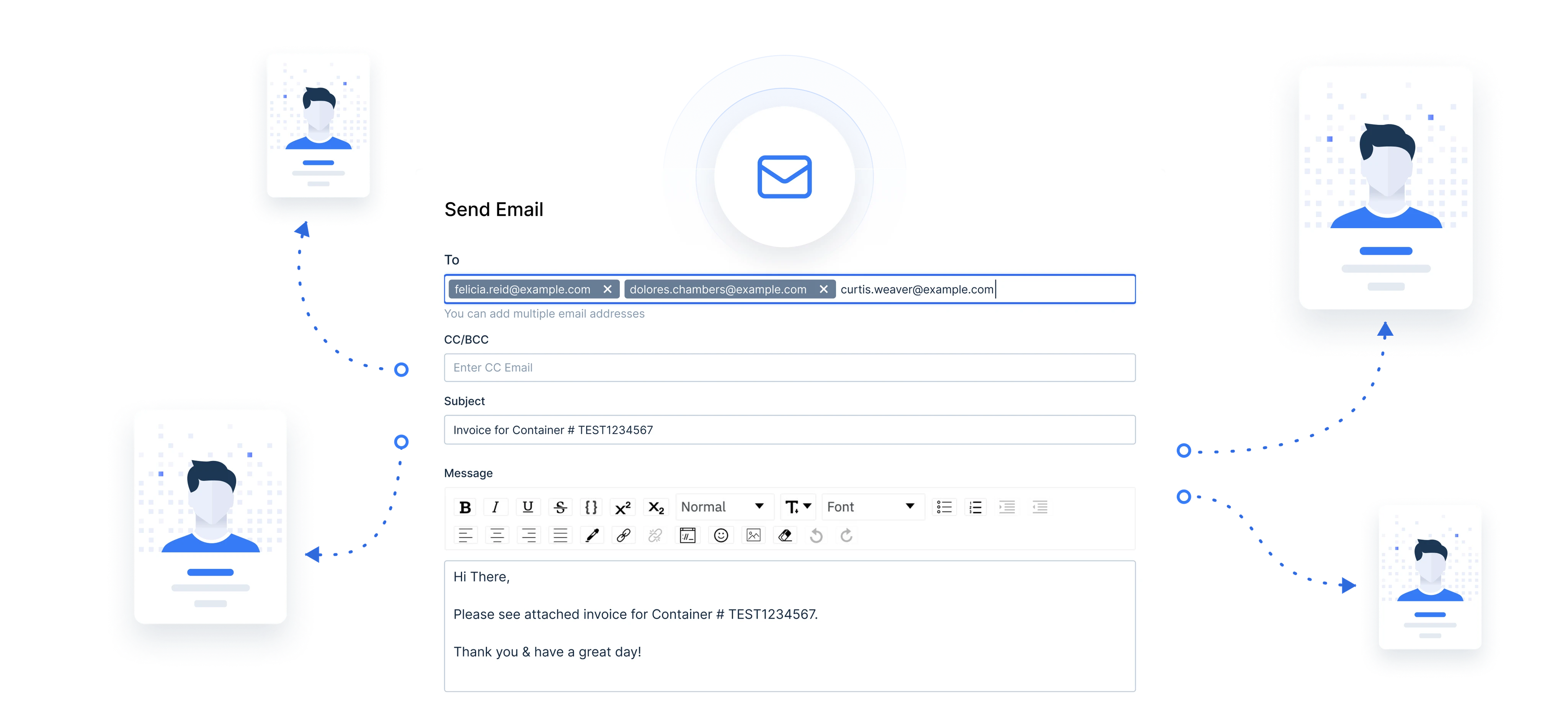
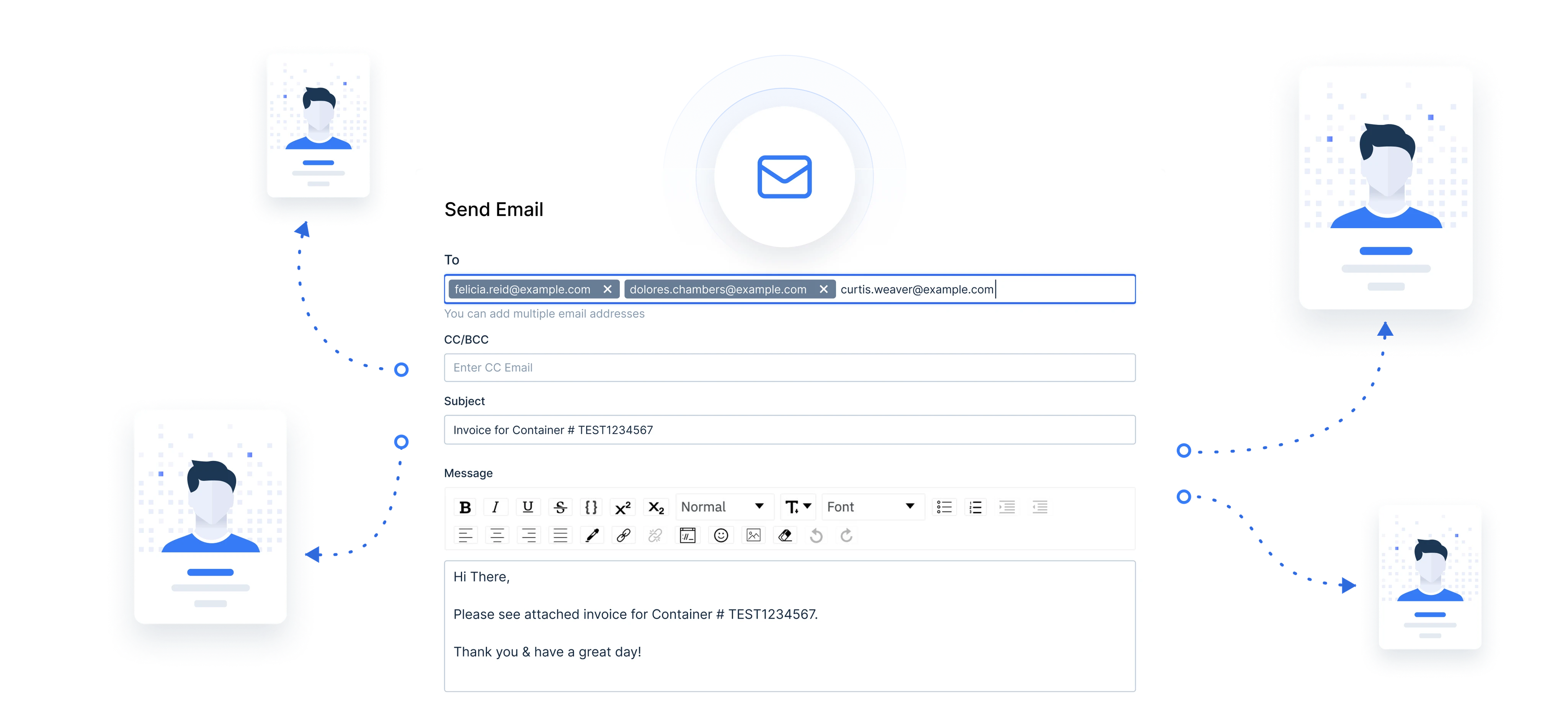
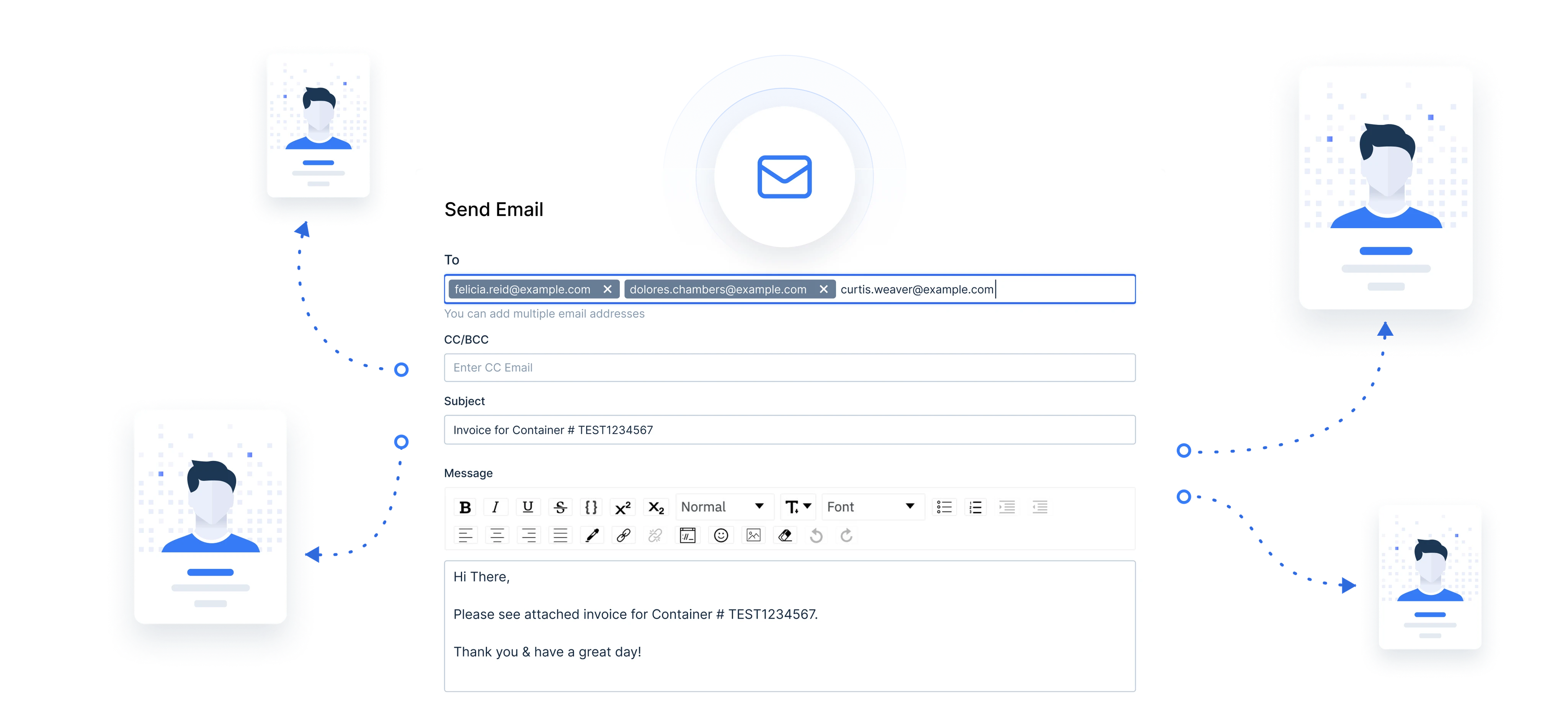
Review Charges
Review Charges
Review Charges
With automated customer rates, now you simply need to review the charges that populated. You can make manual adjustments when needed.
With automated customer rates, now you simply need to review the charges that populated. You can make manual adjustments when needed.
With automated customer rates, now you simply need to review the charges that populated. You can make manual adjustments when needed.
Review Documents
Review Documents
Review Documents
Confirm all the documents look good and select the documents in which you want attached to your customer's invoices.
Confirm all the documents look good and select the documents in which you want attached to your customer's invoices.
Confirm all the documents look good and select the documents in which you want attached to your customer's invoices.
Approve Invoices
Approve Invoices
Approve Invoices
Approve your invoice with the click of a button. You can also add billing notes if you choose to do so.
Approve your invoice with the click of a button. You can also add billing notes if you choose to do so.
Approve your invoice with the click of a button. You can also add billing notes if you choose to do so.
Send Invoices
Send Invoices
Send Invoices
Invoice your customers through the system, sending an email with the invoice and attached documentation. You can even sync these invoices automatically to Quickbooks Online or Desktop.
Invoice your customers through the system, sending an email with the invoice and attached documentation. You can even sync these invoices automatically to Quickbooks Online or Desktop.
Invoice your customers through the system, sending an email with the invoice and attached documentation. You can even sync these invoices automatically to Quickbooks Online or Desktop.
Manage Accounts Receivable
Manage Accounts Receivable
Manage Accounts Receivable
View and manage your accounts receivable in a modern, easy-to-use, dashboard.
View and manage your accounts receivable in a modern, easy-to-use, dashboard.
View and manage your accounts receivable in a modern, easy-to-use, dashboard.
Accounts Payable
Accounts Payable
Accounts Payable
Process Your Carrier Pay
Process Your Carrier Pay
Process Your Carrier Pay
Process Your Carrier Pay
Streamline your carrier pay process into 3 simple steps.
Streamline your carrier pay process into 3 simple steps.
Streamline your carrier pay process into 3 simple steps.
Streamline your carrier pay process into 3 simple steps.






Carrier Submits Invoice
Carrier Submits Invoice
Carrier Submits Invoice
In their PortPro Carrier Portal, your carrier will have the ability to submit their invoice to you.
In their PortPro Carrier Portal, your carrier will have the ability to submit their invoice to you.
In their PortPro Carrier Portal, your carrier will have the ability to submit their invoice to you.
Accept or Reject Invoice
Accept or Reject Invoice
Accept or Reject Invoice
In your PorPro Brokerage System, you can accept or reject the carrier's invoice.
In your PorPro Brokerage System, you can accept or reject the carrier's invoice.
In your PorPro Brokerage System, you can accept or reject the carrier's invoice.
Carrier Notified
Carrier Notified
Carrier Notified
After you accept or reject the carrier's invoice, they will receive a notification.
After you accept or reject the carrier's invoice, they will receive a notification.
After you accept or reject the carrier's invoice, they will receive a notification.
Payable Dashboard
Payable Dashboard
Payable Dashboard
View and manage your carrier pay in our modern, easy-to-use, Accounts Payable dashboard.
View and manage your carrier pay in our modern, easy-to-use, Accounts Payable dashboard.
View and manage your carrier pay in our modern, easy-to-use, Accounts Payable dashboard.
Reporting
Reporting
Reporting
Automate Your Reports
Automate Your Reports
Automate Your Reports
Automate Your Reports
Leverage our reporting section to generate different reports, helping you to make well-informed business decisions. Automate these reports for greater efficiency.
Leverage our reporting section to generate different reports, helping you to make well-informed business decisions. Automate these reports for greater efficiency.
Leverage our reporting section to generate different reports, helping you to make well-informed business decisions. Automate these reports for greater efficiency.
Leverage our reporting section to generate different reports, helping you to make well-informed business decisions. Automate these reports for greater efficiency.
Access Reports
Access Reports
Access Reports
Access our Load Master and Carrier Transaction Reports
Access our Load Master and Carrier Transaction Reports
Access our Load Master and Carrier Transaction Reports
Filter Reports
Filter Reports
Filter Reports
Filter and download reports to get the exact information you are looking for.
Filter and download reports to get the exact information you are looking for.
Filter and download reports to get the exact information you are looking for.
Customize Report
Customize Report
Customize Report
Customize reports and automatically send them to your team or your customers at the specified frequency you choose.
Customize reports and automatically send them to your team or your customers at the specified frequency you choose.
Customize reports and automatically send them to your team or your customers at the specified frequency you choose.






Competitive Advantage
Competitive Advantage
Competitive Advantage
Become Your Customer's
Drayage Broker of Choice
Become Your Customer's
Drayage Broker of Choice
Become Your Customer's
Drayage Broker of Choice
Become Your Customer's
Drayage Broker of Choice
Become Your Customer's
Drayage Broker of Choice
Provide top tier customer support to your customers with the help of some of our favorite Customer tools. Customers prefer to work with brokers running on PortPro because of their enhanced efficiency, visibility, and connectivity capabilities.
Provide top tier customer support to your customers with the help of some of our favorite Customer tools. Customers prefer to work with brokers running on PortPro because of their enhanced efficiency, visibility, and connectivity capabilities.
Provide top tier customer support to your customers with the help of some of our favorite Customer tools. Customers prefer to work with brokers running on PortPro because of their enhanced efficiency, visibility, and connectivity capabilities.
Provide top tier customer support to your customers with the help of some of our favorite Customer tools. Customers prefer to work with brokers running on PortPro because of their enhanced efficiency, visibility, and connectivity capabilities.
Provide top tier customer support to your customers with the help of some of our favorite Customer tools. Customers prefer to work with brokers running on PortPro because of their enhanced efficiency, visibility, and connectivity capabilities.
Give Your Customers A Portal They Deserve
Give Your Customers A Portal They Deserve
Give Your Customers A Portal They Deserve
Keep your customers in the know with a dashboard that looks just as nice as yours, but customized to the details you want to share with them.
Keep your customers in the know with a dashboard that looks just as nice as yours, but customized to the details you want to share with them.
Keep your customers in the know with a dashboard that looks just as nice as yours, but customized to the details you want to share with them.
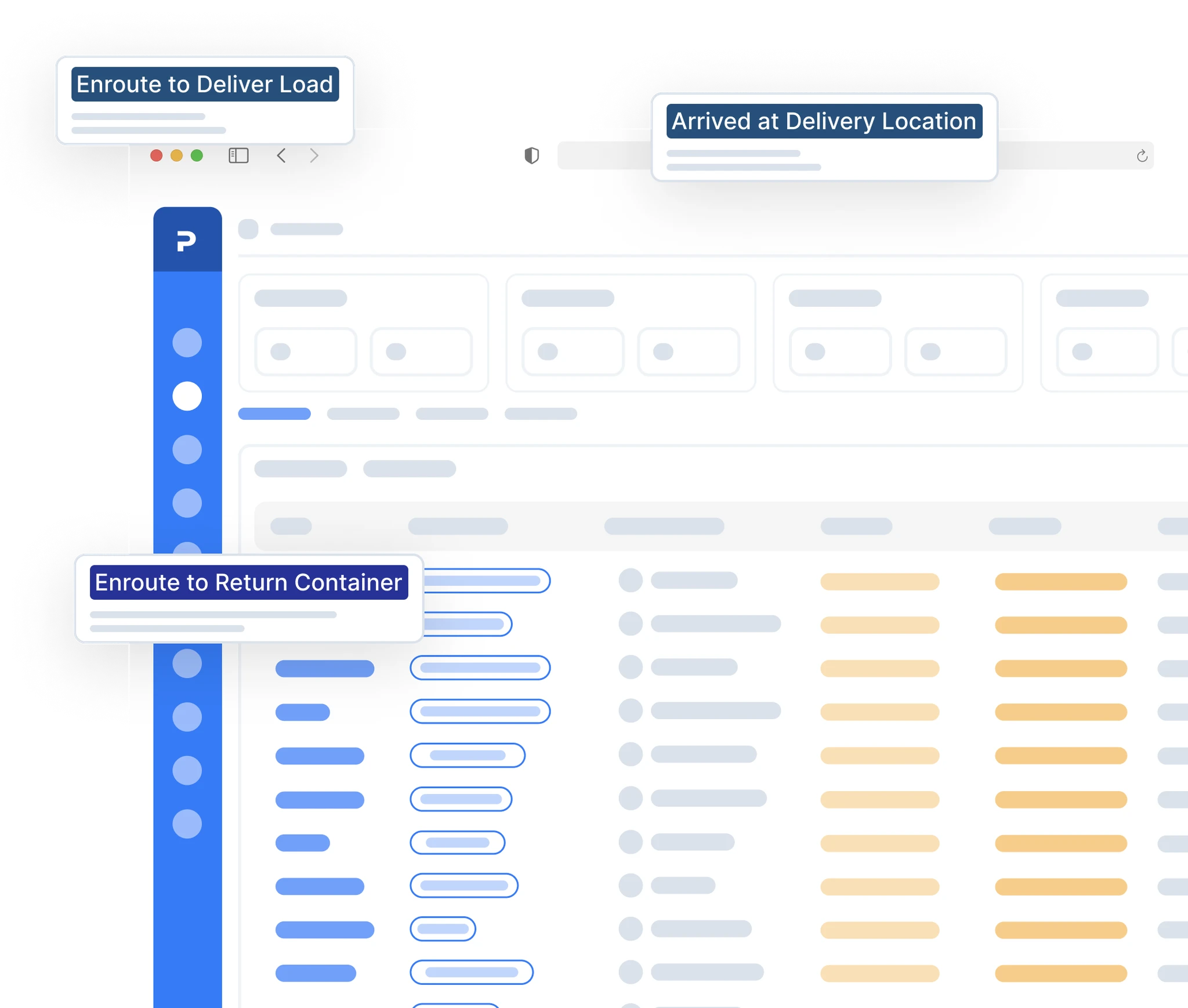
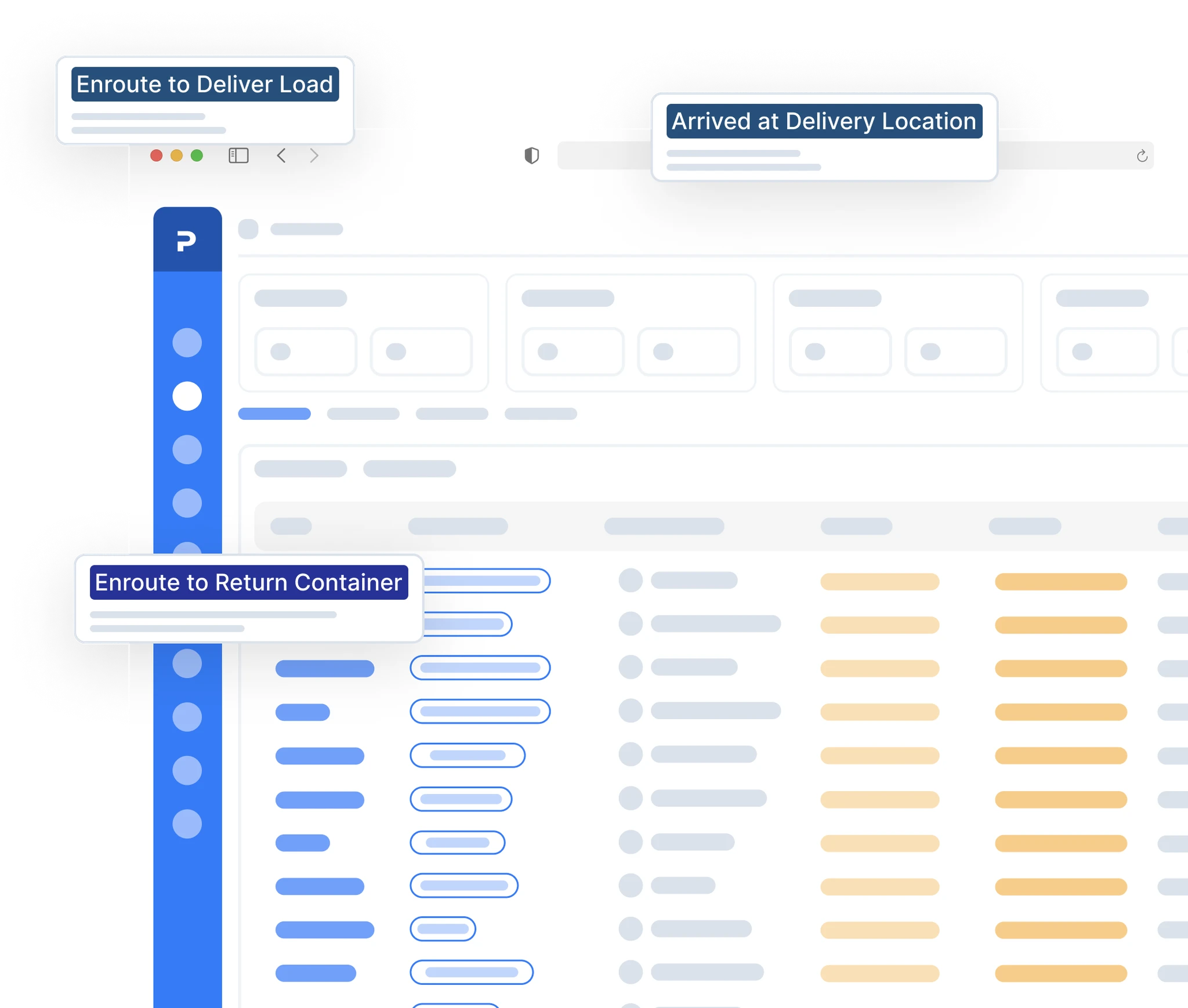
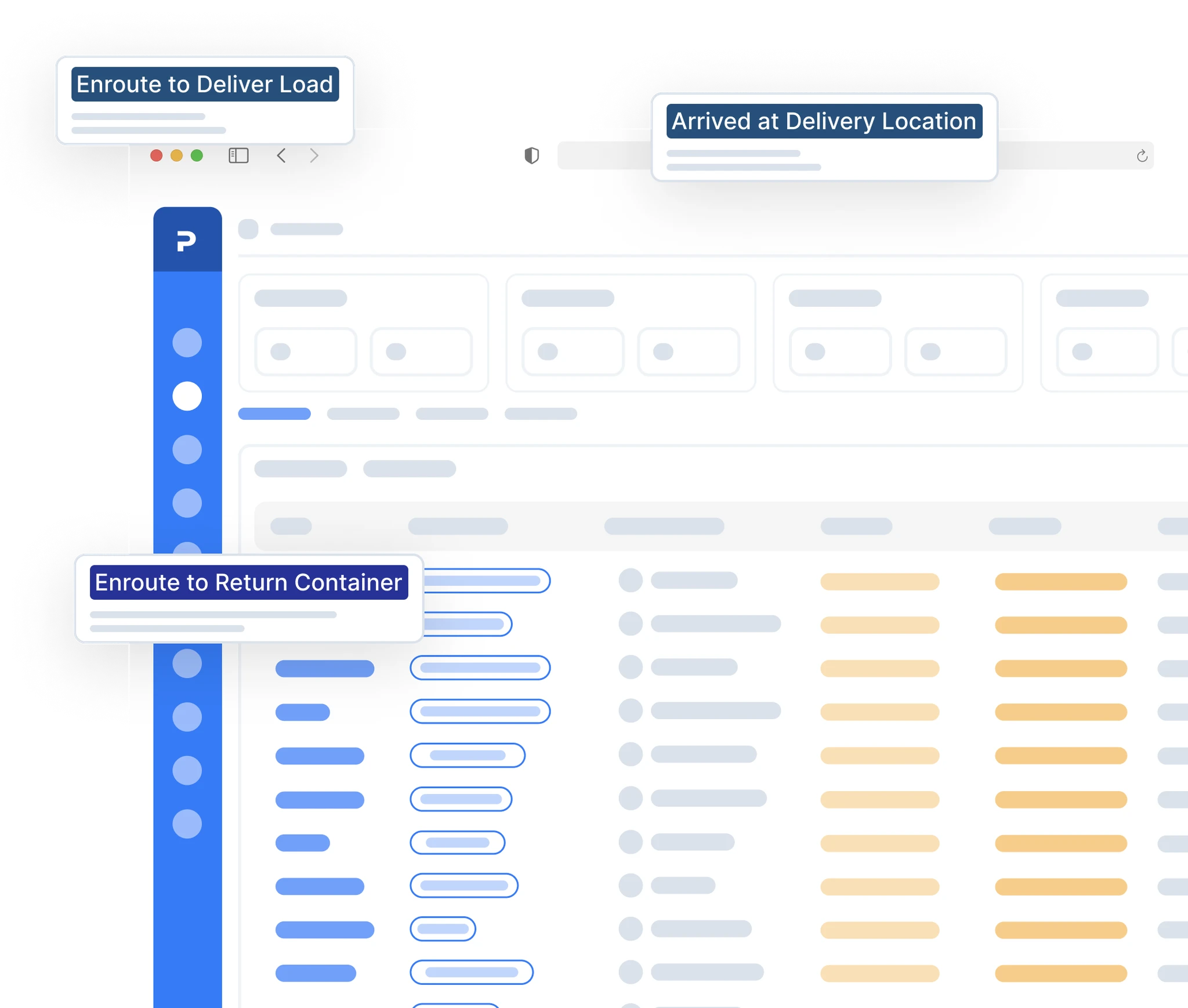
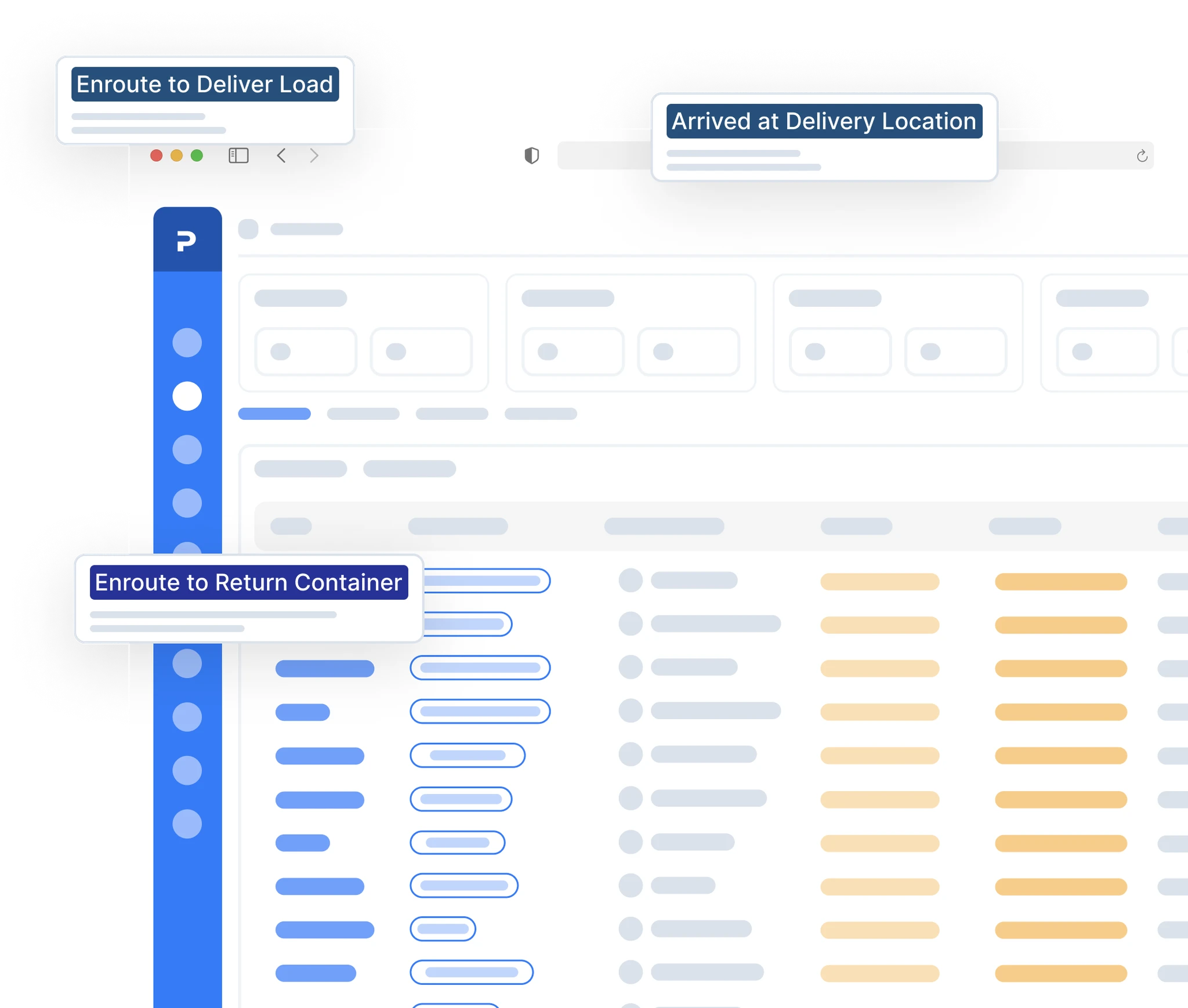
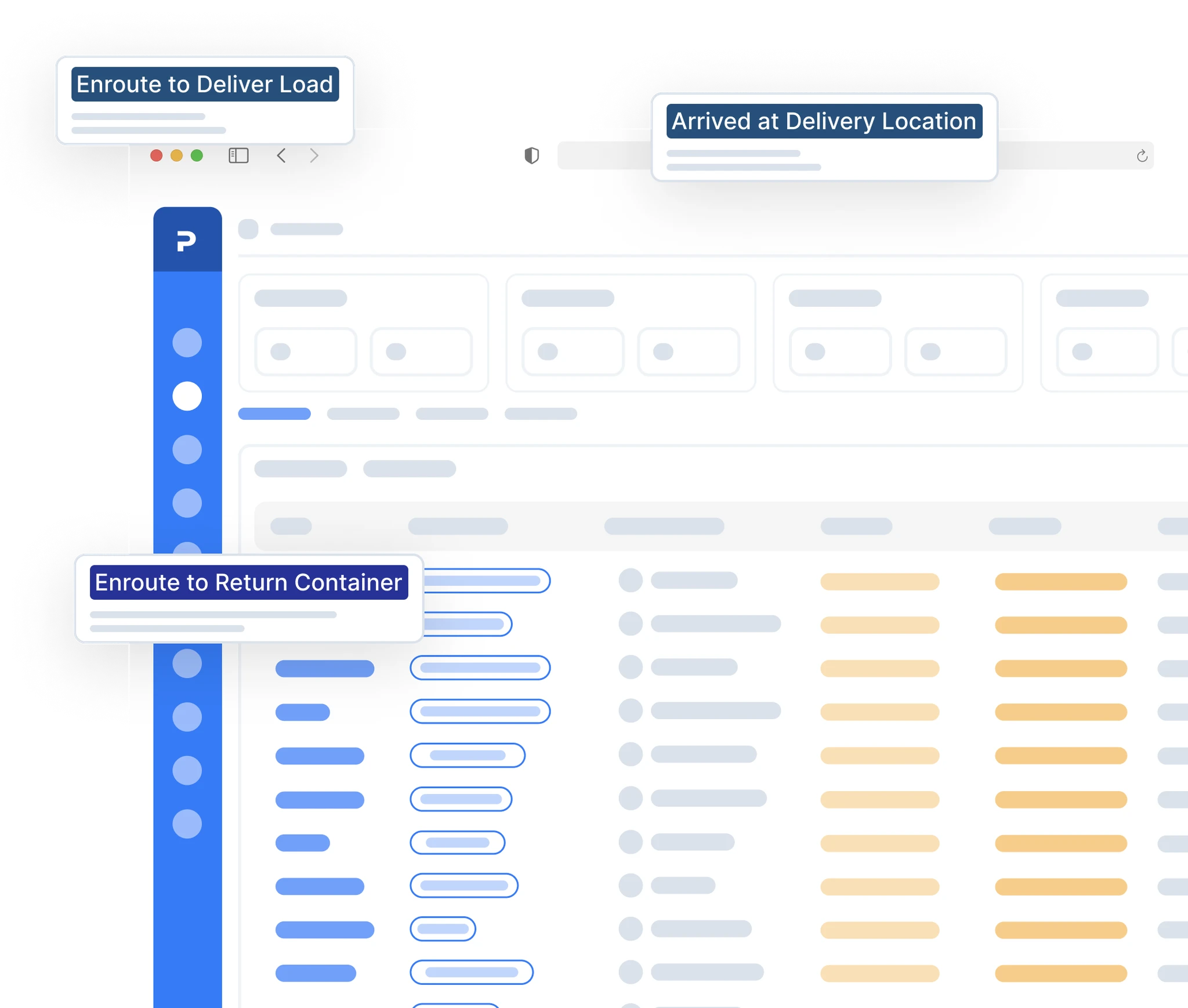
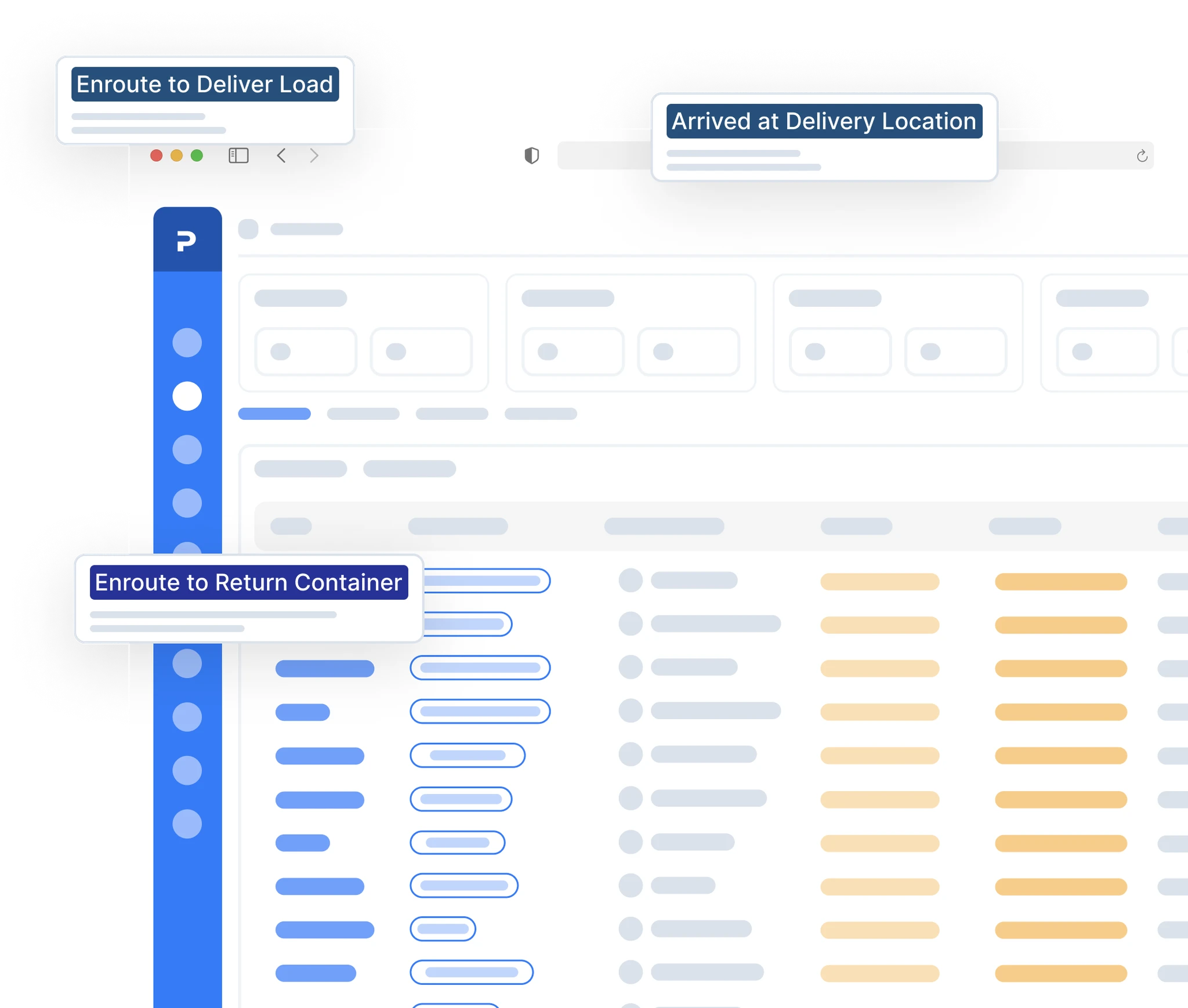






Automated Email Notifications
Automated Email Notifications
Automated Email Notifications
Automatically send load status updates to keep your customers or consignees informed, including notifications for events like a 15-minute delay with your carrier. Additionally, customize and automate reports to be sent at the frequency of your choice.
Automatically send load status updates to keep your customers or consignees informed, including notifications for events like a 15-minute delay with your carrier. Additionally, customize and automate reports to be sent at the frequency of your choice.
Automatically send load status updates to keep your customers or consignees informed, including notifications for events like a 15-minute delay with your carrier. Additionally, customize and automate reports to be sent at the frequency of your choice.

Get To Know Our Other Drayage Solutions
PortPro also has solutions for drayage carriers or companies that operate both a drayage carrier and broker division.

For Asset-Based Drayage Trucking Companies
Our award-winning operating system built for asset-based drayage trucking companies.
Learn More

For Drayage Carriers & Brokers
The latest modern drayage operating system designed for hybrid companies operating both an asset-based drayage trucking company & brokerage division.
Learn More

Get To Know Our Other Drayage Solutions
PortPro also has solutions for drayage carriers or companies that operate both a drayage carrier and broker division.

For Asset-Based Drayage Trucking Companies
Our award-winning operating system built for asset-based drayage trucking companies.
Learn More

For Drayage Carriers & Brokers
The latest modern drayage operating system designed for hybrid companies operating both an asset-based drayage trucking company & brokerage division.
Learn More

Get To Know Our Other Drayage Solutions
PortPro also has solutions for drayage carriers or companies that operate both a drayage carrier and broker division.

For Asset-Based Drayage Trucking Companies
Our award-winning operating system built for asset-based drayage trucking companies.
Learn More

For Drayage Carriers & Brokers
The latest modern drayage operating system designed for hybrid companies operating both an asset-based drayage trucking company & brokerage division.
Learn More

Get To Know Our Other Drayage Solutions
PortPro also has solutions for drayage carriers or companies that operate both a drayage carrier and broker division.

For Asset-Based Drayage Trucking Companies
Our award-winning operating system built for asset-based drayage trucking companies.
Learn More

For Drayage Carriers & Brokers
The latest modern drayage operating system designed for hybrid companies operating both an asset-based drayage trucking company & brokerage division.
Learn More

Get To Know Our Other Drayage Solutions
PortPro also has solutions for drayage carriers or companies that operate both a drayage carrier and broker division.

For Asset-Based Drayage Trucking Companies
Our award-winning operating system built for asset-based drayage trucking companies.
Learn More

For Drayage Carriers & Brokers
The latest modern drayage operating system designed for hybrid companies operating both an asset-based drayage trucking company & brokerage division.
Learn More

Get To Know Our Other Drayage Solutions
PortPro also has solutions for drayage carriers or companies that operate both a drayage carrier and broker division.

For Asset-Based Drayage Trucking Companies
Our award-winning operating system built for asset-based drayage trucking companies.
Learn More

For Drayage Carriers & Brokers
The latest modern drayage operating system designed for hybrid companies operating both an asset-based drayage trucking company & brokerage division.
Learn More