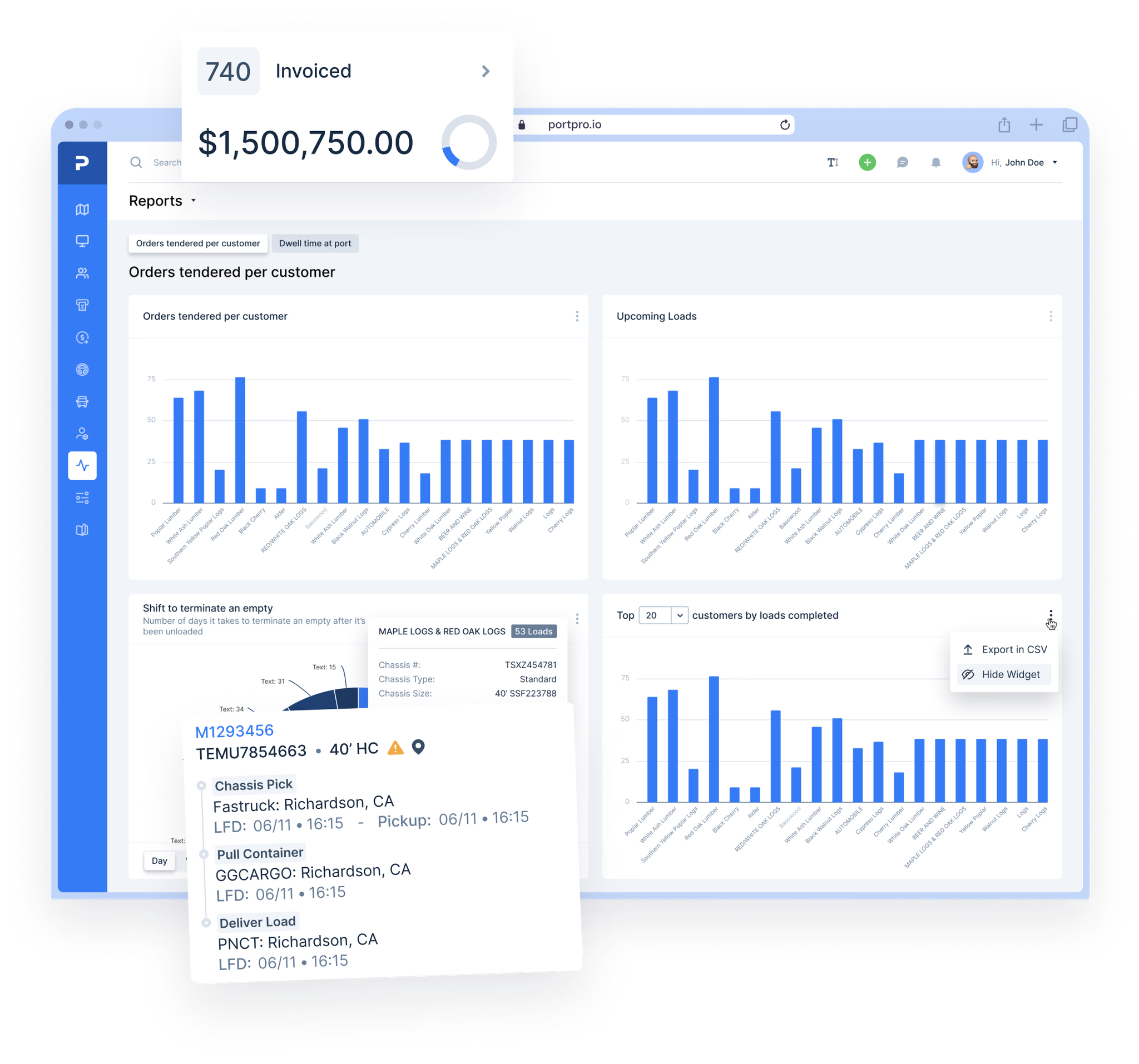Driver Mobile App

A Mobile App Driver's Love
PortPro's driver mobile app makes it easy for driver's to receive their dispatched loads, communicate with dispatchers, and so much more. The app can be downloaded from both the app and google play stores and is available in 11 languages.


Driver Mobile App

A Mobile App Driver's Love
PortPro's driver mobile app makes it easy for driver's to receive their dispatched loads, communicate with dispatchers, and so much more. The app can be downloaded from both the app and google play stores and is available in 11 languages.


Driver Mobile App

A Mobile App Driver's Love
PortPro's driver mobile app makes it easy for driver's to receive their dispatched loads, communicate with dispatchers, and so much more. The app can be downloaded from both the app and google play stores and is available in 11 languages.


Driver Mobile App

A Mobile App Driver's Love
PortPro's driver mobile app makes it easy for driver's to receive their dispatched loads, communicate with dispatchers, and so much more. The app can be downloaded from both the app and google play stores and is available in 11 languages.


Driver Mobile App

A Mobile App Driver's Love
PortPro's driver mobile app makes it easy for driver's to receive their dispatched loads, communicate with dispatchers, and so much more. The app can be downloaded from both the app and google play stores and is available in 11 languages.


Driver Mobile App

A Mobile App Driver's Love
PortPro's driver mobile app makes it easy for driver's to receive their dispatched loads, communicate with dispatchers, and so much more. The app can be downloaded from both the app and google play stores and is available in 11 languages.


Driver Account Set Up
Driver Account Set Up
Driver Account Set Up
Set Up Your Driver's Account
Set Up Your Driver's Account
Set Up Your Driver's Account
Set Up Your Driver's Account
Setting up your driver's app profile is easy - simply add the driver's information under their profile and setup their app username and password. They'll have the ability to change their password later.
Setting up your driver's app profile is easy - simply add the driver's information under their profile and setup their app username and password. They'll have the ability to change their password later.
Setting up your driver's app profile is easy - simply add the driver's information under their profile and setup their app username and password. They'll have the ability to change their password later.






Set Up Your Driver's Permissions
Set Up Your Driver's Permissions
Set Up Your Driver's Permissions
Set Up Your Driver's Permissions
Set Up Your Driver's Permissions
Set Up Your Driver's Permissions
You can set the specific permissions you want each of your drivers to have via their PortPro Driver App. The permissions are set up per driver giving you the flexibility to give different permissions to different drivers. Some examples of driver permissions include:
You can set the specific permissions you want each of your drivers to have via their PortPro Driver App. The permissions are set up per driver giving you the flexibility to give different permissions to different drivers. Some examples of driver permissions include:
You can set the specific permissions you want each of your drivers to have via their PortPro Driver App. The permissions are set up per driver giving you the flexibility to give different permissions to different drivers. Some examples of driver permissions include:
Allow driver to reject loads
Allow driver to reject loads
Allow driver to reject loads
Allow driver to reject loads
Never require POD for this driver
Never require POD for this driver
Never require POD for this driver
Require driver to add seal number for import loads
Require driver to add seal number for import loads
Require driver to add seal number for import loads
Allow chat functionality for driver
Allow chat functionality for driver
Allow chat functionality for driver
Never show driver access to settlement tab
Never show driver access to settlement tab
Never show driver access to settlement tab
Never show driver pay to this driver
Never show driver pay to this driver
Never show driver pay to this driver
Require driver to be clocked in to accept and start a load
Require driver to be clocked in to accept and start a load
Require driver to be clocked in to accept and start a load
... and More!
... and More!
... and More!






Driver Dispatch Workflow
Driver Dispatch Workflow
Driver Dispatch Workflow
Driver Views All Active & Upcoming Loads
Driver Views All Active & Upcoming Loads
Driver Views All Active & Upcoming Loads
Driver Views All Active & Upcoming Loads
Driver Views All Active & Upcoming Loads
The "Upcoming" tab at the top of your driver's mobile app will display an overview of all upcoming loads assigned to them. This overview will include the load number, locations, appointment times, and more.
With a single click, drivers can choose a specific load to view more details. This screen displays a map featuring the route and mileage, event descriptions, necessary documents, payment details, relevant reference numbers, and important conditions for the driver to be aware of such as Hazmat, Overweight, or Hot load.
The "Upcoming" tab at the top of your driver's mobile app will display an overview of all upcoming loads assigned to them. This overview will include the load number, locations, appointment times, and more.
With a single click, drivers can choose a specific load to view more details. This screen displays a map featuring the route and mileage, event descriptions, necessary documents, payment details, relevant reference numbers, and important conditions for the driver to be aware of such as Hazmat, Overweight, or Hot load.
The "Upcoming" tab at the top of your driver's mobile app will display an overview of all upcoming loads assigned to them. This overview will include the load number, locations, appointment times, and more.
With a single click, drivers can choose a specific load to view more details. This screen displays a map featuring the route and mileage, event descriptions, necessary documents, payment details, relevant reference numbers, and important conditions for the driver to be aware of such as Hazmat, Overweight, or Hot load.
Driver Accepts Or Rejects Load
Driver Accepts Or Rejects Load
Driver Accepts Or Rejects Load
Driver Accepts Or Rejects Load
Driver Accepts Or Rejects Load
Your driver can reject a load, if you enable that permission for them.
Once your driver is ready to begin their move, they will Accept the load. The driver will have an option to start the load with or without Truck Turn-by-Turn GPS Navigation. Dispatchers will receive live updates on drivers' statuses, eliminating back and forth calls and text messages.
When a load has been dispatched to your driver, they will receive a real-time push notification on their mobile device updating them of these new assignment(s).
Your driver can reject a load, if you enable that permission for them.
Once your driver is ready to begin their move, they will Accept the load. The driver will have an option to start the load with or without Truck Turn-by-Turn GPS Navigation. Dispatchers will receive live updates on drivers' statuses, eliminating back and forth calls and text messages.
When a load has been dispatched to your driver, they will receive a real-time push notification on their mobile device updating them of these new assignment(s).
Your driver can reject a load, if you enable that permission for them.
Once your driver is ready to begin their move, they will Accept the load. The driver will have an option to start the load with or without Truck Turn-by-Turn GPS Navigation. Dispatchers will receive live updates on drivers' statuses, eliminating back and forth calls and text messages.
When a load has been dispatched to your driver, they will receive a real-time push notification on their mobile device updating them of these new assignment(s).












Drivers Updates Their Status
Drivers Updates Their Status
Drivers Updates Their Status
Drivers Updates Their Status
Drivers Updates Their Status
After accepting a load, your driver will be guided to completing milestones (ie. arrived to pickup container, enroute to deliver container, etc.). As these milestones are completed, they will instantly reflect in the dispatcher's system.
You can also use our geofence feature which will automatically update the driver's status once they break the geofence, eliminating the need for them to manually select these statuses.
After accepting a load, your driver will be guided to completing milestones (ie. arrived to pickup container, enroute to deliver container, etc.). As these milestones are completed, they will instantly reflect in the dispatcher's system.
You can also use our geofence feature which will automatically update the driver's status once they break the geofence, eliminating the need for them to manually select these statuses.
After accepting a load, your driver will be guided to completing milestones (ie. arrived to pickup container, enroute to deliver container, etc.). As these milestones are completed, they will instantly reflect in the dispatcher's system.
You can also use our geofence feature which will automatically update the driver's status once they break the geofence, eliminating the need for them to manually select these statuses.
System Prompts Driver To Add Chassis
System Prompts Driver To Add Chassis
System Prompts Driver To Add Chassis
System Prompts Driver To Add Chassis
System Prompts Driver To Add Chassis
A window will pop up, reminding your driver to input their chassis number. They have the option to skip and add it in later as well, but they will not be able to complete the load until this number has been entered. As the driver begins typing the chassis number, a list of matching company-owned chassis will be conveniently presented so the driver can simply tap on the correct selection. This ensures accuracy and eliminates the risk of any typos.
A window will pop up, reminding your driver to input their chassis number. They have the option to skip and add it in later as well, but they will not be able to complete the load until this number has been entered. As the driver begins typing the chassis number, a list of matching company-owned chassis will be conveniently presented so the driver can simply tap on the correct selection. This ensures accuracy and eliminates the risk of any typos.
A window will pop up, reminding your driver to input their chassis number. They have the option to skip and add it in later as well, but they will not be able to complete the load until this number has been entered. As the driver begins typing the chassis number, a list of matching company-owned chassis will be conveniently presented so the driver can simply tap on the correct selection. This ensures accuracy and eliminates the risk of any typos.






Driver Is Required
To Scan In Documents
Driver Is Required To Scan In Documents
Driver Is Required
To Scan In Documents
Driver Is Required
To Scan In Documents
Driver Is Required
To Scan In Documents
Based on the load's route, the driver app will indicate the necessary documents that need to be uploaded before the driver can finalize the load.
Based on the load's route, the driver app will indicate the necessary documents that need to be uploaded before the driver can finalize the load.
Based on the load's route, the driver app will indicate the necessary documents that need to be uploaded before the driver can finalize the load.
Based on the load's route, the driver app will indicate the necessary documents that need to be uploaded before the driver can finalize the load.
Based on the load's route, the driver app will indicate the necessary documents that need to be uploaded before the driver can finalize the load.






Driver Scans Documents
Driver Scans Documents
Driver Scans Documents
To submit the required documents, the driver will select "take a picture." Choose from over 20 document types, take a photo, and the system will scan it into a PDF file, automatically sending it to the designated load within PortPro.
To submit the required documents, the driver will select "take a picture." Choose from over 20 document types, take a photo, and the system will scan it into a PDF file, automatically sending it to the designated load within PortPro.
To submit the required documents, the driver will select "take a picture." Choose from over 20 document types, take a photo, and the system will scan it into a PDF file, automatically sending it to the designated load within PortPro.






Adjust Photo
Adjust Photo
Adjust Photo
Your driver can crop, rotate or select a filter (black and white, monochrome, color or photo) to make their document clear and legible.
Your driver can crop, rotate or select a filter (black and white, monochrome, color or photo) to make their document clear and legible.
Your driver can crop, rotate or select a filter (black and white, monochrome, color or photo) to make their document clear and legible.






Digitally Sign POD
Digitally Sign POD
Digitally Sign POD
Our internally generated Proof of Delivery (POD) enables drivers to obtain a digital signature. Utilize various settings in our document designer to personalize it with your logo and necessary information.
Our internally generated Proof of Delivery (POD) enables drivers to obtain a digital signature. Utilize various settings in our document designer to personalize it with your logo and necessary information.
Our internally generated Proof of Delivery (POD) enables drivers to obtain a digital signature. Utilize various settings in our document designer to personalize it with your logo and necessary information.












Driver Receives Instant Updates Of Changes
Driver Receives Instant Updates Of Changes
Driver Receives Instant Updates Of Changes
Driver Receives Instant Updates Of Changes
Driver Receives Instant Updates Of Changes
In the event of any last-minute adjustments, a dispatcher can effortlessly modify the location and times. Your driver will receive a notification alerting them of the change, and the app will automatically update to reflect the modification.
In the event of any last-minute adjustments, a dispatcher can effortlessly modify the location and times. Your driver will receive a notification alerting them of the change, and the app will automatically update to reflect the modification.
In the event of any last-minute adjustments, a dispatcher can effortlessly modify the location and times. Your driver will receive a notification alerting them of the change, and the app will automatically update to reflect the modification.






Driver Completes Load After Adding All Required Information
Driver Completes Load After Adding All Required Information
Driver Completes Load After Adding All Required Information
Driver Completes Load After Adding All Required Information
Driver Completes Load After Adding All Required Information
As your driver progresses through their milestones and taps on the "Complete" button to proceed to the next step, the app will conduct a thorough check to ensure no essential information is omitted. If any details are missing, the driver will easily spot the highlighted sections for their convenience.
As your driver progresses through their milestones and taps on the "Complete" button to proceed to the next step, the app will conduct a thorough check to ensure no essential information is omitted. If any details are missing, the driver will easily spot the highlighted sections for their convenience.
As your driver progresses through their milestones and taps on the "Complete" button to proceed to the next step, the app will conduct a thorough check to ensure no essential information is omitted. If any details are missing, the driver will easily spot the highlighted sections for their convenience.
Driver Pings Dispatch For Loads
Driver Pings Dispatch For Loads
Driver Pings Dispatch For Loads
Driver Pings Dispatch For Loads
Driver Pings Dispatch For Loads
Eliminate the wait for assigned loads; if there are no moves allocated to your driver, they can utilize the "Ping Dispatch" button in the app to inform dispatchers they are ready and available to move another load.
Eliminate the wait for assigned loads; if there are no moves allocated to your driver, they can utilize the "Ping Dispatch" button in the app to inform dispatchers they are ready and available to move another load.
Eliminate the wait for assigned loads; if there are no moves allocated to your driver, they can utilize the "Ping Dispatch" button in the app to inform dispatchers they are ready and available to move another load.






Driver App Features
Driver App Features
Driver App Features
Driver Can Clock In & Out
Driver Can Clock In & Out
Driver Can Clock In & Out
Driver Can Clock In & Out
Driver Can Clock In & Out
Drivers can utilize our "Clock In" and "Clock Out" feature for effortless tracking of work hours. Drivers can simply click on "clock in" at the start of their day and "clock out" at the end of their shift.
Drivers can utilize our "Clock In" and "Clock Out" feature for effortless tracking of work hours. Drivers can simply click on "clock in" at the start of their day and "clock out" at the end of their shift.
Drivers can utilize our "Clock In" and "Clock Out" feature for effortless tracking of work hours. Drivers can simply click on "clock in" at the start of their day and "clock out" at the end of their shift.












Geofence Clock-In
Geofence Clock-In
With our geofence feature, ensure that a driver can only clock in from a designated location and enable them to start a move only after "clocking-in".
With our geofence feature, ensure that a driver can only clock in from a designated location and enable them to start a move only after "clocking-in".
With our geofence feature, ensure that a driver can only clock in from a designated location and enable them to start a move only after "clocking-in".
Clock-In & Out Report
Clock-In & Out Report
The "Clock In / Clock Out" report provides timestamps in which each driver has clocked in and out, along with the total duration worked.
The "Clock In / Clock Out" report provides timestamps in which each driver has clocked in and out, along with the total duration worked.
The "Clock In / Clock Out" report provides timestamps in which each driver has clocked in and out, along with the total duration worked.
Driver Accesses Their Driver Pay & Settlements
Driver Accesses Their Driver Pay & Settlements
Driver Accesses Their Driver Pay & Settlements
Driver Accesses Their Driver Pay & Settlements
Driver Accesses Their Driver Pay & Settlements
Our "Pay" feature shows your driver, in the driver app, their potential earnings. Drivers can review their pay periods and maintain a record of historical data since the inception of their app usage. This is a setting that you can enable or disable for each driver.
Our "Pay" feature shows your driver, in the driver app, their potential earnings. Drivers can review their pay periods and maintain a record of historical data since the inception of their app usage. This is a setting that you can enable or disable for each driver.
Our "Pay" feature shows your driver, in the driver app, their potential earnings. Drivers can review their pay periods and maintain a record of historical data since the inception of their app usage. This is a setting that you can enable or disable for each driver.






Filter Driver Pay
Drivers can filter by pay period to view their historical earnings since they began using the app. Pay information is displayed promptly as each event, such as arriving to pick up a container, is confirmed.


Payment Details
By tapping the "Details" button, your driver can access a comprehensive breakdown of their payments and deductions for each move within the specified payment period. This feature allows them to track which payments have been approved and unapproved by their accounting team.


Download & Email Settlement
Within the payment details section, your driver can find a summary of Driver Pay for the specified time period, including the load pay, deductions, and the total amount paid. Additionally, they have the option to download or email a PDF of their settlement.





Payment Details
By tapping the "Details" button, your driver can access a comprehensive breakdown of their payments and deductions for each move within the specified payment period. This feature allows them to track which payments have been approved and unapproved by their accounting team.





Download & Email Settlement
Within the payment details section, your driver can find a summary of Driver Pay for the specified time period, including the load pay, deductions, and the total amount paid. Additionally, they have the option to download or email a PDF of their settlement.
Drivers Instant Messages Dispatch
Drivers Instant Messages Dispatch
Drivers Instant Messages Dispatch
Drivers Instant Messages Dispatch
Drivers Instant Messages Dispatch
Through the app, your driver can communicate with their dispatcher via our instant messenger. They have the capability to send messages to a single recipient or a group (permission for group messaging can be enabled). If necessary, they can also attach a file. Dispatch receives the message as a pop-up, and the communication history is stored for reference.
Through the app, your driver can communicate with their dispatcher via our instant messenger. They have the capability to send messages to a single recipient or a group (permission for group messaging can be enabled). If necessary, they can also attach a file. Dispatch receives the message as a pop-up, and the communication history is stored for reference.
Through the app, your driver can communicate with their dispatcher via our instant messenger. They have the capability to send messages to a single recipient or a group (permission for group messaging can be enabled). If necessary, they can also attach a file. Dispatch receives the message as a pop-up, and the communication history is stored for reference.






Other Driver App Features
Drivers can utilize our "Other" feature to revise their personal and truck details, view their completed moves, and report any issues.
My Account
My Equipment
Load History
Report an Issue


Account Settings
Drivers can access "My Account" to modify their name and email address; they can also personalize their profile by including a picture.
Add Important Dates & Documents
In "My Account," drivers can input expiration dates for medical, Sea Link, TWIC, Driver License, state, and even capture and upload pictures or documents for instant sharing with the office staff.
Reset Password
Drivers can update their password by entering both their current and new passwords. If they forgot their password, the office staff can assist with a reset.
Other Driver App Features
Drivers can utilize our "Other" feature to revise their personal and truck details, view their completed moves, and report any issues.
My Account
My Equipment
Load History
Report an Issue

Account Settings
Drivers can access "My Account" to modify their name and email address; they can also personalize their profile by including a picture.
Add Important Dates & Documents
In "My Account," drivers can input expiration dates for medical, Sea Link, TWIC, Driver License, state, and even capture and upload pictures or documents for instant sharing with the office staff.
Select Truck
If your driver is using a company owned truck, they can select a truck from a list of trucks available.
Other Driver App Features
Drivers can utilize our "Other" feature to revise their personal and truck details, view their completed moves, and report any issues.
My Account
My Equipment
Load History
Report an Issue

Account Settings
Drivers can access "My Account" to modify their name and email address; they can also personalize their profile by including a picture.
Add Important Dates & Documents
In "My Account," drivers can input expiration dates for medical, Sea Link, TWIC, Driver License, state, and even capture and upload pictures or documents for instant sharing with the office staff.
Reset Password
Drivers can update their password by entering both their current and new passwords. If they forgot their password, the office staff can assist with a reset.
Other Driver App Features
Drivers can utilize our "Other" feature to revise their personal and truck details, view their completed moves, and report any issues.
My Account
My Equipment
Load History
Report an Issue


Account Settings
Drivers can access "My Account" to modify their name and email address; they can also personalize their profile by including a picture.
Add Important Dates & Documents
In "My Account," drivers can input expiration dates for medical, Sea Link, TWIC, Driver License, state, and even capture and upload pictures or documents for instant sharing with the office staff.
Reset Password
Drivers can update their password by entering both their current and new passwords. If they forgot their password, the office staff can assist with a reset.
Other Driver App Features
Drivers can utilize our "Other" feature to revise their personal and truck details, view their completed moves, and report any issues.
My Account
My Equipment
Load History
Report an Issue


Account Settings
Drivers can access "My Account" to modify their name and email address; they can also personalize their profile by including a picture.
Add Important Dates & Documents
In "My Account," drivers can input expiration dates for medical, Sea Link, TWIC, Driver License, state, and even capture and upload pictures or documents for instant sharing with the office staff.
Reset Password
Drivers can update their password by entering both their current and new passwords. If they forgot their password, the office staff can assist with a reset.
Other Driver App Features
Drivers can utilize our "Other" feature to revise their personal and truck details, view their completed moves, and report any issues.
My Account
My Equipment
Load History
Report an Issue


Account Settings
Drivers can access "My Account" to modify their name and email address; they can also personalize their profile by including a picture.
Add Important Dates & Documents
In "My Account," drivers can input expiration dates for medical, Sea Link, TWIC, Driver License, state, and even capture and upload pictures or documents for instant sharing with the office staff.
Reset Password
Drivers can update their password by entering both their current and new passwords. If they forgot their password, the office staff can assist with a reset.
The Next Level of Drayage Logistics
with PortPro
Ready to revolutionize your drayage operations? Join the ranks of industry leaders and transform your operations with PortPro's suite of solutions.
Schedule a Demo
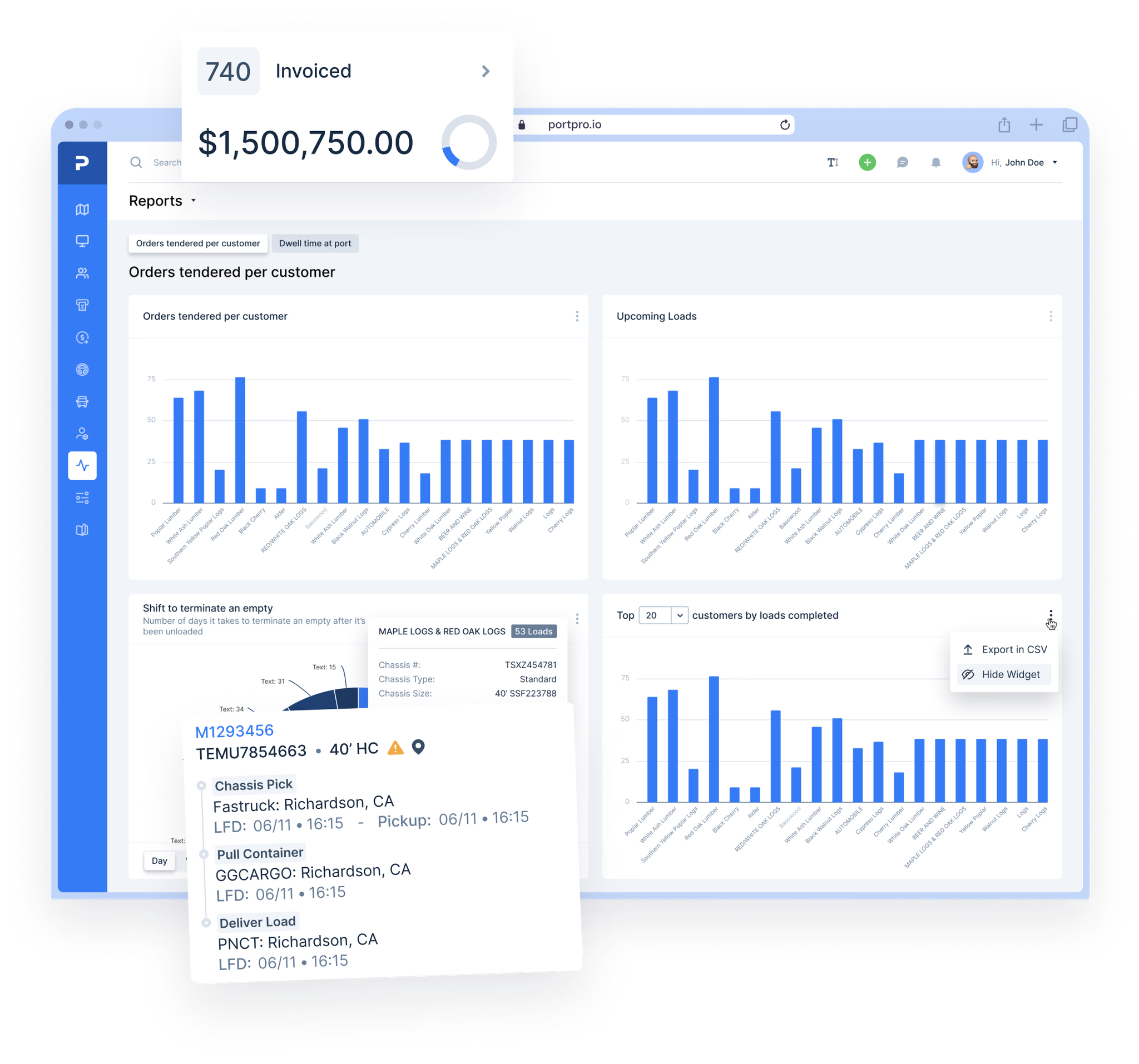
The Next Level of Drayage Logistics
with PortPro
Ready to revolutionize your drayage operations? Join the ranks of industry leaders and transform your operations with PortPro's suite of solutions.
Schedule a Demo
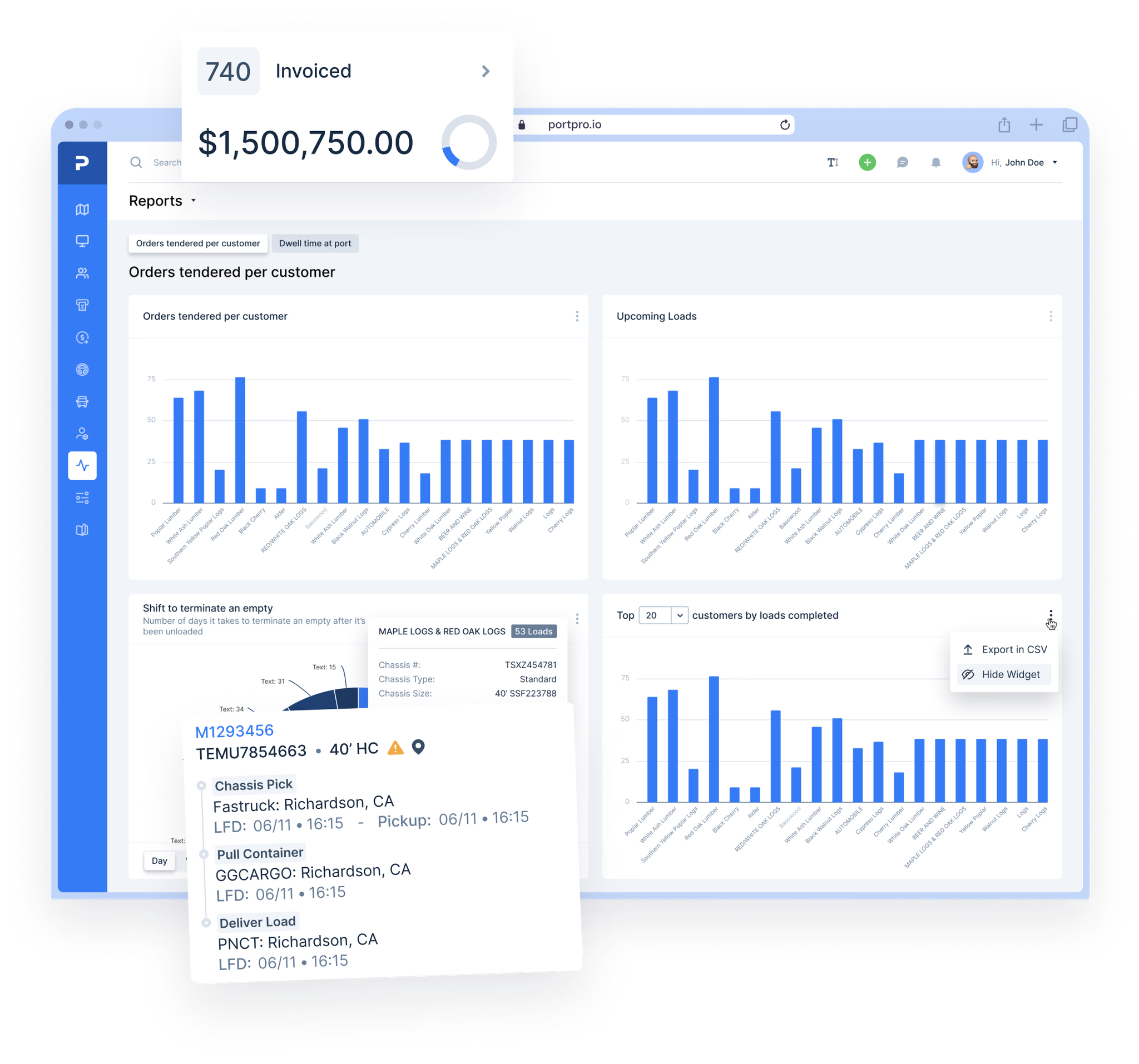
The Next Level of Drayage Logistics
with PortPro
Ready to revolutionize your drayage operations? Join the ranks of industry leaders and transform your operations with PortPro's suite of solutions.
Schedule a Demo
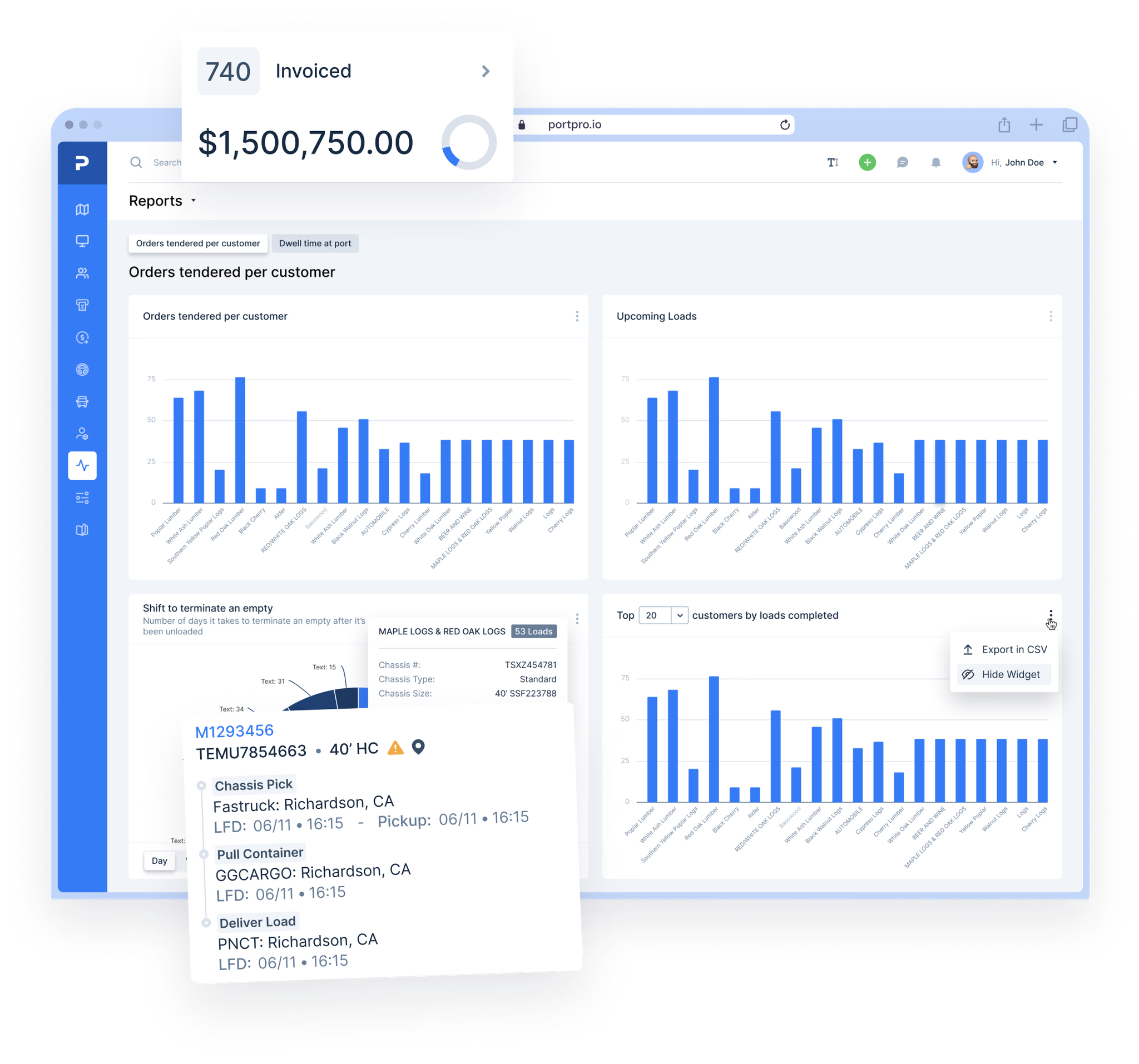
The Next Level of Drayage Logistics
with PortPro
Ready to revolutionize your drayage operations? Join the ranks of industry leaders and transform your operations with PortPro's suite of solutions.
Schedule a Demo
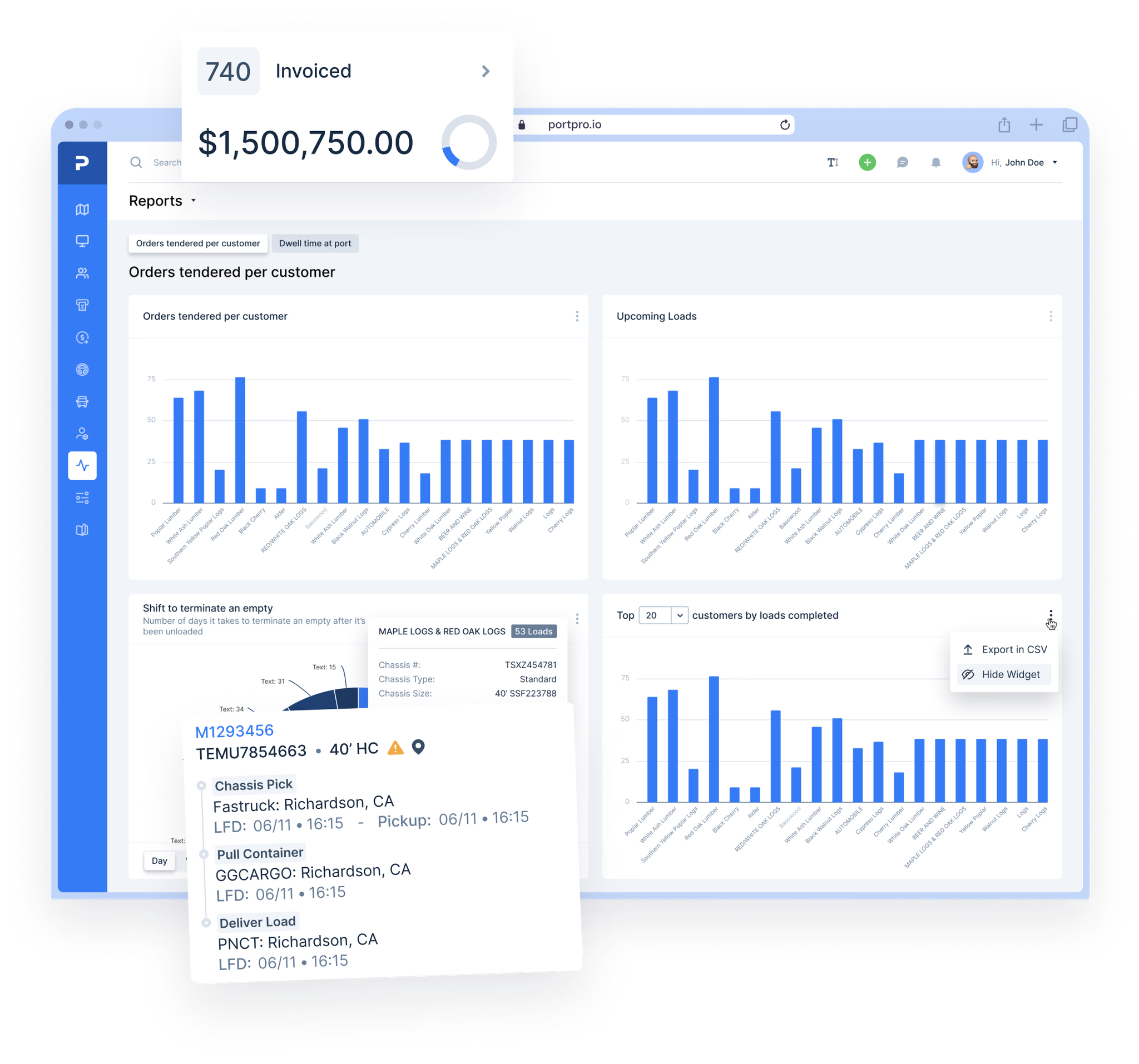
The Next Level of Drayage Logistics
with PortPro
Ready to revolutionize your drayage operations? Join the ranks of industry leaders and transform your operations with PortPro's suite of solutions.
Schedule a Demo
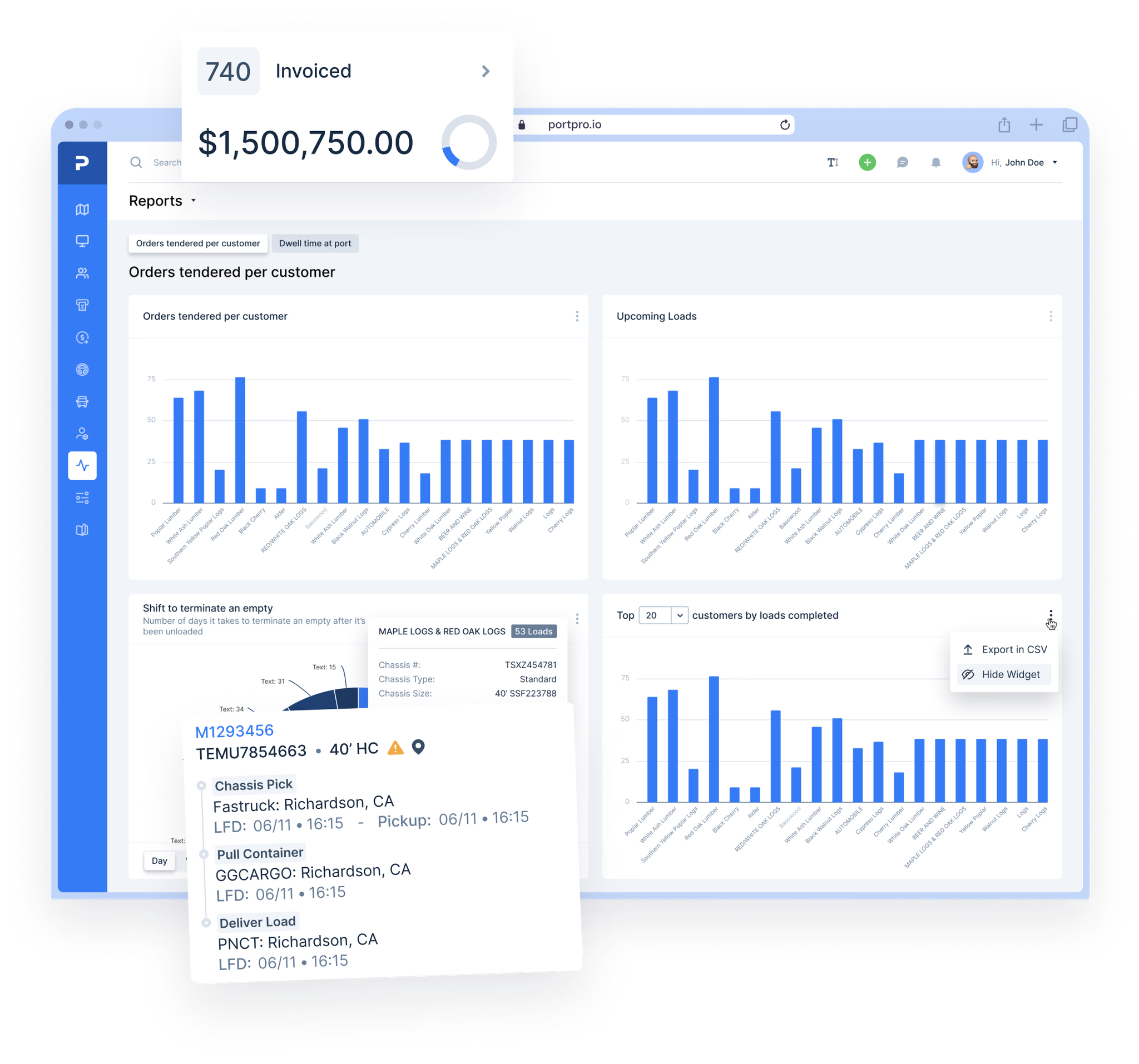
The Next Level of Drayage Logistics
with PortPro
Ready to revolutionize your drayage operations? Join the ranks of industry leaders and transform your operations with PortPro's suite of solutions.
Schedule a Demo